Miscellaneous Documentation
DEODE environment variables
The following environment variables can be used to control various behaviour.
DEODE_LOGLEVEL sets the logger log level. Select e.g. between info and debug. For more options see the loguru documentation.
DEODE_HOST allows to override the automatic detection of host. The host is used to pick up specific configuration settings. See e.g.
deode show hostDEODE_CONFIG_DATA_DIR sets additional search paths for config files. This is useful when using DEODE as a package. To see paths in use run
deode show paths.
Local installations
In the following we have gathered instructions for all known platforms. If a platform is missing please add instructions.
Adding a new host
In the following we have gathered instructions for all known platforms. In the standard case a host/platform can be recognized either through the host name or by identifying a specific environment variable. This is configured in deode/data/config_files/known_hosts.yml. In the example below we see how atos_bologna and lumi are regonized via a hostname regular expression whereas freja is recognized from a specific environment variable. A hostname can also be forced by setting the DEODE_HOST environment variable which overrides all settings in the known_hosts.yml file.
atos_bologna :
hostname : "ac\\d-\\d\\d\\d"
lumi :
hostname : "uan\\d\\d"
freja:
env:
SNIC_RESOURCE: "freja"
Any new host should be added in the same way and the names for the configuration files for platform, scheduler and submission should be named using the given hostname.
Setup ecflow
The ecflow server setup is defined in deode/data/config_files/include/scheduler/ecflow_@HOST@.toml. For your local installation you might add the proper configurations, e.g. ecflow_freja.toml:
[scheduler.ecfvars]
ecf_files = "/nobackup/smhid20/users/@USER@/deode_ecflow/ecf_files"
ecf_files_remotely = "/nobackup/smhid20/users/@USER@/deode_ecflow/ecf_files"
ecf_home = "/nobackup/smhid20/users/@USER@/deode_ecflow/jobout"
ecf_host = "le1"
ecf_jobout = "/nobackup/smhid20/users/@USER@/deode_ecflow/jobout"
ecf_out = "/nobackup/smhid20/users/@USER@/deode_ecflow/jobout"
ecf_port = "_set_port_from_user(10000)"
ecf_ssl = "0"
hpc = "freja"
Note there are two functions available for the detection of ecf_port and ecf_host that might help to detect correct values for these two variables. _set_port_from_user() sets a user-id related ecf_port while _select_host_from_list() finds the active ecf_host from a list of possible hostnames (used in ecflow_atos_bologna.toml). Both functions are defined in deode/scheduler.py
freja
Freja is the SMHI research cluster operated by NSC. For more details see https://nsc.liu.se/systems/freja
Installing under mamba
Get the code
git clone git@github.com:destination-earth-digital-twins/Deode-Workflow.git
cd Deode-Workflow
Create a conda environment and install ecflow, gdal and poetry.
$ module purge
$ module load Mambaforge/23.3.1-1-hpc1
$ mamba create -p .conda ecflow gdal=3.5.0 poetry python=3.10.4
...
$ mamba activate .conda/
Install deode and all it’s dependencies
(deode-py3.10) $ poetry install
Now we’re ready to go!
deode-py3.10) $ deode --version
2024-05-20 13:00:19 | INFO | Start deode v0.5.0 --> "deode --version"
deode v0.5.0
mamba deactivate
To load your new environment do
$ cd Deode-Workflow
$ mamba activate .conda/
Note that for the time being ( until the mamba/poetry usage is better understood ) it’s recommended to make this procedure, with a new mamba name, for each new deode clone.
LEONARDO
LEONARDO is a EuroHPC cluster operated by CINECA. For more details see https://www.hpc.cineca.it/systems/hardware/leonardo/
Preparations
As the ecflow server can be instantiated on any of the four login nodes available on Leonardo (login01, login02, login05, login07), we need to setup an environment variable to keep track of what node we are running on, in the current shell session.
export SUBMIT_HOST=$(hostname)
For convenience, it is suggested to add the above export line at the end of your own ~/.bashrc file.
Each DE330 user on LEONARDO is assigned a port number for their ecflow server. The mapping is defined in
/leonardo_work/DestE_330_25/users/SAN/leonardo_install/leonardo_users.json. If your user is not defined here please get in contact with Matteo Ippoliti (m.ippoliti@cineca.it).
Install and activate micromamba
On LEONARDO we install the Deode-Workflow using micromamba. Install micromamba and create the environment for the Deode-Workflow in your actual $HOME (not your user directory within the project), if you have not done so already.
"${SHELL}" <(curl -L micro.mamba.pm/install.sh)
micromamba self-update
micromamba create -y -p ${HOME}/micromamba-wf conda python=3.10.10 gdal=3.6.2 ecflow poetry
when prompted during the installation, you can confirm all the default directories and answer yes to all entries.
Activate the environment by
source $HOME/micromamba-wf/bin/activate
Get and install the Deode-Workflow
Get the code
git clone git@github.com:destination-earth-digital-twins/Deode-Workflow.git
cd Deode-Workflow
Activate your micromamba environment as above then install deode and all it’s dependencies
poetry install
poetry self update
Acitvate poetry by
poetry env activate
poetry shell
and execute the source command given.
Now we’re almost ready to go! As the ecflow server should run on login02 and can currently only be started on the node your on make sure you’re login to login02 before proceeding.
(deode-py3.10) (base) [uandrae0@login02 leonardo]$ deode --version
2025-03-19 15:28:20 | INFO | Start deode v0.13.0 --> "deode --version"
deode v0.13.0
Continue and try to run an experiment with e.g.
deode case ?deode/data/config_files/configurations/cy49t2_arome --start-suite
Access the ecflow server with port forwarding
The ecflow_ui can be executed on the login node of leonardo but it’s faster to run the gui locally. To open up the port for ecflow_ui do locally
ssh YOUR_USER@SUBMIT_HOST -C -N -L PORT:SUBMIT_HOST:PORT
where YOUR_USER is your LEONARDOD user name, PORT is the assigned port number in the above mentioned file and SUBMIT_HOST is the login node that the ecflow server is running on (eg. login02-ext.leonardo.cineca.it).
Available tasks
Preparations
deode.tasks.cleaning_tasks.PrepRunprepares the run by storing the used (and expanded) config file and by removing old ecflow output and job files.
Preparation of static files
This section contains tasks that are done only once during a model run. In case the static files already exists the tasks can be deactivated in the suite setting config.suite_control.create_static_data to False. The location of the background input data used is defined in config.platform and the resulting output files are stored in a directory defined by config.system.climdir.
Surfex
deode.tasks.toposoil.Topographyprepares topograhpic data from input data.deode.tasks.toposoil.Soilprepares soil data input for PGD using SOILGRID.deode.tasks.sfx.Pgdruns PGD using ECOCLIMAP SG for either a single 10 day period or the full year. Checkconfig.pgdfor PGD configuration options and usedeode show namelist [--config-file your_config.toml] -t surfex -n pgdto print the used namelist.deode.tasks.e923.PgdUpdateupdates the topography in the Const.Clim.sfx file with the one filtered/truncated in E923Constant.deode.tasks.creategrib.CreateGribStaticconverts static FA files to GRIB files.
E923
These task handles the generation of the non-SURFEX related static data required by the model. Type deode show namelist -t master -n show to show the available namelists used in e923.
deode.tasks.e923.E923Constantgenerates the constant part of the e923 files.deode.tasks.e923.E923Monthlygenerates the monthly part of the e923 files.deode.tasks.e923_update.E923Update: In case of CSC=ALARO selected physiography fields are taken from the initial surfex files and written back to the e923 used. This is only performed once. Read more about the task here.
Input data
deode.tasks.marsprep.Marsprepextracts IFS data from MARS if the expected data is not found on disk. The location of the data on disk is by default outside of a specific case so the input data can easily be reused for several runs. Implemented data sources are described in config.marsdeode.tasks.sfx.Prepcreates the initial state file for SURFEX using PREP. Input data can be either IFS or AROME/HARMONIE-AROME data. The namelist used for Prep can be generated bydeode show namelist [--config-file your_config.toml] -t surfex -n prepdeode.tasks.c903.C903creates an initial atmospheric state and boundary files from a global ECMWF file. Usedeode show namelist [--config-file your_config.toml] -t master -n c903_[main|domain]to see the two namelists required.deode.tasks.e927.E927creates an initial atmospheric state and boundary files from a AROME/HARMONIE-AROME file. Usedeode show namelist [--config-file your_config.toml] -t master -n e927to see the namelist used.deode.tasks.interpolsstsic.InterpolSstSicinterpolate SST/SIC from the host model to the model geometry with gl.
Forecasting
deode.tasks.forecast.Forecastruns the forecast for any of the three CSCs. Namelists can be extracted withdeode show namelist [--config-file your_config.yoml] -t master -n forecastfor the upper air namelist and with-t surfex -n forecastfor the surfex part.
Postprocessing
deode.tasks.creategrib.CreateGribconverts FA files to GRIB files.deode.tasks.sqlite.ExtractSQLiteextracts data for point verification with harp. Options defined in config.extractsqlite and in the parameter lists underdeode/data/sqlitedeode.tasks.sqlite.MergeSQLitesMerge multiple sqlite files into a single sqlite file in the cases of an ensemble. Options defined in config.extractsqlite. The task is only active in case of more than 1 ensemble member and if the suite control settingconfig.suite_control.do_mergesqliteisTrue.
Archiving
All non temporary files produced by the Deode-Workflow are stored in a directory defined by config.system.archive usually defined as SOME_PATH/YOUR_EXP/archive/YYYY/MM/DD/HH. Depending on your system these file may be left there for further usage or sent to a more permanent storage. Currently support is implemented or on the way to be implemented for the following
ecfs: Archiving on ECMWF ECFS tape system, either under
ecorectmp.fdb: Archiving in FDB for further internal usage or for propagation to the data bridge (in case of operataions). This is still under development.
scp: Send files to an arbitrary remote host using scp. The location and access details are configured under
config.archiving.scp.
For archiving we have the following two tasks
deode.tasks.archive.ArchiveStaticarchives the output from the Pgd and E923 tasks. Configured underconfig.archiving.ecfs.static.deode.tasks.archive.ArchiveHourarchives output from each cycle. Configured underconfig.archiving.ecfs.deode.tasks.archive.ArchiveMergedSQLitesarchives merged sqlite files. Configured underconfig.archiving.merged_sqlite.ecfs. The task is only active in case of more than 1 ensemble member and if the suite control settingconfig.suite_control.do_mergesqliteisTrue.
Cleaning
These tasks takes care of temporary files and directories or files that has been archived as described above. The rules for the cleaning tasks described below are defined in config.cleaning.TASK. Read more about the cleaning here.
deode.tasks.cleaning_tasks.CycleCleaningruns after each cycle and removes old directories and files with some delay as defined in the configuration.deode.tasks.cleaning_tasks.PostMortemruns at the very end of the suite and could potentially remove all obsolete ecflow output files.
Configure cases
The case setup
The Deode-workflow is designed to be highly configurable and driven from a single config file. The deode case functionality offers a way to reduce the number of lengthy config files by building the final config file from smaller sections of configuration settings. A number of pre-defined configurations are available under deode/data/config_files/configurations
Example usage would be:
deode case ?deode/data/config_files/configurations/cy49t2_alaro -o test.toml
where ? is a file includer operator where all the arguments are defined line by line. I.e. deode/data/config_files/configurations/cy48t3_alaro_gpu_lumi contains a list of arguments to be evaluated. In this case we have
--config-file
deode/data/config_files/config.toml
deode/data/config_files/modifications/csc/alaro.toml
deode/data/config_files/include/vertical_levels/MF_87.toml
deode/data/config_files/modifications/cycle/CY49t2.toml
deode/data/config_files/modifications/@HOST@.toml
When the first config file, config.toml, has been read the appropriate files for the current host is included for scheduler platformand submission.
The following configuration files will be read and added in order of appearence. If we check the various files we find that e.g. alaro.toml only contains the bare minimum changes on top of the default configuration file required to run the ALARO CSC.
The processed configuration output file, here test.toml, is self contained from a config point of view. All configuration settings (also defaults from json schema) are in the generated configuration file.
The produced config file, test.toml is now used to start a run the usual way.
deode start suite --config-file test.toml
We can also do everything in one by adding the --start-suite flag
deode case ?deode/data/config_files/configurations/cy49t2_alaro -o test.toml --start-suite
To see all commands available for the case functionality run deode case --help.
Adding a new host
The host you’re running on can be recognized either through the host name or by identifying a specific environment variable. This is configured in deode/data/config_files/known_hosts.yml. In the example below we see how atos_bologna and lumi are regonized via a hostname regular expression whereas freja is recognized from a specific environment variable.
atos_bologna:
hostname: "ac\\d-\\d\\d\\d"
lumi:
hostname: "uan\\d\\d"
freja:
env:
SNIC_RESOURCE: "freja"
linda:
env:
SMHI_DIST: "linda\\d+"
leonardo:
hostname: ".*leonardo.*"
Any new host should be added in the same way and the names for the configuration files for platform, scheduler and submission should be named using the given hostname.
Time handling
A typical use case is to run the same configuration for a number of dates or a longer period. The example above could easily be modified to run for any arbitrary date by running
deode case ?deode/data/config_files/configurations/cy49t2_alaro time.toml -o test.toml
where time.toml contains
[general.times]
end = "YYYY-MM-DD:HH:mm:ssZ"
start = "YYYY-MM-DD:HH:mm:ssZ"
or any additional extra information.
EPS Configuration by design
The Deode-Workflow treats every run as an ensemble run. A deterministic run is thus just a special case of an ensemble with only one member. Furthermore, an ensemble in Deode-Workflow is not limited to consist of a control member and a number of perturbed members. Instead, think of it as an ensemble of configurations, where each member “perturb” the default configuration. One can e.g. think of running an ensemble of
a set of different model configurations (e.g. different physics options, different initial conditions, different boundary conditions, etc.)
a set of different CSCs
a set of different domains
a set of different domain resolutions and extends
a set of different time settings
etc.
Basically any configuration setting can be “perturbed”, i.e. configured differently for each member, so it’s up to your imagination how to use the ensemble design to your needs.
Running a minimal ensemble
To get hands-on running an ensemble, the Deode-Workflow ships with a bunch of example eps include files. To enable one of them, one has to include the file in the configuration or on the commandline. The example eps include files are available in the
deode/data/config_files/include/eps/ directory.
E.g. to run a 1 control + 2 perturbed members (using IFSENS boundary data) ensemble, one can use the deode/data/config_files/include/eps/eps_3members_IFSENS_common_mars_prep and do
deode case --config-file deode/data/config_files/config.toml deode/data/config_files/include/eps/eps_3members_IFSENS_common_mars_prep.toml --start-suite
or include the following in the configuration file
--config-file
deode/data/config_files/config.toml
deode/data/config_files/include/eps/eps_3members_IFSENS_common_mars_prep.toml
and do
deode case --config-file <path_to_config_file> --start-suite
The eps_3members_IFSENS_common_mars_prep.toml file contains the following settings:
[general.times]
start = "-P1D"
[boundaries.ifs]
selection = "IFSENS"
[eps.general]
members = "0:3"
[eps.member_settings.boundaries.ifs]
bdmember = [0, 1, 2]
Translated into words, including this file in the main config file will make the deode case command produce a config file with three members:
[general.times]
start = "-P1D"
[eps.general]
members = [0, 1, 2]
[eps.member_settings.system]
# This section comes from the default eps include file deode/data/config_files/include/eps/eps_default.toml
wrk = "@CASEDIR@/@YYYY@@MM@@DD@_@HH@@mm@/@MEMBER_STR@"
[eps.member_settings.boundaries.ifs]
bdmember = [0, 1, 2]
[eps.members]
[eps.members.0.boundaries.ifs]
bdmember = 0
[eps.members.1.boundaries.ifs]
bdmember = 1
[eps.members.2.boundaries.ifs]
bdmember = 2
NOTE:: The general.times.start setting is set to “-P1D” by default, to make the example able to run out-of-the-box, since IFSENS data is only available in mars for the past two weeks.
The three members (0, 1, and 2) will use the lateral boundary data from corresponding IFSENS member. Note, that member 0 of the IFSENS is the control member, so the EPS member 0 will use the control member data. This is a quite bare bones example, since they only differs in what boundary data they use.
Adjusting which member uses which IFSENS member data
Let’s instead say, that you wanted the member 2 to use the IFSENS member 0 boundary data, i.e. the control member data, and member 0 and 1 to use the IFSENS member 1 and 2 boundary cata, respectively. You can do this by setting eps.member_settings.boundaries.ifs = [1, 2, 0], e.g.
[general.times]
start = "-P1D"
[boundaries.ifs]
selection = "IFSENS"
[eps.general]
members = "0:3"
[eps.member_settings.boundaries.ifs]
bdmember = [1, 2, 0]
Running the deode case command will result in a config file with the following [eps] section:
[general.times]
start = "-P1D"
[eps.general]
members = [0, 1, 2]
[eps.member_settings.system]
# This section comes from the default eps include file deode/data/config_files/include/eps/eps_default.toml
wrk = "@CASEDIR@/@YYYY@@MM@@DD@_@HH@@mm@/@MEMBER_STR@"
[eps.member_settings.boundaries.ifs]
bdmember = [1, 2, 0]
[eps.members]
[eps.members.0]
bdmember = 1
[eps.members.1]
bdmember = 2
[eps.members.2]
bdmember = 0
NOTE:: The general.times.start setting is set to “-P1D” by default, to make the example able to run out-of-the-box, since IFSENS data is only available in mars for the past two weeks.
Common or member specific mars data retrieval
By default, mars data is retrieved for all members simultaneously to optimize the mars requests. This is controlled by the suite_control.member_specific_mars_prep = false setting. As shown in above example, all what one has to do, to retrieve the correct members, is to set the bdmember settings:
[general.times]
start = "-P1D"
[boundaries.ifs]
selection = "IFSENS"
[eps.general]
members = "0:3"
[eps.member_settings.boundaries.ifs]
bdmember = [0, 1, 2]
NOTE:: The general.times.start setting is set to “-P1D” by default, to make the example able to run out-of-the-box, since IFSENS data is only available in mars for the past two weeks.
To instead retrieve mars data individually for each member, one just has to set the member_specific_mars_prep setting to true in the [suite_control] section.
i.e.
[suite_control]
member_specific_mars_prep = true
[boundaries.ifs]
bdmember = "@MEMBER@"
selection = "IFSENS"
[eps.general]
members = "0:3"
or
[suite_control]
member_specific_mars_prep = true
[boundaries.ifs]
selection = "IFSENS"
[eps.general]
members = "0:3"
[eps.member_settings.boundaries.ifs]
bdmember = [0, 1, 2] # or bdmember = "@MEMBER@"
Member specific static data
By default, the static data is generated one time for all members. To generate static data for each member individually, one has to set the member_specific_static_data setting to true in the [suite_control] section, and adjust the climdir to have a “@MEMBER_STR@” directory.
i.e.
[suite_control]
member_specific_static_data = true
[system]
climdir = "@CASEDIR@/climate/@DOMAIN@/@MEMBER_STR@"
Construct ensemble from modification files
Sometimes, one wants to create an ensemble with a lot of specific settings for each member. As an example, one could think of an ensemble of CSCs. Every CSC comes with its own specific configurations, and to type them all into e.g. a eps_3csc_members.toml file is tedious. Instead, one can use predefined toml modification files and reference them in a [eps.member_settings.modifications] section. Let’s take a simple example first.
Let’s imagine we have tree different modification toml files:
modifications/mod1.toml:
[general.output_settings]
fullpos = "PT1H"
modifications/mod2.toml
[general.output_settings]
fullpos = "PT2H"
modifications/mod3.toml
[general.output_settings]
fullpos = "PT3H"
If we add a section [eps.member_settings.modifications] to e.g. the eps_3members_IFSENS.toml file from Running a minimal ensemble, and at the same time imagine that we have defined a general member setting for the fullpos setting:
[general.times]
start = "-P1D"
[boundaries.ifs]
selection = "IFSENS"
[eps.general]
members = "0:3"
[eps.member_settings.general.output_settings]
fullpos = "PT6H"
[eps.member_settings.boundaries.ifs]
bdmember = [0, 1, 2]
[eps.member_settings.modifications]
example_mod = ["modifications/mod1.toml", "modifications/mod2.toml", "modifications/mod3.toml"]
then the three modification files will be merged into the resulting config file for the respective members and overwrite any existing setting. E.g. the resulting eps section for member 0 will include settings from "modifications/mod1.toml", for member 1 from "modifications/mod2.toml" and for member 2 from "modifications/mod3.toml". The resulting config file will look like this:
[general.times]
start = "-P1D"
[eps.general]
members = [0, 1, 2]
[eps.member_settings.system]
# This section comes from the default eps include file deode/data/config_files/include/eps/eps_default.toml
wrk = "@CASEDIR@/@YYYY@@MM@@DD@_@HH@@mm@/@MEMBER_STR@"
[eps.member_settings.boundaries.ifs]
bdmember = [0, 1, 2]
[eps.member_settings.general.output_settings]
fullpos = "PT6H"
[eps.member_settings.modifications]
example_mod = ["modifications/mod1.toml", "modifications/mod2.toml", "modifications/mod3.toml"]
[eps.members]
[eps.members.0.general.output_settings]
fullpos = "PT1H"
[eps.members.0.boundaries.ifs]
bdmember = 0
[eps.members.1.general.output_settings]
fullpos = "PT2H"
[eps.members.1.boundaries.ifs]
bdmember = 1
[eps.members.2.general.output_settings]
fullpos = "PT3H"
[eps.members.2.boundaries.ifs]
bdmember = 2
NOTE::
It’s not important what the keys in the modification section are called. They are just used to label the different modification files.
The settings in the modification files will overwrite any existing value for that setting.
The general.times.start setting is set to “-P1D” by default, to make the example able to run out-of-the-box, since IFSENS data is only available in mars for the past two weeks.
Now to the 3 CSC ensemble example. To set this up, one needs to have the following in the eps config file (NOTE: the exact modification file paths may change with the Deode-Workflow version):
[suite_control]
member_specific_static_data = true
[eps.general]
members = "0:3"
[eps.member_settings.modifications]
csc_modification = ["modifications/arome.toml", "modifications/harmonie_arome.toml", "modifications/alaro.toml"]
cycle_modification = ["modifications/CY48t3.toml", "modifications/CY46h1.toml", "modifications/CY48t3.toml"]
submission_modification = ["modifications/submission/@HOST@_CY48t3.toml", "modifications/submission/@HOST@_CY46h1.toml", "modifications/submission/@HOST@_CY48t3_alaro.toml"]
vertical_levels_modification = {2 = "include/vertical_levels/MF_87.toml"}
The member_specific_static_data = true setting is needed since the static data is generated differently for each CSC. Running the deode case command with this eps config file will result in a config file with all the modifications merged into the member specific sections.
Configuring EPS in general terms
This section describes how to configure an ensemble in Deode-Workflow in general terms. All configuration described below should be applied to a .toml file, that is included when running the deode case command, as described in Running a minimal ensemble.
In the [eps.general] section, one can set the members that should be part of the ensemble. The members setting can either be
an integer,
a list of integers or
a string sequence of integers or slices separated by commas
E.g. members = [1, 3, 5] will include members 1, 3, and 5 in the ensemble,
whereas members = "0, 1, 2, 4:10:2" will include members 0, 1, 2, 4, 6, and 8. Setting members = 1 will include only member 1.
The format of the string slices follows the Python slice notation, i.e. start:stop:step.
The default value for step is 1, so start:stop is equivalent to start:stop:1.
The above rules also apply for the bdmember setting.
To adjust the default member settings to ones needs, one can set member specific settings
for basically any existing settings of the Deode-Workflow config file. There are various
ways to do this, but in any case the settings shall be placed under the
[eps.member_settings] section in the eps include file with the full original
config section string appended to “eps.member_settings”. E.g. to adjust the
[general.output_settings] section member specifically, one would add the section
[eps.member_settings.general.output_settings]
fullpos = "..."
to the eps include file.
NOTE::
Only deviating settings relative to the
[eps.member_settings]section are saved to the resulting config file.No validation of the [eps.member_settings.*] sections is done at this point.
The original
[eps.member_settings]section is included in the resulting config file for reference.
The various ways of setting member specific settings are:
1. Single value -> all members get the same setting
[eps.member_settings]
parameter = "value"
Result:
[eps.members.0]
parameter = "value"
[eps.members.1]
parameter = "value"
...
2. List of values -> first member gets first item, second member gets second item, etc. (with “circular boundary condition”)
[eps.member_settings]
parameter = ["value1", "value2", "value3", "..."]
Result:
[eps.members.0]
parameter = "value1"
[eps.members.1]
parameter = "value2"
...
[eps.members.N]
parameter = "valueN"
[eps.members.N+1]
parameter = "value1"
...
3. Dict of mbr/value pairs -> a given member get the value of the mbr key
[eps.member_settings]
parameter = {0 = "value1", 1 = "value2", "2:5:2" = "value3", ...}
Result:
[eps.members.0]
parameter = "value1"
[eps.members.1]
parameter = "value2"
[eps.members.2]
parameter = "value3"
[eps.members.4]
parameter = "value3"
NOTE:
“m:n:s” keys are interpreted as slices like for the general members setting, that is
{"2:10:2" = "value3"}assigns"value3"to members 2, 4, 6, and 8.The
[eps.general.members]setting limits parameter slices. E.g. if[eps.general.members] = "0:10",[eps.member_settings] parameter = {"6:16" = "value1"}will set
parameter = "value1"only for members 6, 7, 8, and 9.For members with no mbr/value pair, the default is used. I.e. in the above example, members 0-5 will get the default value.
In cases, where a mbr key is duplicated in the dictionary (including string slices), the last value is used. E.g. in
[eps.member_settings] parameter = {"2:4" = "value1", 3 = "value2"}
parameterwill be set to"value2"for member 3.
4. Python subclass of deode.eps.custom_generators.BaseGenerator. Generates member settings based on list of members.
E.g. to generate random boolean values for each member, one could define a generator class like
@pydantic_dataclass
class BoolGenerator(BaseGenerator[bool]):
"""Example generator class to generate random boolean values."""
def __iter__(self):
for _ in self.members:
yield random.choice([True, False])
and set the parameter to a string that points to the given class object like
[eps.member_settings]
parameter = "deode.eps.custom_generators.BoolGenerator"
Result:
[eps.members.0]
parameter = true
[eps.members.1]
parameter = false
[eps.members.2]
parameter = false
...
Domain configuration
Define new domains
The domain you use for your run needs to be defined in a toml file and placed in include/domains folder and few test domains are provided.
We recommend you use tools like domain_maker.py (EpyGraM) or Domain Creation Tool (follow the link) to define your domain.
The parameters you can put into your domain configuration can be found in the config/domain section.
Some of the parameters are optional and derived automatically if not provided:
ilone / ilate: If not provided will default to 11 gridpoints.
nbzonl / nbzong: If not provided will be derived automatically from resolution (xdx/xdy) but if domain very small, i.e. less than 250 gridpoints in either direction, then the parameter defaults to 8 gridpoints.
Finally you’ll need to update domain under section [include] in your main config file and point it to your new domain toml file.
Handling of binaries
Describes the handling of binaries in deode.
Compilation and external sources
Currently the system provides no support for compilation of any of the IAL code required. This is expected to be prepared and compiled separately by e.g. gmkpack, cmake or similar. For the list of IAL cycles tested check the cycle key in the config documentation.
How to specify binaries
There are several ways to specify which binary to be used. The standard way is to set bindir in the system config section. This assumes all required binaries are in the given directory and with the names used in the task. If, for whatever reason, a specific task should pick binaries from another directory, or with another name we can define location and/or name on task level by introducing a new section in the config file like:
[submission.task_exceptions.Forecast]
bindir = "SOME_NEW_PATH"
binary = "SOME_NEW_NAME"
If a specific task should pick more then one binary from different directories, we can define it like this:
[submission.task_exceptions.TASK_NAME.binaries]
NAME_OF_BINARY = { "binary" = "somename" , "bindir" = "somewhere" }
NAME_OF_BINARY1= { "binary" = "somename" , "bindir" = "somewhere" }
where NAME_OF_BINARY is the argument of the function get_binary() used in the code. For e.g. the mars client it’s sometimes advisable to run with -n ( as in next version ). This then achieved by ( example from lumi )
[submission.task_exceptions.Marsprep.binaries]
mars = { "binary" = "mars -n" , "bindir" = "/appl/local/destine/bin" }
Computational parameters in config file
The default config.toml file, parameters in the submission groups refer to a coarse-resolution run in a small domain and a short lead time.
When running at higher resolution on real-sized domains, it is suggested to take care of and adjust the following parameters:
WALLTIME: maximum wallclock time allowed by task. It can be raised in
[submission.task_exceptions.{e927,Forecast,Pgd,Prep}.BATCH]. Raising it is suggested especially during climate generation, e.g., in[submission.task_exceptions.Pgd.BATCH].NPROC: number of compute processes (can be also adjusted within
[submission.task_exceptions.{e927,Forecast,Pgd,Prep}]).NPROC_IO: number of compute processes used for the IO server (forecast runs only).
NODES: number of compute nodes.
NTASKS: number of MPI tasks. The total number of tasks defined for the forecast should be equal to NPROC + NPROC_IO.
Submission files for large domains can be found under include/submission folder and can be used directly or give guidance.
The parameter values encoding instructions in the BATCH groups are specific to the SLURM scheduler.
Namelist handling in deode
Describes the namelist handling in the Deode-Workflow.
Internal usage
The deode namelists are stored as yml files in deode/data/namelist_generation_input/CYCLE and assembled following a set of rules. The upper air and surfex namelists are stored in master_namelists.yml and surfex_namelists.yml respectively. In these config files the namelists are grouped depending on function and application. E.g. the namelist for generation of climate files (configuration E923) are separated in a base block, e923_base and one additional block for each step, e.g. e923_0. In assemble_master.yml the rules for how these blocks are combinged is defined. For the initial part, e923_part_0 is defined as
e923_part_0:
- common_e923
- e923_0
where common_e923 is another group in the assemble rules and e923_0 is a group in the namelist file. This will be expanded to the three namelist groups
- empty
- e923_base
- e923_0
In addition the defined macros (see deode/data/config_files/include/macros.toml) are use in the namelist for config driven selections. For e.g. the forecast the settings are dependent on the CSC used as well as the forcing model and the config keys general.csc and boundaries.bdmodel are used accordingly like:
forecast:
- master_common
- f4_@CSC@
- namgfl_@BDMODEL@
where e.g. @BDMODEL@ is substituted runtime to e.g. AROME or IFS which allows to pick of the corresponding section in master_namelists.yml.
Get a specific namelist from command line
For a given configuration file any namelist generated by the system can be extracted from command line using e.g. for the forecast
deode show namelist -t master -n forecast
If you are uncertain about the name of the namelist you’re searching for just type any name to get a list
deode show namelist -t master -n showme
By default none of the namelist values are substituted with config settings, like e.g. output frequency. If you’d like have the namelist with the substituted values from the config file add a -s to the command. For more information about namelist extraction use the help command.
deode show namelist -h
Add your own namelist
The simplest and recommended way to change a namelist is to extract it as described above using the -b option, make your modifications and add the namelist to the directory specified by system.namelists in the config file. The name of the namelist should be the same as when extracted above. Before the system will pick up your namelist you have to set general.accept_static_namelists = true in the config file. Note that for the main forecast namelist any existing fullpos select files following the name convention “xxt*” will be picked up as well if they exists. If not they will be generated.
Modify a namelist from config
There are several ways to modify namelists. We can either use the ${} syntax in the yaml files to substitute values. See e.g. how it’s done for nproma or lfftw defined in the submission sections. Another way is to introduce a namelist_update section like
[namelist_update.master.all_targets]
namdim = { nproma = -99 }
[namelist_update.master.forecast]
namrip = { ravgtime = 99.0 }
where the first section updates all used namelists and the latter updates the forecast namelist only. This allows us to introduce namelist changes for a specific configuration without having to edit the yaml files or a static namelist.
Configure selection of timings in output settings
Describes examples of timings in output settings for [general.output_settings] in the config file, see output settings.
Output timings must be specified as follows:
to configure a single output interval across the entire forecast length (e.g. outputs every hour, every 30 minutes and so on): a single string with format
"PTnC", wherenis a positive integer number andCcan be hours,H, or minutes,M.to configure different output intervals across the forecast length: a list of strings. Each string must be of the format
"starttime:endtime:interval", where each ofstarttime,endtime,intervalhave the formatPTnCas described above. More explicitly, the stringstarttime:endtime:intervalinstructs to generate forecast outputs with frequencyinterval(hour or minute) from the forecast stepstarttimeto the forecast stependtime.
Example
Here we explain output intervals through an example:
fullpos = ["PT0H:PT6H:PT15M", "PT6H:PT9H:PT30M", "PT9H:PT24H:PT1H"]
history = "PT1H"
nrazts = "PT1H"
surfex = ["PT0H:PT9H:PT10M", "PT9H:PT24H:PT3H"]
With the above settings:
fullposoutput will be created with a 15 minutes interval from the start until six hours, then with a 30 minutes interval until nine hours, then with a 1 hour interval onwards.historyoutput will be created with a 1 hour interval.nraztsinstantaneous fluxes will be reset hourly.surfexoutput will be created with a 10 minutes interval from the start until nine hours, then with a 3 hour interval until 24 hours.
Configure selection of fields from fullpos
Describes how to select fields and output settings for fullpos. The scripting allows to select fields and levels without having to worry about how the namelist should be constructed, this is done by the system.
Overview
The fullpos output is controlled by the following settings
Output interval, see output settings
Field selection and settings for different output times is done in the fullpos main selection,
deode/namelist_generation/CYCLE/master_selection.yml
Currently it’s only implemented support for a single domain using the native geometry of the domain used for the model run.
The fullpos config files
There are a number of fullpos config file types under deode/namelist_generation/fullpos/CYCLE/
rules.yml sets
LEVEL_MAPandPARAM_MAPand tells how settings in the selection part should be translated to settings inNAMFPC. Normally this does not have to be changed.namfpc_header.yml where we specify the non-field related settings in NAMFPC
master_selection.yml where all fields and levels are specified per output type as defined by fullpos. This config file is for hourly output
master_subhour_selection.yml defines similar as above but for subhourly output. The separation here allows a more fine grained control of the subhourly output streams.
A number of impact model selections defined for all output steps.
The settings done in the selection part will be used to fill NAMFPC and the correct level numbers will be filled in the final namelist.
NAMFPC settings
In the section we can add general fullpos settings as in the example below.
NAMFPC:
NFPGRIB: 141
CFPDOM: "${domain.name}"
LFPCAPEX: True
LFPMOIS: False
L_READ_MODEL_DATE: True
NFPCAPE: 5
Selection
In the selection section we specify all fields to be produced by fullpos. Following the time selection logics we define the subsection as an arbitrary number of xxtddddhhmm choices. The default setup contains a general selection and on for t=0, i.e. xxt00000000.
The logics follows the namelists used by fullpos. For 2D fields we specify the field names in the appropriate sections. For 3D fields there are two ways. We can specify the fields directly as in here:
NAMFPDYH:
CL3DF:
- 'CLOUD_FRACTI'
- 'GRAUPEL'
RFP3H:
- 20.0
- 50.0
If there is a wish for different levels for different fields we can specify this as
NAMFPDYP:
VOR:
CL3DF:
- 'ABS_VORTICITY'
RFP3P:
- 5000.0
- 10000.0
DIV:
CL3DF:
- 'DIVERGENCE'
RFP3P:
- 70000.0
- 80000.0
Where VOR and DIV in the example above are just arbitrary names used to separate the different choices. Note that it’s not possible to combine grouped and none grouped settings.
Combine selection files
A number of selection files can be combined by adding keys to fullpos.selection in the fullpos part of the config file
[fullpos.selection]
AROME = ["master_selection" ,"aq_selection"]
The name AROME here is just a label. This allows to define different combination of output depending on other configuration choices.
Example
The fullpos namelists can be generated from command line using
deode --config-file deode/data/config_files/config.toml show namelist -t master -n forecast_bdmodel_ifs
This will produce the namelist for the forecast and as many xxt* files as has been defined in the fullpos yaml file.
e923 Update
This utility copies the roughness length fields from sfx files to FA climate file, written by Jan Mašek.
It is necessary for ALARO at high resolutions (<5 km). See Jan’s original instructions below. NB:
intially this tool was meant for ECOCLIMAPII first generation (within DEODE workflow we use ECOCLIMAPII SG).
Original instructions:
Utility e923_update serves for updating roughness fields in e923 clim files from SURFEX, i.e. using GMTED2010 or other topography and ECOCLIMAP physiography. As a preparatory step, climake for target domain must be run, delivering PGD file and preliminary clim files.
Update of subgrid-scale orographic characteristics (variance, anisotropy, orientation of the main axis) from PGD file is also possible, but it must be done on the level of climake, using modified e923 step and ALADIN executable with modified subroutine EINCLI1. It is not needed if you do not want to use parameterization of gravity wave drag (LGWD=F).
Adding a New Task
Follow the instructions below to add a new task to the system.
Code requirements
In order to start adding a new task to the deode workflow, a file containing your task needs to be created in the $DEODE_WORKFLOW/deode/tasks folder, where $DEODE_WORKFLOW points to the full name to the folder in which the deode workflow is installed.
In the tasks folder, the discover_task.py file looks for the task specified in the deode run command. The task name should be the name of the class of your task, as it’s in the class names that discover_task.py gets the tasks available. For ease of use, the file name containing your class can also be named the same as the class.
A created task class usually inherits the Task class from the base.py file inside the tasks folder The new tasks inherit the Task class, one can define their own execute , prep , post and run functions and possibly define new ones.
Inside that [task.taskname] directive, the wrapper and command settings could be set to their appropriate values if they are used by the task. The wrapper setting sets a wrapper for the command needed to be run, most commonly commands time or srun. The wrapper setting comes from the BatchJob class included from batch.py inside base.py.
wrapper = self.get_task_setting("wrapper")
self.batch = BatchJob(os.environ, wrapper)
cmd = self.get_task_setting("command")
self.batch.run(cmd)
The run function of the BatchJob class unites these two settings before running them as one in our task.
cmd = self.wrapper + " " + cmd
Handling output
In order to copy files, inside the task.py file, the fmanager directive from the deode/toolbox.py file needs to be used. To create the input for the task, the fmanager.input function needs to be called.
def input(
self,
target,
destination,
basetime=None,
validtime=None, # noqa
check_archive=False,
provider_id="symlink",
)
The fmanager.input only has two non-optional arguments and providers for symlink, copy, move and ECFS.
The paths used with fmanager should be put into macros and not hardcoded.
To link for example MASTERODB, one needs to call the function the following way:
self.fmanager.input("@BINDIR@/MASTERODB", "MASTERODB")
To copy or move, one only needs to add a provider_id:
self.fmanager.input("@BINDIR@/MASTERODB", "MASTERODB", provider_id="copy")
To handle output data, the fmanager.output function needs to be called after the running of the code in a similar way as the input. Example:
self.fmanager.output("ICMSH@CNMEXP@+000?", "@OUTDIR@/ICMSH@CNMEXP@+000?"). The same providers are available for output as for input.
Submission rules for a task
In order to setup submission options, they need to be added to the config.toml file needs. One can either add to an already existing submit type, like the default serial, or create their own submission type. To add SLURM options, a name of the option along with the option itself needs to be added inside the submission.submissiontype.BATCH directive:
[submission.parallel.BATCH]
WALLTIME = "#SBATCH --time=00:11:00"
QOS = "#SBATCH --qos=np"
NTASKS = "#SBATCH --ntasks=128"
CORES = "#SBATCH --cpus-per-task=4"
MULTITHREAD = "#SBATCH --hint=nomultithread"
NODES = "#SBATCH -N 4"
NAME = "#SBATCH --job-name=fcast_task"
ACCOUNT = "#SBATCH -A msdeode"
To add environment variables, run modules or arbitrary commands, they need to be added to the submission.submissiontype.ENV directive
[submission.parallel.ENV]
MODULE = "print('My beautiful module')"
OS = "import os"
One can also specify these in a task.exceptions directive:
[submission.task_exceptions.Newtask.BATCH]
WALLTIME = "#SBATCH --time=00:11:00"
QOS = "#SBATCH --qos=np"
NTASKS = "#SBATCH --ntasks=128"
CORES = "#SBATCH --cpus-per-task=4"
MULTITHREAD = "#SBATCH --hint=nomultithread"
NODES = "#SBATCH -N 4"
NAME = "#SBATCH --job-name=fcast_task"
ACCOUNT = "#SBATCH -A msdeode"
[submission.task_exceptions.Newtask.ENV]
MODULE = "print('My beautiful module')"
OS = "import os"
After that is all done, the new task can be ran with:
deode --config-file=/your/config.toml run --task yourtask --template $PWD/deode/templates/stand_alone.py --job $PWD/yourtask.job --troika-config $PWD/config.yml -o $PWD/yourtask.log
If config_file is specified under [troika] in config.yml, one can skip the --troika-config argument.
Plug-ins
Deode has the capability to add plug-ins. Internally deode itself is also treated as a plug-in, which is always enabled.
Plugin capablilities
In Deode suites and tasks are handled as plugins. The namespaces suites and tasks are searched for possible suites and tasks.
Running your own suite
The configuration setting below allows you to use an alternative suite defintion.
[general.suite_control]
suite_definition = "MySuite"
This should pick up the suite definition MySuite if it’s implementing the SuiteDefinition class from Deode.
Enable your own plug-in
The config file has a plugin_registry key inside the general part. The loaded plug-ins are defined inside the plugins key in the registry. The loaded plugins are stored as a dictionary, which uses namespaces as keys and paths as values.
An example could be to add the plugin with namespace “example” in location /tmp would be to add:
[general.plugin_registry.plugins]
"example": "/tmp"
In this case it is expected that the namespace “example” is located in /tmp/example. Suites in /tmp/example/suites and tasks in /tmp/example/tasks will be picked up.
Impact models
Impact models can be connected to the workflow in various ways. Here we describe the current implementation and how the hydrological model EHYPE have been connected. This may differ between different models, and in development and operations. For development this method is convenient but for operations, where various components may be distributed over several hosts, AVISO will be the main triggering platform.
General design
The methods dealing with connecting an impact model is defined in deode/tasks/impact.py. To add a new model we’d first have to introduce a new section in impact.toml.
[impact.ehype]
active = false # activates the specific model
arguments = "@ARCHIVE@/ehype.json" # are arguments given to the impcat model start command
config_name = "@ARCHIVE@/ehype.json" # config_name is a (potential) config file to give to the impact model
path = "@EHYPE_PATH@" # path is the path to the impact model start command
task = "StartImpactModels" # task is the task in the workflow where the impact model should start from. Has to be defined in impact.py.
In addition a communicate section can be used to inform the impact model about date/time, location of data (disk/fdb), file names, output frequency and simlar things. For EHYPE we have the following keys:
[impact.ehype.communicate]
archive_1 = "@ARCHIVE@"
archive_2 = "@ECFS_PREFIX@/archive/@ARCHIVE_TIMESTAMP@"
basetime = "@BASETIME@"
file_template = "GRIBPF*h00m00s"
forecast_range = "@FORECAST_RANGE@"
name = "@CASE@_@YMD@_@HH@"
nwp_model = "@CSC@"
ouput_freq = "@FULLPOS_OUTPUT_FREQ@"
The communication section can include nested sections as well, depending on the needs of the impact model.
Once this is defined we need to write a function in impact.py that executes the impact model start command. For ehype it’s simply
def ehype(path, args):
cmd = f"{path}/deploy_suite.sh {args}"
BatchJob(os.environ, wrapper="").run(cmd)
Finally we need to declare that this particular impact model is available on the host we’re running on. This is done by specifying the path to the installation in the platform config section. I.e. for atos we currently have
[platform.impact]
ehype = "/home/snh02/DE_Impact/EHYPE/forecast/pyflow/utils"
With this is in place the impact model is ready for execution, from the workflow perspective.
EHYPE
The configuration settings for EHYPE are described in the example below. The model itself consists of two parts: One continous run to maintain a good initial state and the on-demand part triggered by the above mentioned settings. The activation above will trigger a separate suite following the settings in the communicate section. On atos EHYPE is installed under the sn02 user and execution is available for any user. Results will be found under $SCRATCH/$USER/DE_Impact/EHYPE.
Deode-EPS-Upscaling
The configuration settings for the Deode-EPS-Upscaling model is documented in the README of the repo. The model can be activated by including the config file deode/data/config_files/modifications/eps/eps_upscaling.toml when launching a run.
The activation will trigger a runtime installation of the model into a temporary directory, and launch a separate ecflow suite following the settings in the communicate section. The resulting upscaled fields will be stored at the path @ARCHIVE_ROOT@/@ARCHIVE_TIMESTAMP@/eps_upscaling/.
Cleaning of experiment
The forecast suite produces a lot of files in the working and output folders. To avoid increased usage of file storage, it is needed to have a cleaning feature, which allows configurable options to delete files.
Each forecast experiment has a start and end dates and cycle length. These settings define the experiment timeline and used folders:
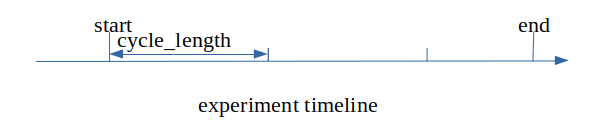
working folder - contains the workings folder of each suite task:
wrk="@CASEDIR@/@YYYY@@MM@@DD@_@HH@@mm@/"archive folder - contains the forecast result folders:
archive="@ARCHIVE_ROOT@/@ARCHIVE_TIMESTAMP@"="@ARCHIVE_ROOT@/@YYYY@/@MM@/@DD@/@HH@/"
These folder paths are parameterized by settings in the config file and its include setting files. Here for working folder the time parameters are from the experiment start date. For the archive folder the time parameters are specific for each cycle. Regular usage of suite forecast for different start dates produces a series of specific folders and files in the experiment working and archive folders.
Cleaning task to clean experiment files
It is added an option in the suite_control setting section of the config file, which allows to add or not an ecflow cleaning task.
[suite_control]
do_cleaning = true
To use the cleanig task it is created a ecFlow task which is the last task in the forecast suite. It is triggered after successfully execution of the previous suite tasks.
Cleaning settings are grouped in the cleaning include file, which is referred as a setting in the include setting section of the config file.
cleaning = "include/cleaning.toml"
Cleaning settings are separeted to general default settings and folder specific settings:
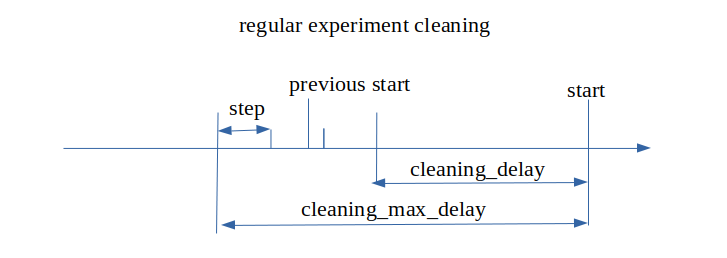
defaults
active = true - turn on or turn off the cleaning task
dry_run = true - testing mode - to see which files would be deleted without their actual deletion. This could be seen in the task log file.
include = "(.*)" - regular expression which specifies which files to delete. "(.*)" is regular expesion which matches all files
exclude = "(.*)" - regular expression which specifies which files not to delete. Leave empty to deactivate
cleaning_delay = "P1D"
cleaning_max_delay = "P2D"
step = "PT6H"
wipe = false - Removes everything under "path". Disables the meaning of include or exclude
ecfs_prefix = None - Specifies path to ecfs if this is concerned
cleaning_delay and cleanig_max_delay are period settings which define the cleaning time interval according to the expiriment start date
step - defines the time moments in the cleaning interval when to clean files
All of the default settings are required. But these values could be changed in the specific folder settings.
Settings for the working folder
Required settings are active and path. path defines the working folder path - the root folder which contains all working files and folders.
Example value of the working path: /ec/res4/scratch/bgmt/deode/CY48t3_AROME/20230916_0000/
[wrk]
active = true
dry_run = true
include = "ELS*"
path = "@WRK@"
Settings for the archive folder
Required settings are active and path.
Example value of the archive folder path is /ec/res4/scratch/bgmt/deode/CY48t3_AROME/archive/2023/09/16/00/
[archive]
active = true
dry_run = true
include = "GRIBDEOD*"
path = "@ARCHIVE@"
cleaning_delay = "P1D"
step = "PT6H"
The cleaning settings allow to define the cleaning time interval and step and which files to delete.
Removal of a complete case
All files produced by a run case be removed by
deode remove [--config-file CONFIG_FILE_WITH_CLEANING_SETTINGS.toml] YOUR_CONFIG_FILE[S].toml [-d] [-f]
What to actually remove is defined in deode/data/config_files/include/remove.toml. The settings are the same as for the cleaning config apart from remove_from_scheduler which removes the suite from the scheduler. With the default remove_not_completed_suites=True the removal is only executed if the suite is actually completed. This check can be overrided by using -f on command line.
Some notes about using the FDB archive
FDB (Fields DataBase) is a domain-specific object store developed at ECMWF for storing, indexing and retrieving GRIB data. Each GRIB message is stored as a field and indexed trough semantic metadata (i.e. physical variables such as temperature, pressure, …). A set of fields can be retrieved specifying a request using a specific language developed for accessing MARS Archive. Read more about fdb here.
Preparing the fdb tool
This is to use the fdb command line tool, if you want to read, write or wipe the data on FDB.
On ATOS:
export FDB_HOME=/home/fdbtest
On LUMI:
export PATH=/appl/local/destine/mars/versions/current/bin:$PATH
export FDB_HOME=/appl/local/destine/fdb
or for access to the databridge
export FDB_HOME=/appl/local/destine/databridge
How to list available data
To list available data in fdb, use the fdb list (Here with head -10 to only read the 3 first entries):
fdb list class=d1,expver=0099,dataset=on-demand-extremes-dt | head -10
[OUTPUT]
Listing for request
retrieve,
class=d1,
expver=0099,
dataset=on-demand-extremes-dt
{class=d1,dataset=on-demand-extremes-dt,expver=0099,stream=oper,date=20250209,time=0000}{type=fc,levtype=sfc,georef=u15rxs}{step=0-6,param=146}
{class=d1,dataset=on-demand-extremes-dt,expver=0099,stream=oper,date=20250209,time=0000}{type=fc,levtype=sfc,georef=u15rxs}{step=0-6,param=169}
{class=d1,dataset=on-demand-extremes-dt,expver=0099,stream=oper,date=20250209,time=0000}{type=fc,levtype=sfc,georef=u15rxs}{step=0-6,param=175}
The output from fdb list can be filtered by specifying a combination of the parameters given in the output above, e.g.:
fdb list class=d1,expver=0099,dataset=on-demand-extremes-dt,date=20250209,levtype=pl,step=3
How to retrieve archived data from FDB:
fdb read request.mars out.grib
Where the request.mars file looks something like this (Constructed from last line of output of the fdb list above):
retrieve,
class = d1,
dataset = on-demand-extremes-dt,
expver = aaaa,
stream = oper,
date = 20250209,
time = 0000,
type = fc,
levtype = sfc,
georef = u15rxs,
step = 6,
param = 151
Archive data in FDB
To archive data in FDB, three changes have to be made in the configuration. First we have to get an experiment identifier or expver. On the ECMWF HPC ATOS, run the following commands (requires the user to be in the unix group ifs):
module load pifsenv
getNewId -g d1.on-demand-extremes-dt
Note, expver is case-sensitive, so the expver aaaa and e.g. Aaaa is not the same. Numerical experiment identifiers are to be used for operations only.
The next step is to add this expver to the config and attach it to your user on the HPC. This is done by adding a rule to expver_restrictions as shown below. Finally we activate the archiving itself as also shown below.
[fdb.grib_set]
expver = "aaaa"
[fdb.expver_restrictions]
aaaa = "YOUR_USER"
[archiving.FDB.fdb.fpgrib_files]
active = true
where aaaa should be replaced with the expver generated by getNewId and YOUR_USER is the username on the computer where you call FDB.
Note
The combination of class, dataset, expver, stream, date and time must be unique for each user (user A can only archive to fdb folders owned by user A). This is fixed by using the expver generator explained above.
How to exclude variables from being archived
This is done by adding values to the fdb.toml configuration file under the [fdb.negative_rules] section:
[fdb]
[fdb.negative_rules]
typeOfLevel = ["unknown", "not_found"]
This will exclude all grib-messages where typeOfLevel is unknown OR not_found. The values to filter can either be a single value or a list.
Note
Currently there are still unrecognized level types in our output for which EcCodes will give an error: ECCODES ERROR : Unable to get typeOfLevel as string (Key/value not found), but still run as intended.
How to remove data
Use fdb wipe
To list out what data will be deleted:
fdb wipe class=d1,dataset=on-demand-extremes-dt,expver=aaaa,stream=oper,date=20250209,time=0000
And to actually delete it (add the –doit flag):
fdb wipe class=d1,dataset=on-demand-extremes-dt,expver=aaaa,stream=oper,date=20250209,time=0000 --doit
Note
This is a bit buggy on LUMI as the as the archive.lock file created while clearing the fdb-directory is not removed and as such you can not archive again into the same folder (defined by the combination class,dataset,expver,stream,date,time) without removing this archive.lock file.
Notes about georef
We are using a geohashing algorithm with a Base32 string-representation of the hash, and Z-order space-filling curves with precision set to 6.
The following section was automatically generated running
deode doc config on 2026-01-28T10:07:20.
Config
Title: Config
Type |
|
Required |
No |
Additional properties |
Description: Model for validation of deode’s main config file.
Property |
Type |
Required |
Default |
Title/Description |
|---|---|---|---|---|
object |
Yes |
- |
General Section |
|
object |
No |
- |
Suite control |
|
object |
No |
- |
Cleaning old data |
|
object |
No |
- |
System |
|
object |
No |
- |
Boundary Section |
|
object |
No |
- |
CollectLogs Section |
|
object |
No |
- |
Pgd Section |
|
object |
No |
- |
Fullpos Section |
|
object |
No |
- |
Troika |
|
object |
No |
- |
Include Section |
|
object |
No |
- |
Section for modify grib |
|
object |
No |
- |
Archiving Section, defined in include/archiving.toml |
|
object |
No |
- |
CleaningSection |
|
object |
No |
- |
Creategrib Section, defined in include/creategrib.toml |
|
object |
No |
- |
Domain Section, defined in files under include/domains |
|
object |
No |
- |
EPS Members Configuration |
|
object |
No |
- |
Extract sqlite Section, defined in include/sqlite.toml |
|
object |
No |
- |
FDB Section, defined in include/fdb.toml |
|
object |
No |
- |
File Templates, defined in include/file_templates.toml |
|
object |
No |
- |
Impact model settings |
|
object |
No |
- |
json-2-tab Section, defined in include/json2tab.toml |
|
object |
No |
- |
Macros Section, defined in include/macros.toml |
|
object |
No |
- |
MARS settings, defined in include/mars_settings.toml |
|
object |
No |
- |
Platform Section, defined in files under include/platform_paths |
|
object |
No |
- |
RemoveSection |
|
object |
No |
- |
Scheduler Section, defined in files under include/scheduler |
|
object |
No |
- |
Submission Section, defined in files under include/submission |
|
object |
No |
- |
Vertical Levels, defined in files under include/vertica_levels |
Property Config > general
Title: General Section
Type |
|
Required |
Yes |
Additional properties |
Description: Model for the ‘general’ section.
Property |
Type |
Required |
Default |
Title/Description |
|---|---|---|---|---|
Combination |
Yes |
- |
Time-Related Entries |
|
boolean |
No |
- |
Allow usage of static namelists as input for the tasks. The namelist should be located in the directory specified by platform.namelists and named with the convention namelist_{kind}_{task} where kind could be surfex or master and task forecast/pgd or similar. For the extraction of namelist see namelists.md. |
|
string |
No |
“deode_case” |
Experiment name |
|
string |
No |
“mbr000” |
String identifier of a member in the ensemble |
|
integer |
No |
0 |
Member number of a member in the ensemble |
|
string |
No |
“DEOD” |
Experiment short name |
|
enum (of string) |
No |
- |
Logger output level |
|
array of integer |
No |
[] |
Option to include/exclude part 5 and 6 of e923. Set to ‘[5,6]’ to retain traditional climate files. |
|
boolean |
No |
- |
SURFEX switch |
|
boolean |
No |
- |
Do not remove working directories |
|
enum (of string) |
No |
“AROME” |
CSC |
|
enum (of string) |
No |
- |
IAL cycle |
|
enum (of string) |
No |
“nwp” |
Type of extreme event |
|
string |
No |
- |
faModelName for handling grib output settings. Needed to specify encodings of ensemble members as well as sub-hourly outputs. Do not replace default name. |
|
string |
No |
- |
Initial file for the forecast object. Normally no need to provide unless there are special requirements or the forecast object is used in stand alone mode. |
|
string |
No |
- |
Initial surfex file for the forecast object. Normally no need to provide unless there are special requirements or the forecast object is used in stand alone mode. |
|
object |
No |
- |
Namelist |
|
object |
No |
- |
Output Settings |
|
array |
No |
[] |
Sections to remove prior to config merge |
|
boolean |
No |
false |
Switch for enabeling wind farm parameterisation |
|
boolean |
No |
true |
Switch for enabeling wind power production in fullpos output. Normally no need to provide but wind power output via full pos is not supported in CY48. |
|
boolean |
No |
false |
Switch to update SST/SIC during forecast |
|
enum (of string) |
No |
“sice” |
Treatment of sea ice in surfex |
Property Config > general > times
Title: Time-Related Entries
Type |
|
Required |
Yes |
Additional properties |
Description: Model for the ‘general.times’ section.
Property |
Type |
Required |
Default |
Title/Description |
|---|---|---|---|---|
string |
No |
- |
Forecast range |
|
Combination |
No |
- |
Start time, given as a date-time string ‘YYYY-MM-DDTHH:mm:ssZ’ or duration, e.g. ‘-P1D’ for yesterday, which is relative to the current date at 00Z. |
|
Combination |
No |
- |
End time if the run covers several cycles. Same format as start |
|
array of string |
No |
- |
List of dates, placeholder for future needs. |
|
string |
No |
“PT3H” |
Cycle length defined as duration |
|
string |
No |
- |
Initial date and time for the current task. |
|
string |
No |
- |
Final date and time for the current task. |
One of(Option) |
|---|
Property Config > general > times > oneOf > item 0
Type |
|
Required |
No |
Additional properties |
Any of(Option) |
|---|
Property Config > general > times > oneOf > item 0 > anyOf > item 0
Type |
|
Required |
No |
Additional properties |
Must not be
Type |
|
Required |
No |
Additional properties |
The following properties are required
list
The following properties are required
start
Property Config > general > times > oneOf > item 0 > anyOf > item 1
Type |
|
Required |
No |
Additional properties |
Must not be
Type |
|
Required |
No |
Additional properties |
Any of(Option) |
|---|
Property Config > general > times > oneOf > item 0 > anyOf > item 1 > not > anyOf > item 0
Type |
|
Required |
No |
Additional properties |
The following properties are required
end
Property Config > general > times > oneOf > item 0 > anyOf > item 1 > not > anyOf > item 1
Type |
|
Required |
No |
Additional properties |
The following properties are required
list
Property Config > general > times > oneOf > item 0 > anyOf > item 1 > not > anyOf > item 2
Type |
|
Required |
No |
Additional properties |
The following properties are required
start
The following properties are required
basetime
Property Config > general > times > oneOf > item 1
Type |
|
Required |
No |
Additional properties |
Must not be
Type |
|
Required |
No |
Additional properties |
Any of(Option) |
|---|
Property Config > general > times > oneOf > item 1 > not > anyOf > item 0
Type |
|
Required |
No |
Additional properties |
The following properties are required
start
Property Config > general > times > oneOf > item 1 > not > anyOf > item 1
Type |
|
Required |
No |
Additional properties |
The following properties are required
end
The following properties are required
list
Property Config > general > times > forecast_range
Type |
|
Required |
No |
Format |
|
Description: Forecast range
Property Config > general > times > start
Type |
|
Required |
No |
Description: Start time, given as a date-time string ‘YYYY-MM-DDTHH:mm:ssZ’ or duration, e.g. ‘-P1D’ for yesterday, which is relative to the current date at 00Z.
One of(Option) |
|---|
Property Config > general > times > start > oneOf > item 0
Type |
|
Required |
No |
Format |
|
Additional properties |
Property Config > general > times > start > oneOf > item 1
Type |
|
Required |
No |
Format |
|
Additional properties |
Property Config > general > times > end
Type |
|
Required |
No |
Description: End time if the run covers several cycles. Same format as start
One of(Option) |
|---|
Property Config > general > times > end > oneOf > item 0
Type |
|
Required |
No |
Format |
|
Additional properties |
Property Config > general > times > end > oneOf > item 1
Type |
|
Required |
No |
Format |
|
Additional properties |
Property Config > general > times > list
Type |
|
Required |
No |
Description: List of dates, placeholder for future needs.
Array restrictions |
|
|---|---|
Min items |
N/A |
Max items |
N/A |
Items unicity |
False |
Additional items |
False |
Tuple validation |
See below |
Each item of this array must be |
Description |
|---|---|
- |
Config > general > times > list > list items
Type |
|
Required |
No |
Format |
|
Property Config > general > times > cycle_length
Type |
|
Required |
No |
Format |
|
Default |
|
Description: Cycle length defined as duration
Property Config > general > times > basetime
Type |
|
Required |
No |
Format |
|
Description: Initial date and time for the current task.
Property Config > general > times > validtime
Type |
|
Required |
No |
Format |
|
Description: Final date and time for the current task.
Property Config > general > accept_static_namelists
Type |
|
Required |
No |
Description: Allow usage of static namelists as input for the tasks. The namelist should be located in the directory specified by platform.namelists and named with the convention namelist_{kind}_{task} where kind could be surfex or master and task forecast/pgd or similar. For the extraction of namelist see namelists.md.
Property Config > general > case
Type |
|
Required |
No |
Default |
|
Description: Experiment name
Restrictions |
|
|---|---|
Must match regular expression |
|
Property Config > general > member_str
Type |
|
Required |
No |
Default |
|
Description: String identifier of a member in the ensemble
Restrictions |
|
|---|---|
Must match regular expression |
|
Property Config > general > member
Type |
|
Required |
No |
Default |
|
Description: Member number of a member in the ensemble
Property Config > general > cnmexp
Type |
|
Required |
No |
Default |
|
Description: Experiment short name
Restrictions |
|
|---|---|
Min length |
4 |
Max length |
4 |
Property Config > general > loglevel
Type |
|
Required |
No |
Description: Logger output level
Must be one of:
“CRITICAL”
“ERROR”
“DEBUG”
“INFO”
“WARNING”
Property Config > general > e923_optional_sections
Type |
|
Required |
No |
Default |
|
Description: Option to include/exclude part 5 and 6 of e923. Set to ‘[5,6]’ to retain traditional climate files.
Array restrictions |
|
|---|---|
Min items |
N/A |
Max items |
N/A |
Items unicity |
False |
Additional items |
False |
Tuple validation |
See below |
Each item of this array must be |
Description |
|---|---|
- |
Config > general > e923_optional_sections > e923_optional_sections items
Type |
|
Required |
No |
Property Config > general > surfex
Type |
|
Required |
No |
Description: SURFEX switch
Property Config > general > keep_workdirs
Type |
|
Required |
No |
Description: Do not remove working directories
Property Config > general > csc
Type |
|
Required |
No |
Default |
|
Description: CSC
Must be one of:
“AROME”
“ALARO”
“HARMONIE_AROME”
Property Config > general > cycle
Type |
|
Required |
No |
Description: IAL cycle
Must be one of:
“CY50t1”
“CY49t2”
“CY48t3”
“CY46h1”
Property Config > general > event_type
Type |
|
Required |
No |
Default |
|
Description: Type of extreme event
Must be one of:
“airquality”
“convection”
“flooding”
“heatwave”
“nwp”
“storm”
Property Config > general > famodel
Type |
|
Required |
No |
Description: faModelName for handling grib output settings. Needed to specify encodings of ensemble members as well as sub-hourly outputs. Do not replace default name.
Property Config > general > initfile
Type |
|
Required |
No |
Description: Initial file for the forecast object. Normally no need to provide unless there are special requirements or the forecast object is used in stand alone mode.
Property Config > general > initfile_sfx
Type |
|
Required |
No |
Description: Initial surfex file for the forecast object. Normally no need to provide unless there are special requirements or the forecast object is used in stand alone mode.
Property Config > general > namelist
Title: Namelist
Type |
|
Required |
No |
Additional properties |
Description: Namelist settings. Various settings for the forecast namelist that have no other place to go.
Property |
Type |
Required |
Default |
Title/Description |
|---|---|---|---|---|
string |
No |
- |
Reset times for instantaneous fluxes ( e.g. min/max temperature ) |
|
string |
No |
- |
Time interval for radiation compitations in the model. |
Property Config > general > namelist > nrazts
Type |
|
Required |
No |
Description: Reset times for instantaneous fluxes ( e.g. min/max temperature )
Property Config > general > namelist > radiation_frequency
Type |
|
Required |
No |
Description: Time interval for radiation compitations in the model.
Property Config > general > output_settings
Title: Output Settings
Type |
|
Required |
No |
Additional properties |
Description: Output settings. Specified as duration for any of interval, endtime:interval, starttime:endtime:interval or a list of these options
Property |
Type |
Required |
Default |
Title/Description |
|---|---|---|---|---|
Combination |
No |
- |
- |
|
Combination |
No |
- |
- |
|
Combination |
No |
- |
- |
|
Combination |
No |
- |
- |
|
Combination |
No |
- |
- |
|
Combination |
No |
- |
- |
Property Config > general > output_settings > ddh_dl
Type |
|
Required |
No |
Additional properties |
Any of(Option) |
|---|
Property Config > general > output_settings > ddh_dl > anyOf > item 0
Type |
|
Required |
No |
Restrictions |
|
|---|---|
Max length |
0 |
Property Config > general > output_settings > ddh_dl > anyOf > item 1
Type |
|
Required |
No |
Format |
|
Property Config > general > output_settings > ddh_dl > anyOf > item 2
Type |
|
Required |
No |
Array restrictions |
|
|---|---|
Min items |
N/A |
Max items |
N/A |
Items unicity |
False |
Additional items |
False |
Tuple validation |
See below |
Each item of this array must be |
Description |
|---|---|
- |
Config > general > output_settings > ddh_dl > anyOf > item 2 > item 2 items
Type |
|
Required |
No |
Additional properties |
Any of(Option) |
|---|
Property Config > general > output_settings > ddh_dl > anyOf > item 2 > item 2 items > anyOf > item 0
Type |
|
Required |
No |
Format |
|
Property Config > general > output_settings > ddh_gl
Type |
|
Required |
No |
Additional properties |
Any of(Option) |
|---|
Property Config > general > output_settings > ddh_gl > anyOf > item 0
Type |
|
Required |
No |
Restrictions |
|
|---|---|
Max length |
0 |
Property Config > general > output_settings > ddh_gl > anyOf > item 1
Type |
|
Required |
No |
Format |
|
Property Config > general > output_settings > ddh_gl > anyOf > item 2
Type |
|
Required |
No |
Array restrictions |
|
|---|---|
Min items |
N/A |
Max items |
N/A |
Items unicity |
False |
Additional items |
False |
Tuple validation |
See below |
Each item of this array must be |
Description |
|---|---|
- |
Config > general > output_settings > ddh_gl > anyOf > item 2 > item 2 items
Type |
|
Required |
No |
Additional properties |
Any of(Option) |
|---|
Property Config > general > output_settings > ddh_gl > anyOf > item 2 > item 2 items > anyOf > item 0
Type |
|
Required |
No |
Format |
|
Property Config > general > output_settings > ddh_zo
Type |
|
Required |
No |
Additional properties |
Any of(Option) |
|---|
Property Config > general > output_settings > ddh_zo > anyOf > item 0
Type |
|
Required |
No |
Restrictions |
|
|---|---|
Max length |
0 |
Property Config > general > output_settings > ddh_zo > anyOf > item 1
Type |
|
Required |
No |
Format |
|
Property Config > general > output_settings > ddh_zo > anyOf > item 2
Type |
|
Required |
No |
Array restrictions |
|
|---|---|
Min items |
N/A |
Max items |
N/A |
Items unicity |
False |
Additional items |
False |
Tuple validation |
See below |
Each item of this array must be |
Description |
|---|---|
- |
Config > general > output_settings > ddh_zo > anyOf > item 2 > item 2 items
Type |
|
Required |
No |
Additional properties |
Any of(Option) |
|---|
Property Config > general > output_settings > ddh_zo > anyOf > item 2 > item 2 items > anyOf > item 0
Type |
|
Required |
No |
Format |
|
Property Config > general > output_settings > history
Type |
|
Required |
No |
Additional properties |
Any of(Option) |
|---|
Property Config > general > output_settings > history > anyOf > item 0
Type |
|
Required |
No |
Restrictions |
|
|---|---|
Max length |
0 |
Property Config > general > output_settings > history > anyOf > item 1
Type |
|
Required |
No |
Format |
|
Property Config > general > output_settings > history > anyOf > item 2
Type |
|
Required |
No |
Array restrictions |
|
|---|---|
Min items |
N/A |
Max items |
N/A |
Items unicity |
False |
Additional items |
False |
Tuple validation |
See below |
Each item of this array must be |
Description |
|---|---|
- |
Config > general > output_settings > history > anyOf > item 2 > item 2 items
Type |
|
Required |
No |
Additional properties |
Any of(Option) |
|---|
Property Config > general > output_settings > history > anyOf > item 2 > item 2 items > anyOf > item 0
Type |
|
Required |
No |
Format |
|
Property Config > general > output_settings > surfex
Type |
|
Required |
No |
Additional properties |
Any of(Option) |
|---|
Property Config > general > output_settings > surfex > anyOf > item 0
Type |
|
Required |
No |
Restrictions |
|
|---|---|
Max length |
0 |
Property Config > general > output_settings > surfex > anyOf > item 1
Type |
|
Required |
No |
Format |
|
Property Config > general > output_settings > surfex > anyOf > item 2
Type |
|
Required |
No |
Array restrictions |
|
|---|---|
Min items |
N/A |
Max items |
N/A |
Items unicity |
False |
Additional items |
False |
Tuple validation |
See below |
Each item of this array must be |
Description |
|---|---|
- |
Config > general > output_settings > surfex > anyOf > item 2 > item 2 items
Type |
|
Required |
No |
Additional properties |
Any of(Option) |
|---|
Property Config > general > output_settings > surfex > anyOf > item 2 > item 2 items > anyOf > item 0
Type |
|
Required |
No |
Format |
|
Property Config > general > output_settings > fullpos
Type |
|
Required |
No |
Additional properties |
Any of(Option) |
|---|
Property Config > general > output_settings > fullpos > anyOf > item 0
Type |
|
Required |
No |
Restrictions |
|
|---|---|
Max length |
0 |
Property Config > general > output_settings > fullpos > anyOf > item 1
Type |
|
Required |
No |
Format |
|
Property Config > general > output_settings > fullpos > anyOf > item 2
Type |
|
Required |
No |
Array restrictions |
|
|---|---|
Min items |
N/A |
Max items |
N/A |
Items unicity |
False |
Additional items |
False |
Tuple validation |
See below |
Each item of this array must be |
Description |
|---|---|
- |
Config > general > output_settings > fullpos > anyOf > item 2 > item 2 items
Type |
|
Required |
No |
Additional properties |
Any of(Option) |
|---|
Property Config > general > output_settings > fullpos > anyOf > item 2 > item 2 items > anyOf > item 0
Type |
|
Required |
No |
Format |
|
Property Config > general > remove_sections
Type |
|
Required |
No |
Default |
|
Description: Sections to remove prior to config merge
Array restrictions |
|
|---|---|
Min items |
N/A |
Max items |
N/A |
Items unicity |
False |
Additional items |
False |
Tuple validation |
N/A |
Property Config > general > windfarm
Type |
|
Required |
No |
Default |
|
Description: Switch for enabeling wind farm parameterisation
Property Config > general > fullpos_windpower
Type |
|
Required |
No |
Default |
|
Description: Switch for enabeling wind power production in fullpos output. Normally no need to provide but wind power output via full pos is not supported in CY48.
Property Config > general > upd_sst_sic
Type |
|
Required |
No |
Default |
|
Description: Switch to update SST/SIC during forecast
Property Config > general > surfex_sea_ice
Type |
|
Required |
No |
Default |
|
Description: Treatment of sea ice in surfex
Must be one of:
“sice”
“none”
Property Config > suite_control
Title: Suite control
Type |
|
Required |
No |
Additional properties |
Description: Suite control options
Property |
Type |
Required |
Default |
Title/Description |
|---|---|---|---|---|
string |
No |
“DeodeSuiteDefinition” |
Suite definition to play in EcFlow |
|
boolean |
No |
false |
Activate grib conversion for static files |
|
boolean |
No |
- |
Activate preparation of SOILGRID data as input for PGD |
|
boolean |
No |
- |
Activate generation of a PGD file |
|
enum (of string) |
No |
- |
Choose a strategy to achieve initial/initial_sfx files (start: start from interpolated files and then propagate the FG between cycles, restart: start from a previous run and then propagate the FG between cycles, cold_start: always start from interpolated files). |
|
boolean |
No |
- |
Activates the boundary interpolation |
|
boolean |
No |
- |
Activates the SST & SIC boundary interpolation |
|
boolean |
No |
- |
Run marsprep or skip extraction |
|
boolean |
No |
- |
Activates extraction of selected points to SQLite files for verification. |
|
boolean |
No |
- |
Activates merging of extracted sqlite files. Requires do_extractsqlite to be true, and number of ensemble members to be greater than 1, to have an effect. |
|
boolean |
No |
- |
Activate the generation of PGD and monthly climate files in the suite |
|
boolean |
No |
- |
Activate the time dependent part of the suite |
|
boolean |
No |
false |
Do marsprep only for one step before c903 |
|
boolean |
No |
false |
Do file cleaning |
|
integer |
No |
1 |
Number of IOmerge tasks |
|
integer |
No |
1 |
Number of CreateGrib tasks |
|
integer |
No |
1 |
Number of AddCalculatedFields tasks |
|
boolean |
No |
false |
Whether to create member specific static data (true) or not |
|
boolean |
No |
false |
Whether to do member specific marsprep (true) or common marsprep |
|
boolean |
No |
false |
Mirror globalDT suite (true) and trigger if globalDT is available |
|
boolean |
No |
false |
Mirror a host suite and trigger if available. |
|
boolean |
No |
false |
Mirror offlineSFX suite and trigger if offline is available |
|
integer |
No |
10 |
Limit for max number of monthly tasks, run at same time |
|
object |
No |
- |
- |
Property Config > suite_control > suite_definition
Type |
|
Required |
No |
Default |
|
Description: Suite definition to play in EcFlow
Property Config > suite_control > do_creategrib_static
Type |
|
Required |
No |
Default |
|
Description: Activate grib conversion for static files
Property Config > suite_control > do_soil
Type |
|
Required |
No |
Description: Activate preparation of SOILGRID data as input for PGD
Property Config > suite_control > do_pgd
Type |
|
Required |
No |
Description: Activate generation of a PGD file
Property Config > suite_control > mode
Type |
|
Required |
No |
Description: Choose a strategy to achieve initial/initial_sfx files (start: start from interpolated files and then propagate the FG between cycles, restart: start from a previous run and then propagate the FG between cycles, cold_start: always start from interpolated files).
Must be one of:
“start”
“restart”
“cold_start”
Property Config > suite_control > interpolate_boundaries
Type |
|
Required |
No |
Description: Activates the boundary interpolation
Property Config > suite_control > do_interpolsstsic
Type |
|
Required |
No |
Description: Activates the SST & SIC boundary interpolation
Property Config > suite_control > do_marsprep
Type |
|
Required |
No |
Description: Run marsprep or skip extraction
Property Config > suite_control > do_extractsqlite
Type |
|
Required |
No |
Description: Activates extraction of selected points to SQLite files for verification.
Property Config > suite_control > do_mergesqlite
Type |
|
Required |
No |
Description: Activates merging of extracted sqlite files. Requires do_extractsqlite to be true, and number of ensemble members to be greater than 1, to have an effect.
Property Config > suite_control > create_static_data
Type |
|
Required |
No |
Description: Activate the generation of PGD and monthly climate files in the suite
Property Config > suite_control > create_time_dependent_suite
Type |
|
Required |
No |
Description: Activate the time dependent part of the suite
Property Config > suite_control > split_mars
Type |
|
Required |
No |
Default |
|
Description: Do marsprep only for one step before c903
Property Config > suite_control > do_cleaning
Type |
|
Required |
No |
Default |
|
Description: Do file cleaning
Property Config > suite_control > n_io_merge
Type |
|
Required |
No |
Default |
|
Description: Number of IOmerge tasks
Property Config > suite_control > n_creategrib
Type |
|
Required |
No |
Default |
|
Description: Number of CreateGrib tasks
Property Config > suite_control > n_addcalculatedfields
Type |
|
Required |
No |
Default |
|
Description: Number of AddCalculatedFields tasks
Property Config > suite_control > member_specific_static_data
Type |
|
Required |
No |
Default |
|
Description: Whether to create member specific static data (true) or not
Property Config > suite_control > member_specific_mars_prep
Type |
|
Required |
No |
Default |
|
Description: Whether to do member specific marsprep (true) or common marsprep
Property Config > suite_control > mirror_globalDT
Type |
|
Required |
No |
Default |
|
Description: Mirror globalDT suite (true) and trigger if globalDT is available
Property Config > suite_control > mirror_host_case
Type |
|
Required |
No |
Default |
|
Description: Mirror a host suite and trigger if available.
Property Config > suite_control > mirror_offline
Type |
|
Required |
No |
Default |
|
Description: Mirror offlineSFX suite and trigger if offline is available
Property Config > suite_control > max_static_data_tasks
Type |
|
Required |
No |
Default |
|
Description: Limit for max number of monthly tasks, run at same time
Property Config > suite_control > DeodeCleaningSuiteDefinition
Type |
|
Required |
No |
Additional properties |
Property |
Type |
Required |
Default |
Title/Description |
|---|---|---|---|---|
boolean |
No |
- |
Activate cleaning of the cases |
|
array of integer |
No |
- |
List of days when cleaning suite will run, 0-6 Sunday-Saturday |
|
string |
No |
- |
Time to run |
Property Config > suite_control > DeodeCleaningSuiteDefinition > do_clean_cases
Type |
|
Required |
No |
Description: Activate cleaning of the cases
Property Config > suite_control > DeodeCleaningSuiteDefinition > days_in_week
Type |
|
Required |
No |
Description: List of days when cleaning suite will run, 0-6 Sunday-Saturday
Array restrictions |
|
|---|---|
Min items |
N/A |
Max items |
N/A |
Items unicity |
False |
Additional items |
False |
Tuple validation |
See below |
Each item of this array must be |
Description |
|---|---|
- |
Config > suite_control > DeodeCleaningSuiteDefinition > days_in_week > days_in_week items
Type |
|
Required |
No |
Property Config > suite_control > DeodeCleaningSuiteDefinition > time_to_run
Type |
|
Required |
No |
Description: Time to run
Restrictions |
|
|---|---|
Must match regular expression |
|
Property Config > clean_old_data
Title: Cleaning old data
Type |
|
Required |
No |
Additional properties |
Property |
Type |
Required |
Default |
Title/Description |
|---|---|---|---|---|
string |
No |
“P7D” |
Age for old cases in days |
|
array |
No |
[] |
- |
|
string |
No |
“deode” |
- |
|
string |
No |
“P365D” |
- |
|
array |
No |
[“AUTOMATED_RUN”, “HARMONIE_AROME”, “AROME”, “ALARO”] |
- |
Property Config > clean_old_data > cases_period
Type |
|
Required |
No |
Default |
|
Description: Age for old cases in days
Restrictions |
|
|---|---|
Must match regular expression |
|
Property Config > clean_old_data > ignore
Type |
|
Required |
No |
Default |
|
Array restrictions |
|
|---|---|
Min items |
N/A |
Max items |
N/A |
Items unicity |
False |
Additional items |
False |
Tuple validation |
N/A |
Property Config > clean_old_data > scratch_ext
Type |
|
Required |
No |
Default |
|
Property Config > clean_old_data > force_delete_period
Type |
|
Required |
No |
Default |
|
Restrictions |
|
|---|---|
Must match regular expression |
|
Property Config > clean_old_data > dw_case_prefixes
Type |
|
Required |
No |
Default |
|
Array restrictions |
|
|---|---|
Min items |
N/A |
Max items |
N/A |
Items unicity |
False |
Additional items |
False |
Tuple validation |
N/A |
Property Config > system
Title: System
Type |
|
Required |
No |
Additional properties |
Description: DEODE system specific path settings
Property |
Type |
Required |
Default |
Title/Description |
|---|---|---|---|---|
string |
No |
“../Forecast” |
Name of the softlink pointing to the Forecast task work directory |
|
string |
No |
- |
Name template for input initial surfex file for prep |
|
string |
No |
- |
Name template for input SST & SIC files of the host model |
|
string |
No |
- |
Name template for input boundary files |
|
string |
No |
- |
Name template for SST & SIC input boundary files interpolated to the model grid (currently hard-coded in model code) |
|
string |
No |
- |
Location of input intial file for surfex |
|
string |
No |
- |
Location of input boundaries from e.g. MARS |
|
string |
No |
“@WRK@” |
Location of boundaries on the current domain, i.e. the output directory of e927 |
|
string |
No |
“@ARCHIVE@” |
Location of the inital surfex file for the current domain, i.e. the output directory of Prep |
|
string |
No |
- |
Location of generated/used climate files (PGD/monthly files) |
|
string |
No |
- |
Location of binaries |
|
string |
No |
- |
Location of host model climate files used for e927/c903 |
|
string |
No |
“@CASEDIR@/@YYYY@@MM@@DD@_@HH@@mm@” |
Location of date specific working directory |
|
string |
No |
- |
Path to the fullpos yml config file |
|
string |
No |
“@YYYY@/@MM@/@DD@/@HH@/” |
Relative path of date specific archive |
|
string |
No |
“@ARCHIVE_ROOT@/@ARCHIVE_TIMESTAMP@/@MEMBER_STR@” |
Absolute path of date specific archive |
|
string |
No |
- |
Location of collected logfiles |
|
string |
No |
“@DEODE_HOME@/data/namelists/@CYCLE@” |
Path to static namelists |
|
string |
No |
- |
Path to SFC files needed for c903, which are not in MARS |
|
string |
No |
“@CASE@” |
Name of the previous experiment |
|
string |
No |
“@CYCLE@/sfx.json” |
Path to the surfex json config file |
|
string |
No |
“@CYCLE@/forecast.json” |
Path to the forecast json config file |
|
string |
No |
“@CYCLE@/c903.json” |
Path to the c903 json config file |
|
string |
No |
“@CYCLE@/e927.json” |
Path to the e927 json config file |
Property Config > system > forecast_dir_link
Type |
|
Required |
No |
Default |
|
Description: Name of the softlink pointing to the Forecast task work directory
Property Config > system > bdfile_sfx_template
Type |
|
Required |
No |
Description: Name template for input initial surfex file for prep
Property Config > system > bdfile_sst_template
Type |
|
Required |
No |
Description: Name template for input SST & SIC files of the host model
Property Config > system > bdfile_template
Type |
|
Required |
No |
Description: Name template for input boundary files
Property Config > system > sstfile_template
Type |
|
Required |
No |
Description: Name template for SST & SIC input boundary files interpolated to the model grid (currently hard-coded in model code)
Property Config > system > bddir_sfx
Type |
|
Required |
No |
Description: Location of input intial file for surfex
Property Config > system > bddir
Type |
|
Required |
No |
Description: Location of input boundaries from e.g. MARS
Property Config > system > intp_bddir
Type |
|
Required |
No |
Default |
|
Description: Location of boundaries on the current domain, i.e. the output directory of e927
Property Config > system > intp_bddir_sfx
Type |
|
Required |
No |
Default |
|
Description: Location of the inital surfex file for the current domain, i.e. the output directory of Prep
Property Config > system > climdir
Type |
|
Required |
No |
Description: Location of generated/used climate files (PGD/monthly files)
Property Config > system > bindir
Type |
|
Required |
No |
Description: Location of binaries
Property Config > system > bdclimdir
Type |
|
Required |
No |
Description: Location of host model climate files used for e927/c903
Property Config > system > wrk
Type |
|
Required |
No |
Default |
|
Description: Location of date specific working directory
Property Config > system > fullpos_config_file
Type |
|
Required |
No |
Description: Path to the fullpos yml config file
Property Config > system > archive_timestamp
Type |
|
Required |
No |
Default |
|
Description: Relative path of date specific archive
Property Config > system > archive
Type |
|
Required |
No |
Default |
|
Description: Absolute path of date specific archive
Property Config > system > logs
Type |
|
Required |
No |
Description: Location of collected logfiles
Property Config > system > namelists
Type |
|
Required |
No |
Default |
|
Description: Path to static namelists
Property Config > system > global_sfcdir
Type |
|
Required |
No |
Description: Path to SFC files needed for c903, which are not in MARS
Property Config > system > prev_case
Type |
|
Required |
No |
Default |
|
Description: Name of the previous experiment
Property Config > system > sfx_input_definition
Type |
|
Required |
No |
Default |
|
Description: Path to the surfex json config file
Property Config > system > forecast_input_definition
Type |
|
Required |
No |
Default |
|
Description: Path to the forecast json config file
Property Config > system > c903_input_definition
Type |
|
Required |
No |
Default |
|
Description: Path to the c903 json config file
Property Config > system > e927_input_definition
Type |
|
Required |
No |
Default |
|
Description: Path to the e927 json config file
Property Config > boundaries
Title: Boundary Section
Type |
|
Required |
No |
Additional properties |
Description: Settings for control of boundary treatment.
Property |
Type |
Required |
Default |
Title/Description |
|---|---|---|---|---|
string |
No |
- |
Boundary interval |
|
string |
No |
- |
Shift of boundary initial time. E.g. ‘PT3H’ would mean use 3H old boundaries |
|
string |
No |
- |
Shift of SURFEX prep input initial time. E.g. ‘PT24H’ would mean use 24H old file |
|
number |
No |
7 |
Number of LBCs processed in a single task |
|
number |
No |
- |
Number of interpolate tasks run in parallel |
|
enum (of string) |
No |
“ifs” |
Coupling model |
|
enum (of string) |
No |
“from_grib” |
SURFEX prep input file |
|
array of enum (of string) |
No |
- |
Coupling model for SST & SIC |
|
enum (of string) |
No |
“auto” |
Switch for using SST as LSM |
|
boolean |
No |
- |
Value of TFP_Q%LLGP in domain namelist for c903. True for gridpoint humidity. |
|
object |
No |
- |
LAM related boundary settings |
|
object |
No |
- |
IFS related settings |
|
boolean |
No |
- |
Set to true if the host model runs with surfex |
Property Config > boundaries > bdint
Type |
|
Required |
No |
Format |
|
Description: Boundary interval
Property Config > boundaries > bdshift
Type |
|
Required |
No |
Format |
|
Description: Shift of boundary initial time. E.g. ‘PT3H’ would mean use 3H old boundaries
Property Config > boundaries > bdshift_sfx
Type |
|
Required |
No |
Format |
|
Description: Shift of SURFEX prep input initial time. E.g. ‘PT24H’ would mean use 24H old file
Property Config > boundaries > lbc_per_task
Type |
|
Required |
No |
Default |
|
Description: Number of LBCs processed in a single task
Property Config > boundaries > max_interpolation_tasks
Type |
|
Required |
No |
Description: Number of interpolate tasks run in parallel
Property Config > boundaries > bdmodel
Type |
|
Required |
No |
Default |
|
Description: Coupling model
Must be one of:
“lam”
“ifs”
Property Config > boundaries > bdmodel_sfx
Type |
|
Required |
No |
Default |
|
Description: SURFEX prep input file
Must be one of:
“from_grib”
“from_fa”
“from_nc”
Property Config > boundaries > sstmodels
Type |
|
Required |
No |
Description: Coupling model for SST & SIC
Array restrictions |
|
|---|---|
Min items |
N/A |
Max items |
N/A |
Items unicity |
False |
Additional items |
False |
Tuple validation |
See below |
Each item of this array must be |
Description |
|---|---|
- |
Config > boundaries > sstmodels > sstmodels items
Type |
|
Required |
No |
Must be one of:
“IFS”
Property Config > boundaries > sst_is_lsm
Type |
|
Required |
No |
Default |
|
Description: Switch for using SST as LSM
Must be one of:
“lsm”
“sst”
“auto”
Property Config > boundaries > humi_gp
Type |
|
Required |
No |
Description: Value of TFP_Q%LLGP in domain namelist for c903. True for gridpoint humidity.
Property Config > boundaries > lam
Title: LAM related boundary settings
Type |
|
Required |
No |
Additional properties |
Description: LAM related boundary settings
Property |
Type |
Required |
Default |
Title/Description |
|---|---|---|---|---|
string |
No |
“PT0H” |
lam boundary model cycle start hour |
|
string |
No |
“PT24H” |
lam boundary model cycle interval |
Property Config > boundaries > lam > bdcycle_start
Type |
|
Required |
No |
Default |
|
Description: lam boundary model cycle start hour
Restrictions |
|
|---|---|
Must match regular expression |
|
Property Config > boundaries > lam > bdcycle
Type |
|
Required |
No |
Default |
|
Description: lam boundary model cycle interval
Restrictions |
|
|---|---|
Must match regular expression |
|
Property Config > boundaries > ifs
Title: IFS related settings
Type |
|
Required |
No |
Additional properties |
Description: Model for the ‘general.times’ section.
Property |
Type |
Required |
Default |
Title/Description |
|---|---|---|---|---|
enum (of string) |
No |
- |
Selection |
|
Combination |
No |
[] |
Specification of boundary members to nest in if selection is IFS. The order of bdmembers determines which member uses what bdmember. The bdmembers can be specified as integer, string slice or a list of integers. String slices have to be in the format ‘start:end[:step]’. Use empty list for no bdmembers. |
Property Config > boundaries > ifs > selection
Type |
|
Required |
No |
Description: Selection
Must be one of:
“atos_bologna_DT”
“lumi_DT”
“ATOS_DT”
“HRES”
“@HOST@_DT”
“DT12”
“i5qp”
“i7u4”
“i7ye”
“i8hy”
“IFSENS”
“iit7”
“ilv7”
“is6g”
“irok”
Property Config > boundaries > ifs > bdmember
Type |
|
Required |
No |
Additional properties |
|
Default |
|
Description: Specification of boundary members to nest in if selection is IFS. The order of bdmembers determines which member uses what bdmember. The bdmembers can be specified as integer, string slice or a list of integers. String slices have to be in the format ‘start:end[:step]’. Use empty list for no bdmembers.
Any of(Option) |
|---|
Property Config > boundaries > ifs > bdmember > anyOf > item 0
Type |
|
Required |
No |
Property Config > boundaries > ifs > bdmember > anyOf > item 1
Type |
|
Required |
No |
Property Config > boundaries > ifs > bdmember > anyOf > item 2
Type |
|
Required |
No |
Array restrictions |
|
|---|---|
Min items |
N/A |
Max items |
N/A |
Items unicity |
False |
Additional items |
False |
Tuple validation |
N/A |
Property Config > boundaries > bd_has_surfex
Type |
|
Required |
No |
Description: Set to true if the host model runs with surfex
Property Config > collectlogs
Title: CollectLogs Section
Type |
|
Required |
No |
Additional properties |
Description: Settings for control of log collection.
Property |
Type |
Required |
Default |
Title/Description |
|---|---|---|---|---|
object |
No |
- |
Collection settings for static tasks |
|
object |
No |
- |
Collection settings for time dependent tasks |
Property Config > collectlogs > staticlogs
Type |
|
Required |
No |
Additional properties |
Description: Collection settings for static tasks
Property |
Type |
Required |
Default |
Title/Description |
|---|---|---|---|---|
string |
No |
- |
Top output dir to collect logs from |
|
string |
No |
- |
Name of the resulting tar file |
|
string |
No |
- |
Search path for task specific logs |
Property Config > collectlogs > staticlogs > joboutdir
Type |
|
Required |
No |
Description: Top output dir to collect logs from
Property Config > collectlogs > staticlogs > tarname
Type |
|
Required |
No |
Description: Name of the resulting tar file
Property Config > collectlogs > staticlogs > task_logs
Type |
|
Required |
No |
Description: Search path for task specific logs
Property Config > collectlogs > hourlogs
Type |
|
Required |
No |
Additional properties |
Description: Collection settings for time dependent tasks
Property |
Type |
Required |
Default |
Title/Description |
|---|---|---|---|---|
string |
No |
- |
Top output dir to collect logs from |
|
string |
No |
- |
Name of the resulting tar file |
|
string |
No |
- |
Search path for task specific logs |
Property Config > collectlogs > hourlogs > joboutdir
Type |
|
Required |
No |
Description: Top output dir to collect logs from
Property Config > collectlogs > hourlogs > tarname
Type |
|
Required |
No |
Description: Name of the resulting tar file
Property Config > collectlogs > hourlogs > task_logs
Type |
|
Required |
No |
Description: Search path for task specific logs
Property Config > pgd
Title: Pgd Section
Type |
|
Required |
No |
Additional properties |
Description: Settings for control of Pgd selection.
Property |
Type |
Required |
Default |
Title/Description |
|---|---|---|---|---|
integer |
No |
3 |
Number of patches for surfex variables |
|
boolean |
No |
true |
Option for using one decade |
|
boolean |
No |
false |
Option to use Open Street map input data |
Property Config > pgd > npatch
Title: Number of patches for surfex variables
Type |
|
Required |
No |
Default |
|
Property Config > pgd > one_decade
Title: Option for using one decade
Type |
|
Required |
No |
Default |
|
Property Config > pgd > use_osm
Title: Option to use Open Street map input data
Type |
|
Required |
No |
Default |
|
Property Config > fullpos
Title: Fullpos Section
Type |
|
Required |
No |
Additional properties |
Description: Settings for control of fullpos selection.
Property |
Type |
Required |
Default |
Title/Description |
|---|---|---|---|---|
string |
No |
“@DEODE_HOME@/data/namelist_generation_input/@CYCLE@/fullpos” |
Path to fullpos config files |
|
array of string |
No |
[“rules”, “namfpc_header”] |
List of mandatory rules |
|
object |
No |
- |
List of selections to include |
|
string |
No |
“DOMAIN” |
Name of your domain as used by fullpos |
Property Config > fullpos > config_path
Title: Path to fullpos config files
Type |
|
Required |
No |
Default |
|
Property Config > fullpos > main
Type |
|
Required |
No |
Default |
|
Description: List of mandatory rules
Array restrictions |
|
|---|---|
Min items |
N/A |
Max items |
N/A |
Items unicity |
False |
Additional items |
False |
Tuple validation |
See below |
Each item of this array must be |
Description |
|---|---|
- |
Config > fullpos > main > main items
Type |
|
Required |
No |
Property Config > fullpos > selection
Type |
|
Required |
No |
Additional properties |
Description: List of selections to include
Property Config > fullpos > selection > additionalProperties
Type |
|
Required |
No |
Array restrictions |
|
|---|---|
Min items |
N/A |
Max items |
N/A |
Items unicity |
False |
Additional items |
False |
Tuple validation |
See below |
Each item of this array must be |
Description |
|---|---|
- |
Config > fullpos > selection > additionalProperties > additionalProperties items
Type |
|
Required |
No |
Property Config > fullpos > domain_name
Type |
|
Required |
No |
Default |
|
Description: Name of your domain as used by fullpos
Restrictions |
|
|---|---|
Max length |
20 |
Property Config > troika
Title: Troika
Type |
|
Required |
No |
Additional properties |
Description: DEODE system specific path settings
Property |
Type |
Required |
Default |
Title/Description |
|---|---|---|---|---|
string |
No |
“@DEODE_HOME@/data/config_files/troika.yml” |
Troika config file |
|
string |
No |
“troika” |
Troika command, allows to specify troika with full path |
Property Config > troika > config_file
Type |
|
Required |
No |
Default |
|
Description: Troika config file
Property Config > troika > troika
Type |
|
Required |
No |
Default |
|
Description: Troika command, allows to specify troika with full path
Property Config > include
Title: Include Section
Type |
|
Required |
No |
Additional properties |
Description: Sections to be included from other config files. Specified as ‘key = val’ pairs, where the keys are the section names and the vals are the paths to the files containing them.
Property Config > gribmodify
Title: Section for modify grib
Type |
|
Required |
No |
Additional properties |
Description: Rules for modifications to be made to the grib output
Property |
Type |
Required |
Default |
Title/Description |
|---|---|---|---|---|
array |
No |
[] |
List of file types to be converted |
|
string |
No |
- |
File specifying the gribmodify rules for the specified conversions |
|
object |
No |
- |
Total rain |
|
object |
No |
- |
Total snow |
|
object |
No |
- |
Total precpipation |
|
object |
No |
- |
10m wind speed |
|
object |
No |
- |
100m wind speed |
|
object |
No |
- |
10m gust wind speed |
|
object |
No |
- |
2m dewpoint temperature |
|
object |
No |
- |
Leaf area index |
|
object |
No |
- |
Albedo |
|
object |
No |
- |
Top 20 cm average soil moisture |
|
object |
No |
- |
Top 100 cm average soil moisture |
|
object |
No |
- |
Top 20 cm average soil temperature |
|
object |
No |
- |
Top 100 cm soil temperature |
|
object |
No |
- |
Root depth soil moisture |
|
object |
No |
- |
Canopy water |
Property Config > gribmodify > conversions
Type |
|
Required |
No |
Default |
|
Description: List of file types to be converted
Array restrictions |
|
|---|---|
Min items |
N/A |
Max items |
N/A |
Items unicity |
False |
Additional items |
False |
Tuple validation |
N/A |
Property Config > gribmodify > gribmodify_rules_file
Type |
|
Required |
No |
Description: File specifying the gribmodify rules for the specified conversions
Property Config > gribmodify > fullpos.1
Title: Total rain
Type |
|
Required |
No |
Additional properties |
Description: Calculates total rain from components
Property |
Type |
Required |
Default |
Title/Description |
|---|---|---|---|---|
array of string |
No |
- |
CSC specific selection |
|
string |
No |
- |
Output parameter name |
|
object |
No |
- |
Minimum frequency |
Property Config > gribmodify > fullpos.1 > csc_specific
Title: CSC specific selection
Type |
|
Required |
No |
Description: The CSCs for which the specified conversion should happen.
Array restrictions |
|
|---|---|
Min items |
N/A |
Max items |
N/A |
Items unicity |
False |
Additional items |
False |
Tuple validation |
See below |
Each item of this array must be |
Description |
|---|---|
- |
Config > gribmodify > fullpos.1 > csc_specific > csc_specific items
Type |
|
Required |
No |
Property Config > gribmodify > fullpos.1 > output_name
Title: Output parameter name
Type |
|
Required |
No |
Description: Chosen name of output parameter.
Property Config > gribmodify > fullpos.1 > minumum_frequency
Title: Minimum frequency
Type |
|
Required |
No |
Format |
|
Additional properties |
Description: Minimum output frequency expected
Property Config > gribmodify > fullpos.2
Title: Total snow
Type |
|
Required |
No |
Additional properties |
Description: Calculates total snow from components
Property |
Type |
Required |
Default |
Title/Description |
|---|---|---|---|---|
array of string |
No |
- |
CSC specific selection |
|
string |
No |
- |
Output parameter name |
|
object |
No |
- |
Minimum frequency |
Property Config > gribmodify > fullpos.2 > csc_specific
Title: CSC specific selection
Type |
|
Required |
No |
Description: The CSCs for which the specified conversion should happen.
Array restrictions |
|
|---|---|
Min items |
N/A |
Max items |
N/A |
Items unicity |
False |
Additional items |
False |
Tuple validation |
See below |
Each item of this array must be |
Description |
|---|---|
- |
Config > gribmodify > fullpos.2 > csc_specific > csc_specific items
Type |
|
Required |
No |
Property Config > gribmodify > fullpos.2 > output_name
Title: Output parameter name
Type |
|
Required |
No |
Description: Chosen name of output parameter.
Property Config > gribmodify > fullpos.2 > minumum_frequency
Title: Minimum frequency
Type |
|
Required |
No |
Format |
|
Additional properties |
Description: Minimum output frequency expected
Property Config > gribmodify > fullpos.3
Title: Total precpipation
Type |
|
Required |
No |
Additional properties |
Description: Calculates total precipitation from components
Property |
Type |
Required |
Default |
Title/Description |
|---|---|---|---|---|
array of string |
No |
- |
CSC specific selection |
|
string |
No |
- |
Output parameter name |
|
object |
No |
- |
Minimum frequency |
Property Config > gribmodify > fullpos.3 > csc_specific
Title: CSC specific selection
Type |
|
Required |
No |
Description: The CSCs for which the specified conversion should happen.
Array restrictions |
|
|---|---|
Min items |
N/A |
Max items |
N/A |
Items unicity |
False |
Additional items |
False |
Tuple validation |
See below |
Each item of this array must be |
Description |
|---|---|
- |
Config > gribmodify > fullpos.3 > csc_specific > csc_specific items
Type |
|
Required |
No |
Property Config > gribmodify > fullpos.3 > output_name
Title: Output parameter name
Type |
|
Required |
No |
Description: Chosen name of output parameter.
Property Config > gribmodify > fullpos.3 > minumum_frequency
Title: Minimum frequency
Type |
|
Required |
No |
Format |
|
Additional properties |
Description: Minimum output frequency expected
Property Config > gribmodify > fullpos.4
Title: 10m wind speed
Type |
|
Required |
No |
Additional properties |
Description: Calculates 10m wind speed
Property |
Type |
Required |
Default |
Title/Description |
|---|---|---|---|---|
array of string |
No |
- |
CSC specific selection |
|
string |
No |
- |
Output parameter name |
|
object |
No |
- |
Minimum frequency |
Property Config > gribmodify > fullpos.4 > csc_specific
Title: CSC specific selection
Type |
|
Required |
No |
Description: The CSCs for which the specified conversion should happen.
Array restrictions |
|
|---|---|
Min items |
N/A |
Max items |
N/A |
Items unicity |
False |
Additional items |
False |
Tuple validation |
See below |
Each item of this array must be |
Description |
|---|---|
- |
Config > gribmodify > fullpos.4 > csc_specific > csc_specific items
Type |
|
Required |
No |
Property Config > gribmodify > fullpos.4 > output_name
Title: Output parameter name
Type |
|
Required |
No |
Description: Chosen name of output parameter.
Property Config > gribmodify > fullpos.4 > minumum_frequency
Title: Minimum frequency
Type |
|
Required |
No |
Format |
|
Additional properties |
Description: Minimum output frequency expected
Property Config > gribmodify > fullpos.5
Title: 100m wind speed
Type |
|
Required |
No |
Additional properties |
Description: Calculates 100m wind speed
Property |
Type |
Required |
Default |
Title/Description |
|---|---|---|---|---|
array of string |
No |
- |
CSC specific selection |
|
string |
No |
- |
Output parameter name |
|
object |
No |
- |
Minimum frequency |
Property Config > gribmodify > fullpos.5 > csc_specific
Title: CSC specific selection
Type |
|
Required |
No |
Description: The CSCs for which the specified conversion should happen.
Array restrictions |
|
|---|---|
Min items |
N/A |
Max items |
N/A |
Items unicity |
False |
Additional items |
False |
Tuple validation |
See below |
Each item of this array must be |
Description |
|---|---|
- |
Config > gribmodify > fullpos.5 > csc_specific > csc_specific items
Type |
|
Required |
No |
Property Config > gribmodify > fullpos.5 > output_name
Title: Output parameter name
Type |
|
Required |
No |
Description: Chosen name of output parameter.
Property Config > gribmodify > fullpos.5 > minumum_frequency
Title: Minimum frequency
Type |
|
Required |
No |
Format |
|
Additional properties |
Description: Minimum output frequency expected
Property Config > gribmodify > fullpos.6
Title: 10m gust wind speed
Type |
|
Required |
No |
Additional properties |
Description: Calculates 10m gust wind speed
Property |
Type |
Required |
Default |
Title/Description |
|---|---|---|---|---|
array of string |
No |
- |
CSC specific selection |
|
string |
No |
- |
Output parameter name |
|
object |
No |
- |
Minimum frequency |
Property Config > gribmodify > fullpos.6 > csc_specific
Title: CSC specific selection
Type |
|
Required |
No |
Description: The CSCs for which the specified conversion should happen.
Array restrictions |
|
|---|---|
Min items |
N/A |
Max items |
N/A |
Items unicity |
False |
Additional items |
False |
Tuple validation |
See below |
Each item of this array must be |
Description |
|---|---|
- |
Config > gribmodify > fullpos.6 > csc_specific > csc_specific items
Type |
|
Required |
No |
Property Config > gribmodify > fullpos.6 > output_name
Title: Output parameter name
Type |
|
Required |
No |
Description: Chosen name of output parameter.
Property Config > gribmodify > fullpos.6 > minumum_frequency
Title: Minimum frequency
Type |
|
Required |
No |
Format |
|
Additional properties |
Description: Minimum output frequency expected
Property Config > gribmodify > fullpos.7
Title: 2m dewpoint temperature
Type |
|
Required |
No |
Additional properties |
Description: Calculates 2m temperature based on Lawrence 2005, BAMS, doi: 10.1175/BAMS-86-2-225
Property |
Type |
Required |
Default |
Title/Description |
|---|---|---|---|---|
array of string |
No |
- |
CSC specific selection |
|
string |
No |
- |
Output parameter name |
|
object |
No |
- |
Minimum frequency |
Property Config > gribmodify > fullpos.7 > csc_specific
Title: CSC specific selection
Type |
|
Required |
No |
Description: The CSCs for which the specified conversion should happen.
Array restrictions |
|
|---|---|
Min items |
N/A |
Max items |
N/A |
Items unicity |
False |
Additional items |
False |
Tuple validation |
See below |
Each item of this array must be |
Description |
|---|---|
- |
Config > gribmodify > fullpos.7 > csc_specific > csc_specific items
Type |
|
Required |
No |
Property Config > gribmodify > fullpos.7 > output_name
Title: Output parameter name
Type |
|
Required |
No |
Description: Chosen name of output parameter.
Property Config > gribmodify > fullpos.7 > minumum_frequency
Title: Minimum frequency
Type |
|
Required |
No |
Format |
|
Additional properties |
Description: Minimum output frequency expected
Property Config > gribmodify > surfex.1
Title: Leaf area index
Type |
|
Required |
No |
Additional properties |
Description: Calculates nature-weighted leaf area index
Property |
Type |
Required |
Default |
Title/Description |
|---|---|---|---|---|
array of string |
No |
- |
CSC specific selection |
|
string |
No |
- |
Output parameter name |
|
object |
No |
- |
Minimum frequency |
Property Config > gribmodify > surfex.1 > csc_specific
Title: CSC specific selection
Type |
|
Required |
No |
Description: The CSCs for which the specified conversion should happen.
Array restrictions |
|
|---|---|
Min items |
N/A |
Max items |
N/A |
Items unicity |
False |
Additional items |
False |
Tuple validation |
See below |
Each item of this array must be |
Description |
|---|---|
- |
Config > gribmodify > surfex.1 > csc_specific > csc_specific items
Type |
|
Required |
No |
Property Config > gribmodify > surfex.1 > output_name
Title: Output parameter name
Type |
|
Required |
No |
Description: Chosen name of output parameter.
Property Config > gribmodify > surfex.1 > minumum_frequency
Title: Minimum frequency
Type |
|
Required |
No |
Format |
|
Additional properties |
Description: Minimum output frequency expected
Property Config > gribmodify > surfex.2
Title: Albedo
Type |
|
Required |
No |
Additional properties |
Description: Calculates albedo
Property |
Type |
Required |
Default |
Title/Description |
|---|---|---|---|---|
array of string |
No |
- |
CSC specific selection |
|
string |
No |
- |
Output parameter name |
|
object |
No |
- |
Minimum frequency |
Property Config > gribmodify > surfex.2 > csc_specific
Title: CSC specific selection
Type |
|
Required |
No |
Description: The CSCs for which the specified conversion should happen.
Array restrictions |
|
|---|---|
Min items |
N/A |
Max items |
N/A |
Items unicity |
False |
Additional items |
False |
Tuple validation |
See below |
Each item of this array must be |
Description |
|---|---|
- |
Config > gribmodify > surfex.2 > csc_specific > csc_specific items
Type |
|
Required |
No |
Property Config > gribmodify > surfex.2 > output_name
Title: Output parameter name
Type |
|
Required |
No |
Description: Chosen name of output parameter.
Property Config > gribmodify > surfex.2 > minumum_frequency
Title: Minimum frequency
Type |
|
Required |
No |
Format |
|
Additional properties |
Description: Minimum output frequency expected
Property Config > gribmodify > surfex.3
Title: Top 20 cm average soil moisture
Type |
|
Required |
No |
Additional properties |
Description: Calculates the nature-weighted patch-averaged soil moisture in the top 20 cm
Property |
Type |
Required |
Default |
Title/Description |
|---|---|---|---|---|
array of string |
No |
- |
CSC specific selection |
|
string |
No |
- |
Output parameter name |
|
object |
No |
- |
Minimum frequency |
Property Config > gribmodify > surfex.3 > csc_specific
Title: CSC specific selection
Type |
|
Required |
No |
Description: The CSCs for which the specified conversion should happen.
Array restrictions |
|
|---|---|
Min items |
N/A |
Max items |
N/A |
Items unicity |
False |
Additional items |
False |
Tuple validation |
See below |
Each item of this array must be |
Description |
|---|---|
- |
Config > gribmodify > surfex.3 > csc_specific > csc_specific items
Type |
|
Required |
No |
Property Config > gribmodify > surfex.3 > output_name
Title: Output parameter name
Type |
|
Required |
No |
Description: Chosen name of output parameter.
Property Config > gribmodify > surfex.3 > minumum_frequency
Title: Minimum frequency
Type |
|
Required |
No |
Format |
|
Additional properties |
Description: Minimum output frequency expected
Property Config > gribmodify > surfex.4
Title: Top 100 cm average soil moisture
Type |
|
Required |
No |
Additional properties |
Description: Calculates the nature-weighted patch-averaged soil moisture in the top 100 cm
Property |
Type |
Required |
Default |
Title/Description |
|---|---|---|---|---|
array of string |
No |
- |
CSC specific selection |
|
string |
No |
- |
Output parameter name |
|
object |
No |
- |
Minimum frequency |
Property Config > gribmodify > surfex.4 > csc_specific
Title: CSC specific selection
Type |
|
Required |
No |
Description: The CSCs for which the specified conversion should happen.
Array restrictions |
|
|---|---|
Min items |
N/A |
Max items |
N/A |
Items unicity |
False |
Additional items |
False |
Tuple validation |
See below |
Each item of this array must be |
Description |
|---|---|
- |
Config > gribmodify > surfex.4 > csc_specific > csc_specific items
Type |
|
Required |
No |
Property Config > gribmodify > surfex.4 > output_name
Title: Output parameter name
Type |
|
Required |
No |
Description: Chosen name of output parameter.
Property Config > gribmodify > surfex.4 > minumum_frequency
Title: Minimum frequency
Type |
|
Required |
No |
Format |
|
Additional properties |
Description: Minimum output frequency expected
Property Config > gribmodify > surfex.5
Title: Top 20 cm average soil temperature
Type |
|
Required |
No |
Additional properties |
Description: Calculates the patch-averaged soil temperature in the top 20 cm
Property |
Type |
Required |
Default |
Title/Description |
|---|---|---|---|---|
array of string |
No |
- |
CSC specific selection |
|
string |
No |
- |
Output parameter name |
|
object |
No |
- |
Minimum frequency |
Property Config > gribmodify > surfex.5 > csc_specific
Title: CSC specific selection
Type |
|
Required |
No |
Description: The CSCs for which the specified conversion should happen.
Array restrictions |
|
|---|---|
Min items |
N/A |
Max items |
N/A |
Items unicity |
False |
Additional items |
False |
Tuple validation |
See below |
Each item of this array must be |
Description |
|---|---|
- |
Config > gribmodify > surfex.5 > csc_specific > csc_specific items
Type |
|
Required |
No |
Property Config > gribmodify > surfex.5 > output_name
Title: Output parameter name
Type |
|
Required |
No |
Description: Chosen name of output parameter.
Property Config > gribmodify > surfex.5 > minumum_frequency
Title: Minimum frequency
Type |
|
Required |
No |
Format |
|
Additional properties |
Description: Minimum output frequency expected
Property Config > gribmodify > surfex.6
Title: Top 100 cm soil temperature
Type |
|
Required |
No |
Additional properties |
Description: Calculates the patch-averaged soil temperature in the top 100 cm
Property |
Type |
Required |
Default |
Title/Description |
|---|---|---|---|---|
array of string |
No |
- |
CSC specific selection |
|
string |
No |
- |
Output parameter name |
|
object |
No |
- |
Minimum frequency |
Property Config > gribmodify > surfex.6 > csc_specific
Title: CSC specific selection
Type |
|
Required |
No |
Description: The CSCs for which the specified conversion should happen.
Array restrictions |
|
|---|---|
Min items |
N/A |
Max items |
N/A |
Items unicity |
False |
Additional items |
False |
Tuple validation |
See below |
Each item of this array must be |
Description |
|---|---|
- |
Config > gribmodify > surfex.6 > csc_specific > csc_specific items
Type |
|
Required |
No |
Property Config > gribmodify > surfex.6 > output_name
Title: Output parameter name
Type |
|
Required |
No |
Description: Chosen name of output parameter.
Property Config > gribmodify > surfex.6 > minumum_frequency
Title: Minimum frequency
Type |
|
Required |
No |
Format |
|
Additional properties |
Description: Minimum output frequency expected
Property Config > gribmodify > surfex.7
Title: Root depth soil moisture
Type |
|
Required |
No |
Additional properties |
Description: Calculates root depth soil moisture
Property |
Type |
Required |
Default |
Title/Description |
|---|---|---|---|---|
array of string |
No |
- |
CSC specific selection |
|
string |
No |
- |
Output parameter name |
|
object |
No |
- |
Minimum frequency |
Property Config > gribmodify > surfex.7 > csc_specific
Title: CSC specific selection
Type |
|
Required |
No |
Description: The CSCs for which the specified conversion should happen.
Array restrictions |
|
|---|---|
Min items |
N/A |
Max items |
N/A |
Items unicity |
False |
Additional items |
False |
Tuple validation |
See below |
Each item of this array must be |
Description |
|---|---|
- |
Config > gribmodify > surfex.7 > csc_specific > csc_specific items
Type |
|
Required |
No |
Property Config > gribmodify > surfex.7 > output_name
Title: Output parameter name
Type |
|
Required |
No |
Description: Chosen name of output parameter.
Property Config > gribmodify > surfex.7 > minumum_frequency
Title: Minimum frequency
Type |
|
Required |
No |
Format |
|
Additional properties |
Description: Minimum output frequency expected
Property Config > gribmodify > surfex.8
Title: Canopy water
Type |
|
Required |
No |
Additional properties |
Description: Calculates the patch-averaged canopy water
Property |
Type |
Required |
Default |
Title/Description |
|---|---|---|---|---|
array of string |
No |
- |
CSC specific selection |
|
string |
No |
- |
Output parameter name |
|
object |
No |
- |
Minimum frequency |
Property Config > gribmodify > surfex.8 > csc_specific
Title: CSC specific selection
Type |
|
Required |
No |
Description: The CSCs for which the specified conversion should happen.
Array restrictions |
|
|---|---|
Min items |
N/A |
Max items |
N/A |
Items unicity |
False |
Additional items |
False |
Tuple validation |
See below |
Each item of this array must be |
Description |
|---|---|
- |
Config > gribmodify > surfex.8 > csc_specific > csc_specific items
Type |
|
Required |
No |
Property Config > gribmodify > surfex.8 > output_name
Title: Output parameter name
Type |
|
Required |
No |
Description: Chosen name of output parameter.
Property Config > gribmodify > surfex.8 > minumum_frequency
Title: Minimum frequency
Type |
|
Required |
No |
Format |
|
Additional properties |
Description: Minimum output frequency expected
Property Config > archiving
Title: Archiving Section, defined in include/archiving.toml
Type |
|
Required |
No |
Additional properties |
Description: Archiving settings for ATOS to ECFS. Locations, and time intervals to archive for each file type
Property |
Type |
Required |
Default |
Title/Description |
|---|---|---|---|---|
object |
No |
- |
Path prefixes |
|
object |
No |
- |
Example settings for the ‘ArchiveHour task |
Property Config > archiving > prefix
Title: Path prefixes
Type |
|
Required |
No |
Additional properties |
Description: Prefix to prepend paths. Like ‘ec:/user/ for ecfs on atos or ‘user@host:’ for scp
Property |
Type |
Required |
Default |
Title/Description |
|---|---|---|---|---|
string |
No |
- |
Prefix to use for available archive types. Define one per type where applicable. |
Property Config > archiving > prefix > archive_type
Type |
|
Required |
No |
Description: Prefix to use for available archive types. Define one per type where applicable.
Property Config > archiving > hour
Title: Example settings for the ‘ArchiveHour task
Type |
|
Required |
No |
Additional properties |
Property |
Type |
Required |
Default |
Title/Description |
|---|---|---|---|---|
object |
No |
- |
Example settings for the archiving rules. Any number of rules can be defined to accomodate the needs |
Property Config > archiving > hour > example
Title: Example settings for the archiving rules. Any number of rules can be defined to accomodate the needs
Type |
|
Required |
No |
Additional properties |
Property |
Type |
Required |
Default |
Title/Description |
|---|---|---|---|---|
boolean |
No |
- |
Activates the default archiving. Could be boolean or string refering to a boolean in the config file. See the sqlite archiving for an example |
|
string |
No |
- |
Location of input files for archiving |
|
string |
No |
- |
Relative location of the archived files |
|
Combination |
No |
- |
Search pattern for files to be included. Could be a single pattern or list of patterns. |
|
string |
No |
- |
Target name for renaming of files. Only works is pattern is a string and matches an existing file |
|
string |
No |
- |
Tar file name in case of compress method. |
Property Config > archiving > hour > example > active
Type |
|
Required |
No |
Description: Activates the default archiving. Could be boolean or string refering to a boolean in the config file. See the sqlite archiving for an example
Property Config > archiving > hour > example > inpath
Type |
|
Required |
No |
Description: Location of input files for archiving
Property Config > archiving > hour > example > outpath
Type |
|
Required |
No |
Description: Relative location of the archived files
Property Config > archiving > hour > example > pattern
Type |
|
Required |
No |
Additional properties |
Description: Search pattern for files to be included. Could be a single pattern or list of patterns.
Any of(Option) |
|---|
Property Config > archiving > hour > example > pattern > anyOf > item 0
Type |
|
Required |
No |
Property Config > archiving > hour > example > pattern > anyOf > item 1
Type |
|
Required |
No |
Array restrictions |
|
|---|---|
Min items |
N/A |
Max items |
N/A |
Items unicity |
False |
Additional items |
False |
Tuple validation |
See below |
Each item of this array must be |
Description |
|---|---|
- |
Config > archiving > hour > example > pattern > anyOf > item 1 > item 1 items
Type |
|
Required |
No |
Property Config > archiving > hour > example > newname
Type |
|
Required |
No |
Description: Target name for renaming of files. Only works is pattern is a string and matches an existing file
Property Config > archiving > hour > example > tarname
Type |
|
Required |
No |
Description: Tar file name in case of compress method.
Property Config > cleaning
Title: CleaningSection
Type |
|
Required |
No |
Additional properties |
Description: Model for validation of the cleaning configuration.
Property |
Type |
Required |
Default |
Title/Description |
|---|---|---|---|---|
Combination |
Yes |
- |
- |
|
object |
No |
- |
- |
Property Config > cleaning > defaults
Type |
|
Required |
Yes |
Additional properties |
Property |
Type |
Required |
Default |
Title/Description |
|---|---|---|---|---|
string |
No |
- |
regular experssion according to it which files to clean |
|
number |
No |
- |
number of cycle_length periods with which the cleaning is shifted to the experiment start day to the past. |
|
string |
No |
- |
time period with which the cleaning is shifted to the experiment start day to the past. Should be a multiple of general.times.cycle_length. |
|
string |
No |
- |
time period which defines the cleaning according to the cleaning_delay to the past. Should be a multiple of general.times.cycle_length. |
|
string |
No |
- |
time step which determines moments when to make a cleaning, should be a multiple of general.times.cycle_length. |
|
boolean |
No |
- |
Activate cleaning files |
|
boolean |
No |
- |
test cleaning without to delete files |
|
string |
No |
“” |
Path to clean |
|
boolean |
No |
false |
Flag for cleaning everything in a path |
One of(Option) |
|---|
Property Config > cleaning > defaults > oneOf > item 0
Type |
|
Required |
No |
Additional properties |
The following properties are required
include
ncycles_delay
active
Property Config > cleaning > defaults > oneOf > item 1
Type |
|
Required |
No |
Additional properties |
The following properties are required
include
cleaning_delay
cleaning_max_delay
active
Property Config > cleaning > defaults > include
Type |
|
Required |
No |
Description: regular experssion according to it which files to clean
Property Config > cleaning > defaults > ncycles_delay
Type |
|
Required |
No |
Description: number of cycle_length periods with which the cleaning is shifted to the experiment start day to the past.
Property Config > cleaning > defaults > cleaning_delay
Type |
|
Required |
No |
Format |
|
Description: time period with which the cleaning is shifted to the experiment start day to the past. Should be a multiple of general.times.cycle_length.
Property Config > cleaning > defaults > cleaning_max_delay
Type |
|
Required |
No |
Format |
|
Description: time period which defines the cleaning according to the cleaning_delay to the past. Should be a multiple of general.times.cycle_length.
Property Config > cleaning > defaults > step
Type |
|
Required |
No |
Format |
|
Description: time step which determines moments when to make a cleaning, should be a multiple of general.times.cycle_length.
Property Config > cleaning > defaults > active
Type |
|
Required |
No |
Description: Activate cleaning files
Property Config > cleaning > defaults > dry_run
Type |
|
Required |
No |
Description: test cleaning without to delete files
Property Config > cleaning > defaults > path
Type |
|
Required |
No |
Default |
|
Description: Path to clean
Property Config > cleaning > defaults > wipe
Type |
|
Required |
No |
Default |
|
Description: Flag for cleaning everything in a path
Property Config > cleaning > Cleaning_example
Type |
|
Required |
No |
Additional properties |
Property |
Type |
Required |
Default |
Title/Description |
|---|---|---|---|---|
string |
Yes |
- |
path to the folder where files will be cleaned |
|
string |
No |
“(.*)” |
regular expression for files to select for cleaning |
|
string |
No |
- |
regular expression for files to explicitly exclude from cleaning |
|
number |
No |
- |
number of cycle_length periods with which the cleaning is shifted to the experiment start day to the past. |
|
string |
No |
- |
time period with which the cleaning is shifted to the experiment start day to the past. Should be a multiple of general.times.cycle_length. |
|
string |
No |
- |
time period which defines the cleaning according to the cleaning_delay to the past. Should be a multiple of general.times.cycle_length. |
|
string |
No |
- |
time step which determines moments when to make a cleaning, should be a multiple of general.times.cycle_length. |
|
boolean |
No |
- |
Activate cleaning files |
|
boolean |
No |
- |
test cleaning without to delete files |
Property Config > cleaning > Cleaning_example > path
Type |
|
Required |
Yes |
Description: path to the folder where files will be cleaned
Property Config > cleaning > Cleaning_example > include
Type |
|
Required |
No |
Default |
|
Description: regular expression for files to select for cleaning
Property Config > cleaning > Cleaning_example > exclude
Type |
|
Required |
No |
Description: regular expression for files to explicitly exclude from cleaning
Property Config > cleaning > Cleaning_example > ncycles_delay
Type |
|
Required |
No |
Description: number of cycle_length periods with which the cleaning is shifted to the experiment start day to the past.
Property Config > cleaning > Cleaning_example > cleaning_delay
Type |
|
Required |
No |
Format |
|
Description: time period with which the cleaning is shifted to the experiment start day to the past. Should be a multiple of general.times.cycle_length.
Property Config > cleaning > Cleaning_example > cleaning_max_delay
Type |
|
Required |
No |
Format |
|
Description: time period which defines the cleaning according to the cleaning_delay to the past. Should be a multiple of general.times.cycle_length.
Property Config > cleaning > Cleaning_example > step
Type |
|
Required |
No |
Format |
|
Description: time step which determines moments when to make a cleaning, should be a multiple of general.times.cycle_length.
Property Config > cleaning > Cleaning_example > active
Type |
|
Required |
No |
Description: Activate cleaning files
Property Config > cleaning > Cleaning_example > dry_run
Type |
|
Required |
No |
Description: test cleaning without to delete files
Property Config > creategrib
Title: Creategrib Section, defined in include/creategrib.toml
Type |
|
Required |
No |
Additional properties |
Description: Settings for grib conversions with gl
Property |
Type |
Required |
Default |
Title/Description |
|---|---|---|---|---|
object |
No |
- |
CreateGrib definitions |
|
object |
No |
- |
CreateGribStatic definitions |
Property Config > creategrib > CreateGrib
Title: CreateGrib definitions
Type |
|
Required |
No |
Additional properties |
Description: Definitions for grib conversion of time dependent data
Property |
Type |
Required |
Default |
Title/Description |
|---|---|---|---|---|
array |
No |
[] |
List of file types to be converted |
|
object |
No |
- |
Rules for surfex files |
|
object |
No |
- |
Rules for history files |
|
object |
No |
- |
Rules for files output on tiles |
Property Config > creategrib > CreateGrib > conversions
Type |
|
Required |
No |
Default |
|
Description: List of file types to be converted
Array restrictions |
|
|---|---|
Min items |
N/A |
Max items |
N/A |
Items unicity |
False |
Additional items |
False |
Tuple validation |
N/A |
Property Config > creategrib > CreateGrib > surfex
Title: Rules for surfex files
Type |
|
Required |
No |
Additional properties |
Property |
Type |
Required |
Default |
Title/Description |
|---|---|---|---|---|
array |
No |
[] |
List of namelist arguments |
|
string |
No |
“FA2GRIB2” |
Output format |
Property Config > creategrib > CreateGrib > surfex > namelist
Type |
|
Required |
No |
Default |
|
Description: List of namelist arguments
Array restrictions |
|
|---|---|
Min items |
N/A |
Max items |
N/A |
Items unicity |
False |
Additional items |
False |
Tuple validation |
N/A |
Property Config > creategrib > CreateGrib > surfex > output_format
Type |
|
Required |
No |
Default |
|
Description: Output format
Property Config > creategrib > CreateGrib > history
Title: Rules for history files
Type |
|
Required |
No |
Additional properties |
Property |
Type |
Required |
Default |
Title/Description |
|---|---|---|---|---|
array |
No |
- |
List of namelist arguments |
|
string |
No |
“FA2GRIB2” |
Output format |
|
boolean |
No |
false |
Output only at basetime |
Property Config > creategrib > CreateGrib > history > namelist
Type |
|
Required |
No |
Description: List of namelist arguments
Array restrictions |
|
|---|---|
Min items |
N/A |
Max items |
N/A |
Items unicity |
False |
Additional items |
False |
Tuple validation |
N/A |
Property Config > creategrib > CreateGrib > history > output_format
Type |
|
Required |
No |
Default |
|
Description: Output format
Property Config > creategrib > CreateGrib > history > basetime_only
Type |
|
Required |
No |
Default |
|
Description: Output only at basetime
Property Config > creategrib > CreateGrib > tiles
Title: Rules for files output on tiles
Type |
|
Required |
No |
Additional properties |
Property |
Type |
Required |
Default |
Title/Description |
|---|---|---|---|---|
string |
No |
- |
The variable for which the forecast output frequency is defined |
|
array |
No |
- |
List of namelist arguments |
|
string |
No |
“FA2GRIB2” |
Output format |
Property Config > creategrib > CreateGrib > tiles > output_frequency_reference
Type |
|
Required |
No |
Description: The variable for which the forecast output frequency is defined
Property Config > creategrib > CreateGrib > tiles > namelist
Type |
|
Required |
No |
Description: List of namelist arguments
Array restrictions |
|
|---|---|
Min items |
N/A |
Max items |
N/A |
Items unicity |
False |
Additional items |
False |
Tuple validation |
N/A |
Property Config > creategrib > CreateGrib > tiles > output_format
Type |
|
Required |
No |
Default |
|
Description: Output format
Property Config > creategrib > CreateGribStatic
Title: CreateGribStatic definitions
Type |
|
Required |
No |
Additional properties |
Description: Definitions for grib conversion of static data
Property |
Type |
Required |
Default |
Title/Description |
|---|---|---|---|---|
object |
No |
- |
Rules for pgd files |
Property Config > creategrib > CreateGribStatic > pgd
Title: Rules for pgd files
Type |
|
Required |
No |
Additional properties |
Property |
Type |
Required |
Default |
Title/Description |
|---|---|---|---|---|
array |
No |
[] |
List of input files |
|
array |
No |
[] |
List of input files |
|
string |
No |
“GRIB” |
Output format |
|
array |
No |
[] |
List of namelist arguments |
Property Config > creategrib > CreateGribStatic > pgd > files_in
Type |
|
Required |
No |
Default |
|
Description: List of input files
Array restrictions |
|
|---|---|
Min items |
N/A |
Max items |
N/A |
Items unicity |
False |
Additional items |
False |
Tuple validation |
N/A |
Property Config > creategrib > CreateGribStatic > pgd > files_out
Type |
|
Required |
No |
Default |
|
Description: List of input files
Array restrictions |
|
|---|---|
Min items |
N/A |
Max items |
N/A |
Items unicity |
False |
Additional items |
False |
Tuple validation |
N/A |
Property Config > creategrib > CreateGribStatic > pgd > output_format
Type |
|
Required |
No |
Default |
|
Description: Output format
Property Config > creategrib > CreateGribStatic > pgd > namelist
Type |
|
Required |
No |
Default |
|
Description: List of namelist arguments
Array restrictions |
|
|---|---|
Min items |
N/A |
Max items |
N/A |
Items unicity |
False |
Additional items |
False |
Tuple validation |
N/A |
Property Config > domain
Title: Domain Section, defined in files under include/domains
Type |
|
Required |
No |
Additional properties |
Description: Model for validation of the data in the ‘domain’ section of the config file.
Property |
Type |
Required |
Default |
Title/Description |
|---|---|---|---|---|
enum (of string) |
No |
- |
Select truncation type |
|
enum (of string) |
No |
“” |
Select truncation type for orographic_smoothing |
|
enum (of string) |
No |
“truncation” |
Orographic smoothing method |
|
string |
No |
- |
Name of your domain |
|
Combination |
No |
“” |
Sequence number for domain |
|
enum (of integer) |
No |
- |
Activate the PGD orographic filtering |
|
number |
No |
- |
Number of grid points zonally |
|
number |
No |
- |
Number of grid points meridionally |
|
number |
No |
- |
Zonal grid size in meters |
|
number |
No |
- |
Meridional grid size in meters |
|
number |
No |
11 |
Zonal extension zone |
|
number |
No |
11 |
Meridional extension zone |
|
number |
No |
-1 |
Meridional coupling zone width |
|
number |
No |
-1 |
Zonal coupling zone width |
|
Combination |
No |
- |
Model time step in seconds |
|
number |
No |
- |
Domain center longitude |
|
number |
No |
- |
Domain center latitude |
|
Combination |
No |
“” |
Longitude of center of projection |
|
Combination |
No |
“” |
Latitude of center of projection |
|
number |
No |
0.0 |
Rotation parameter for the conformal projection |
|
object |
No |
{“linear”: true, “quadratic”: false, “cubic”: false, “custom”: true} |
Defines for which gridypes spectral smoothing is applied when activated |
|
object |
No |
{“linear”: “quadratic”, “quadratic”: “quadratic”, “cubic”: “cubic”, “custom”: “custom”} |
Defines default gridtype_oro mapping when truncation smoothing is applied. |
|
enum (of string) |
No |
“” |
Lead time of DTF, which trigger the domain |
Property Config > domain > gridtype
Type |
|
Required |
No |
Description: Select truncation type
Must be one of:
“linear”
“quadratic”
“cubic”
“custom”
Property Config > domain > gridtype_oro
Type |
|
Required |
No |
Default |
|
Description: Select truncation type for orographic_smoothing
Must be one of:
“linear”
“quadratic”
“cubic”
“custom”
“”
Property Config > domain > orographic_smoothing_method
Type |
|
Required |
No |
Default |
|
Description: Orographic smoothing method
Must be one of:
“spectral”
“truncation”
“nzsfilter”
“raw”
Property Config > domain > name
Type |
|
Required |
No |
Description: Name of your domain
Property Config > domain > number
Type |
|
Required |
No |
Additional properties |
|
Default |
|
Description: Sequence number for domain
One of(Option) |
|---|
Property Config > domain > number > oneOf > item 0
Type |
|
Required |
No |
Restrictions |
|
|---|---|
Max length |
0 |
Property Config > domain > number > oneOf > item 1
Type |
|
Required |
No |
Restrictions |
|
|---|---|
Minimum |
≥ 0 |
Property Config > domain > nzsfilter
Type |
|
Required |
No |
Description: Activate the PGD orographic filtering
Must be one of:
0
1
Property Config > domain > nimax
Type |
|
Required |
No |
Description: Number of grid points zonally
Restrictions |
|
|---|---|
Minimum |
≥ 0 |
Property Config > domain > njmax
Type |
|
Required |
No |
Description: Number of grid points meridionally
Restrictions |
|
|---|---|
Minimum |
≥ 0 |
Property Config > domain > xdx
Type |
|
Required |
No |
Description: Zonal grid size in meters
Restrictions |
|
|---|---|
Minimum |
≥ 0 |
Property Config > domain > xdy
Type |
|
Required |
No |
Description: Meridional grid size in meters
Restrictions |
|
|---|---|
Minimum |
≥ 0 |
Property Config > domain > ilone
Type |
|
Required |
No |
Default |
|
Description: Zonal extension zone
Restrictions |
|
|---|---|
Minimum |
≥ 0 |
Property Config > domain > ilate
Type |
|
Required |
No |
Default |
|
Description: Meridional extension zone
Restrictions |
|
|---|---|
Minimum |
≥ 0 |
Property Config > domain > nbzong
Type |
|
Required |
No |
Default |
|
Description: Meridional coupling zone width
Restrictions |
|
|---|---|
Minimum |
≥ -1 |
Property Config > domain > nbzonl
Type |
|
Required |
No |
Default |
|
Description: Zonal coupling zone width
Restrictions |
|
|---|---|
Minimum |
≥ -1 |
Property Config > domain > tstep
Type |
|
Required |
No |
Additional properties |
Description: Model time step in seconds
One of(Option) |
|---|
Property Config > domain > tstep > oneOf > item 0
Type |
|
Required |
No |
Property Config > domain > tstep > oneOf > item 1
Type |
|
Required |
No |
Property Config > domain > xloncen
Type |
|
Required |
No |
Description: Domain center longitude
Restrictions |
|
|---|---|
Minimum |
≥ -180 |
Maximum |
≤ 180 |
Property Config > domain > xlatcen
Type |
|
Required |
No |
Description: Domain center latitude
Restrictions |
|
|---|---|
Minimum |
≥ -90 |
Maximum |
≤ 90 |
Property Config > domain > xlon0
Type |
|
Required |
No |
Additional properties |
|
Default |
|
Description: Longitude of center of projection
One of(Option) |
|---|
Property Config > domain > xlon0 > oneOf > item 0
Type |
|
Required |
No |
Restrictions |
|
|---|---|
Max length |
0 |
Property Config > domain > xlon0 > oneOf > item 1
Type |
|
Required |
No |
Restrictions |
|
|---|---|
Minimum |
≥ -180 |
Maximum |
≤ 180 |
Property Config > domain > xlat0
Type |
|
Required |
No |
Additional properties |
|
Default |
|
Description: Latitude of center of projection
One of(Option) |
|---|
Property Config > domain > xlat0 > oneOf > item 0
Type |
|
Required |
No |
Restrictions |
|
|---|---|
Max length |
0 |
Property Config > domain > xlat0 > oneOf > item 1
Type |
|
Required |
No |
Restrictions |
|
|---|---|
Minimum |
≥ -90 |
Maximum |
≤ 90 |
Property Config > domain > xbeta
Type |
|
Required |
No |
Default |
|
Description: Rotation parameter for the conformal projection
Property Config > domain > spectral_smoothing_by_gridtype
Type |
|
Required |
No |
Additional properties |
|
Default |
|
Description: Defines for which gridypes spectral smoothing is applied when activated
Property Config > domain > truncation_by_gridtype
Type |
|
Required |
No |
Additional properties |
|
Default |
|
Description: Defines default gridtype_oro mapping when truncation smoothing is applied.
Property Config > domain > dtf_lead_time
Type |
|
Required |
No |
Default |
|
Description: Lead time of DTF, which trigger the domain
Must be one of:
“”
“01”
“02”
Property Config > eps
Title: EPS Members Configuration
Type |
|
Required |
No |
Additional properties |
Property |
Type |
Required |
Default |
Title/Description |
|---|---|---|---|---|
object |
No |
{} |
- |
Property Config > eps > general
Type |
|
Required |
No |
Additional properties |
|
Default |
|
Property |
Type |
Required |
Default |
Title/Description |
|---|---|---|---|---|
Combination |
No |
[0] |
The members of the ensemble |
Property Config > eps > general > members
Type |
|
Required |
No |
Additional properties |
|
Default |
|
Description: The members of the ensemble
One of(Option) |
|---|
Property Config > eps > general > members > oneOf > item 0
Type |
|
Required |
No |
Property Config > eps > general > members > oneOf > item 1
Type |
|
Required |
No |
Property Config > eps > general > members > oneOf > item 2
Type |
|
Required |
No |
Array restrictions |
|
|---|---|
Min items |
N/A |
Max items |
N/A |
Items unicity |
False |
Additional items |
False |
Tuple validation |
See below |
Each item of this array must be |
Description |
|---|---|
- |
Config > eps > general > members > oneOf > item 2 > item 2 items
Type |
|
Required |
No |
Property Config > extractsqlite
Title: Extract sqlite Section, defined in include/sqlite.toml
Type |
|
Required |
No |
Additional properties |
Description: Model for validation of the data in the ‘sqlite’ section of the config file.
Property |
Type |
Required |
Default |
Title/Description |
|---|---|---|---|---|
array of object |
No |
[] |
A list where each element contains name of parameter and location files |
|
string |
No |
“@CASE@” |
Model name used in the sqlite tables |
|
string |
No |
“@ARCHIVE_ROOT@/sqlite/” |
Path to generated sqlite files |
|
string |
No |
“FCTABLE/{MODEL}/{YYYY}/{MM}/FCTABLE_{PP}{YYYY}{MM}{HH}.sqlite” |
File name template for generated sqlite files |
|
string |
No |
“PT1H” |
Temporal selection. Same syntax as for output_settings. Leave empty to inherit the fullpos settings. |
Property Config > extractsqlite > parameter_list
Type |
|
Required |
No |
Default |
|
Description: A list where each element contains name of parameter and location files
Array restrictions |
|
|---|---|
Min items |
N/A |
Max items |
N/A |
Items unicity |
False |
Additional items |
False |
Tuple validation |
See below |
Each item of this array must be |
Description |
|---|---|
- |
Config > extractsqlite > parameter_list > parameter_list items
Type |
|
Required |
No |
Additional properties |
Property |
Type |
Required |
Default |
Title/Description |
|---|---|---|---|---|
string |
No |
- |
- |
|
string |
No |
- |
- |
The following properties are required
param_file
location_file
Property Config > extractsqlite > parameter_list > parameter_list items > param_list
Type |
|
Required |
No |
Property Config > extractsqlite > parameter_list > parameter_list items > location_list
Type |
|
Required |
No |
Property Config > extractsqlite > sqlite_model_name
Type |
|
Required |
No |
Default |
|
Description: Model name used in the sqlite tables
Property Config > extractsqlite > sqlite_path
Type |
|
Required |
No |
Default |
|
Description: Path to generated sqlite files
Property Config > extractsqlite > sqlite_template
Type |
|
Required |
No |
Default |
|
Description: File name template for generated sqlite files
Property Config > extractsqlite > selection
Type |
|
Required |
No |
Default |
|
Description: Temporal selection. Same syntax as for output_settings. Leave empty to inherit the fullpos settings.
Property Config > fdb
Title: FDB Section, defined in include/fdb.toml
Type |
|
Required |
No |
Additional properties |
Description: FDB settings
Property |
Type |
Required |
Default |
Title/Description |
|---|---|---|---|---|
object |
No |
- |
Fields to filter out prior to archiving. For a given key a list of values should be given |
|
object |
No |
- |
List users allowed to archive to a specific expver. |
|
object |
No |
- |
GRIB2 metadata updated before archiving to FDB. Any GRIB key may be added |
|
string |
No |
“@PROD_USER@” |
User allowed to write to the databridge |
Property Config > fdb > negative_rules
Type |
|
Required |
No |
Additional properties |
Description: Fields to filter out prior to archiving. For a given key a list of values should be given
Property |
Type |
Required |
Default |
Title/Description |
|---|---|---|---|---|
array |
No |
- |
Type of level |
Property Config > fdb > negative_rules > levtype
Type |
|
Required |
No |
Description: Type of level
Array restrictions |
|
|---|---|
Min items |
N/A |
Max items |
N/A |
Items unicity |
False |
Additional items |
False |
Tuple validation |
N/A |
Property Config > fdb > expver_restrictions
Type |
|
Required |
No |
Additional properties |
Description: List users allowed to archive to a specific expver.
Property |
Type |
Required |
Default |
Title/Description |
|---|---|---|---|---|
Combination |
No |
- |
Operational expver |
|
Combination |
No |
- |
Pre-operational expver |
|
Combination |
No |
- |
Development expver |
Property Config > fdb > expver_restrictions > 0001
Type |
|
Required |
No |
Additional properties |
Description: Operational expver
Any of(Option) |
|---|
Property Config > fdb > expver_restrictions > 0001 > anyOf > item 0
Type |
|
Required |
No |
Default |
|
Property Config > fdb > expver_restrictions > 0001 > anyOf > item 1
Type |
|
Required |
No |
Array restrictions |
|
|---|---|
Min items |
N/A |
Max items |
N/A |
Items unicity |
False |
Additional items |
False |
Tuple validation |
N/A |
Property Config > fdb > expver_restrictions > 0099
Type |
|
Required |
No |
Additional properties |
Description: Pre-operational expver
Any of(Option) |
|---|
Property Config > fdb > expver_restrictions > 0099 > anyOf > item 0
Type |
|
Required |
No |
Default |
|
Property Config > fdb > expver_restrictions > 0099 > anyOf > item 1
Type |
|
Required |
No |
Array restrictions |
|
|---|---|
Min items |
N/A |
Max items |
N/A |
Items unicity |
False |
Additional items |
False |
Tuple validation |
N/A |
Property Config > fdb > expver_restrictions > 0098
Type |
|
Required |
No |
Additional properties |
Description: Development expver
Any of(Option) |
|---|
Property Config > fdb > expver_restrictions > 0098 > anyOf > item 0
Type |
|
Required |
No |
Default |
|
Property Config > fdb > expver_restrictions > 0098 > anyOf > item 1
Type |
|
Required |
No |
Array restrictions |
|
|---|---|
Min items |
N/A |
Max items |
N/A |
Items unicity |
False |
Additional items |
False |
Tuple validation |
N/A |
Property Config > fdb > grib_set
Type |
|
Required |
No |
Additional properties |
Description: GRIB2 metadata updated before archiving to FDB. Any GRIB key may be added
Property |
Type |
Required |
Default |
Title/Description |
|---|---|---|---|---|
string |
No |
- |
Experiment id for FDB, read documentation before use |
Property Config > fdb > grib_set > expver
Type |
|
Required |
No |
Description: Experiment id for FDB, read documentation before use
Restrictions |
|
|---|---|
Min length |
4 |
Max length |
4 |
Property Config > fdb > databridge_user
Type |
|
Required |
No |
Default |
|
Description: User allowed to write to the databridge
Property Config > file_templates
Title: File Templates, defined in include/file_templates.toml
Type |
|
Required |
No |
Additional properties |
Description: Templates for file names. Each item contains of an archive and a model key where archive is the name template for files in the archive and model the name expected as input/output of the IAL code.
Property |
Type |
Required |
Default |
Title/Description |
|---|---|---|---|---|
object |
No |
- |
Duration |
|
object |
No |
- |
DDH limited area or points |
|
object |
No |
- |
Global DDH |
|
object |
No |
- |
Zonal DDH |
|
object |
No |
- |
Fullpos |
|
object |
No |
- |
Interpolated boundaries |
|
object |
No |
- |
History |
|
object |
No |
- |
PGD |
|
object |
No |
- |
Preliminary PGD |
|
object |
No |
- |
Host PGD |
|
object |
No |
- |
Surfex |
Property Config > file_templates > duration
Title: Duration
Type |
|
Required |
No |
Additional properties |
Description: Time stamp templates for output files
Property |
Type |
Required |
Default |
Title/Description |
|---|---|---|---|---|
string |
No |
“@LLLH@h@LM@m@LS@s” |
File template as stored in the archive |
|
string |
No |
“@LLLH@:@LM@:@LS@” |
File template as used by the model |
Property Config > file_templates > duration > archive
Type |
|
Required |
No |
Default |
|
Description: File template as stored in the archive
Property Config > file_templates > duration > model
Type |
|
Required |
No |
Default |
|
Description: File template as used by the model
Property Config > file_templates > ddh_dl
Title: DDH limited area or points
Type |
|
Required |
No |
Additional properties |
Description: File name templates for DDH DL files
Property |
Type |
Required |
Default |
Title/Description |
|---|---|---|---|---|
string |
No |
- |
File template as stored in the archive |
|
string |
No |
- |
File template as used by the model |
|
boolean |
No |
false |
This filetype is handled by the IO-server |
Property Config > file_templates > ddh_dl > archive
Type |
|
Required |
No |
Description: File template as stored in the archive
Property Config > file_templates > ddh_dl > model
Type |
|
Required |
No |
Description: File template as used by the model
Property Config > file_templates > ddh_dl > io_server
Type |
|
Required |
No |
Default |
|
Description: This filetype is handled by the IO-server
Property Config > file_templates > ddh_gl
Title: Global DDH
Type |
|
Required |
No |
Additional properties |
Description: File name templates for DDH GL files
Property |
Type |
Required |
Default |
Title/Description |
|---|---|---|---|---|
string |
No |
- |
File template as stored in the archive |
|
string |
No |
- |
File template as used by the model |
|
boolean |
No |
false |
This filetype is handled by the IO-server |
Property Config > file_templates > ddh_gl > archive
Type |
|
Required |
No |
Description: File template as stored in the archive
Property Config > file_templates > ddh_gl > model
Type |
|
Required |
No |
Description: File template as used by the model
Property Config > file_templates > ddh_gl > io_server
Type |
|
Required |
No |
Default |
|
Description: This filetype is handled by the IO-server
Property Config > file_templates > ddh_zo
Title: Zonal DDH
Type |
|
Required |
No |
Additional properties |
Description: File name templates for DDH ZO files
Property |
Type |
Required |
Default |
Title/Description |
|---|---|---|---|---|
string |
No |
- |
File template as stored in the archive |
|
string |
No |
- |
File template as used by the model |
|
boolean |
No |
false |
This filetype is handled by the IO-server |
Property Config > file_templates > ddh_zo > archive
Type |
|
Required |
No |
Description: File template as stored in the archive
Property Config > file_templates > ddh_zo > model
Type |
|
Required |
No |
Description: File template as used by the model
Property Config > file_templates > ddh_zo > io_server
Type |
|
Required |
No |
Default |
|
Description: This filetype is handled by the IO-server
Property Config > file_templates > fullpos
Title: Fullpos
Type |
|
Required |
No |
Additional properties |
Description: File name templates for fullpos files
Property |
Type |
Required |
Default |
Title/Description |
|---|---|---|---|---|
string |
No |
“GRIBPF@CNMEXP@@DOMAIN@+@DURATION_ARCHIVE@” |
File template as stored in the archive |
|
string |
No |
“GRIBPF@CNMEXP@@DOMAIN@+@DURATION_MODEL@” |
File template as used by the model |
Property Config > file_templates > fullpos > archive
Type |
|
Required |
No |
Default |
|
Description: File template as stored in the archive
Property Config > file_templates > fullpos > model
Type |
|
Required |
No |
Default |
|
Description: File template as used by the model
Property Config > file_templates > interpolated_boundaries
Title: Interpolated boundaries
Type |
|
Required |
No |
Additional properties |
Description: File name templates for interpolated boundary files
Property |
Type |
Required |
Default |
Title/Description |
|---|---|---|---|---|
string |
No |
- |
File template as stored in the archive |
|
string |
No |
- |
File template as used by the model |
Property Config > file_templates > interpolated_boundaries > archive
Type |
|
Required |
No |
Description: File template as stored in the archive
Property Config > file_templates > interpolated_boundaries > model
Type |
|
Required |
No |
Description: File template as used by the model
Property Config > file_templates > history
Title: History
Type |
|
Required |
No |
Additional properties |
Description: File name templates for history files
Property |
Type |
Required |
Default |
Title/Description |
|---|---|---|---|---|
string |
No |
“ICMSH@CNMEXP@+@DURATION_ARCHIVE@” |
File template as stored in the archive |
|
string |
No |
“ICMSH@CNMEXP@+@DURATION_MODEL@” |
File template as used by the model |
Property Config > file_templates > history > archive
Type |
|
Required |
No |
Default |
|
Description: File template as stored in the archive
Property Config > file_templates > history > model
Type |
|
Required |
No |
Default |
|
Description: File template as used by the model
Property Config > file_templates > pgd
Title: PGD
Type |
|
Required |
No |
Additional properties |
Description: File name templates for final PGD files
Property |
Type |
Required |
Default |
Title/Description |
|---|---|---|---|---|
string |
No |
“Const.Clim@ONE_DECADE@.sfx” |
File template as stored in the archive |
|
string |
No |
“Const.Clim.sfx” |
File template as used by the model |
Property Config > file_templates > pgd > archive
Type |
|
Required |
No |
Default |
|
Description: File template as stored in the archive
Property Config > file_templates > pgd > model
Type |
|
Required |
No |
Default |
|
Description: File template as used by the model
Property Config > file_templates > pgd_prel
Title: Preliminary PGD
Type |
|
Required |
No |
Additional properties |
Description: File name templates for the preliminary PGD files
Property |
Type |
Required |
Default |
Title/Description |
|---|---|---|---|---|
string |
No |
“PGD_prel@ONE_DECADE@.fa” |
File template as stored in the archive |
|
string |
No |
“PGD_prel.fa” |
File template as used by the model |
Property Config > file_templates > pgd_prel > archive
Type |
|
Required |
No |
Default |
|
Description: File template as stored in the archive
Property Config > file_templates > pgd_prel > model
Type |
|
Required |
No |
Default |
|
Description: File template as used by the model
Property Config > file_templates > pgd_host
Title: Host PGD
Type |
|
Required |
No |
Additional properties |
Description: File name templates for potential PGD files from the host model. Used if host_surfex=true
Property |
Type |
Required |
Default |
Title/Description |
|---|---|---|---|---|
string |
No |
“Const.Clim@ONE_DECADE@.sfx” |
File template as stored in the archive |
|
string |
No |
“Const.Clim.sfx” |
File template as used by the model |
Property Config > file_templates > pgd_host > archive
Type |
|
Required |
No |
Default |
|
Description: File template as stored in the archive
Property Config > file_templates > pgd_host > model
Type |
|
Required |
No |
Default |
|
Description: File template as used by the model
Property Config > file_templates > surfex
Title: Surfex
Type |
|
Required |
No |
Additional properties |
Description: File name templates for surfex output files
Property |
Type |
Required |
Default |
Title/Description |
|---|---|---|---|---|
string |
No |
“ICMSH@CNMEXP@+@DURATION_ARCHIVE@.sfx” |
File template as stored in the archive |
|
string |
No |
“ICMSH@CNMEXP@+@DURATION_MODEL@.sfx” |
File template as used by the model |
Property Config > file_templates > surfex > archive
Type |
|
Required |
No |
Default |
|
Description: File template as stored in the archive
Property Config > file_templates > surfex > model
Type |
|
Required |
No |
Default |
|
Description: File template as used by the model
Property Config > impact
Title: Impact model settings
Type |
|
Required |
No |
Additional properties |
Description: Defines settings for arbitrary impact models
Property |
Type |
Required |
Default |
Title/Description |
|---|---|---|---|---|
object |
No |
- |
Settings for EHYPE |
Property Config > impact > ehype
Title: Settings for EHYPE
Type |
|
Required |
No |
Additional properties |
Property |
Type |
Required |
Default |
Title/Description |
|---|---|---|---|---|
boolean |
No |
false |
Activates this impact model |
|
string |
No |
“” |
Path to the impact model start command. Preferably defined in the platform section and used as a macro here |
Property Config > impact > ehype > active
Type |
|
Required |
No |
Default |
|
Description: Activates this impact model
Property Config > impact > ehype > path
Type |
|
Required |
No |
Default |
|
Description: Path to the impact model start command. Preferably defined in the platform section and used as a macro here
Property Config > json2tab
Title: json-2-tab Section, defined in include/json2tab.toml
Type |
|
Required |
No |
Additional properties |
Description: Model for validation of the data in the ‘json2tab’ section of the config file.
Property |
Type |
Required |
Default |
Title/Description |
|---|---|---|---|---|
boolean |
No |
true |
Switch to use the Json-2-tab converter to generate domain specific tab-files for windfarm parameterization WFP. |
|
boolean |
No |
false |
Switch to always run json2tab when WFP is on (and maybe override existing windturbine tab-files when they already exist) |
|
string |
No |
“@DEODE_HOME@/data/json2tab/json2tab-config.yaml” |
Config file for some json-2-tab configurations not managed by Deode-Workflow. |
|
enum (of string) |
No |
“auto” |
Loglevel as used for json-2-tab logging |
|
object |
No |
- |
Input configuration section for json-2-tab. |
|
object |
No |
- |
Output configuration section for json-2-tab. |
Property Config > json2tab > enabled
Type |
|
Required |
No |
Default |
|
Description: Switch to use the Json-2-tab converter to generate domain specific tab-files for windfarm parameterization WFP.
Property Config > json2tab > force_rewrite
Type |
|
Required |
No |
Default |
|
Description: Switch to always run json2tab when WFP is on (and maybe override existing windturbine tab-files when they already exist)
Property Config > json2tab > config_file
Type |
|
Required |
No |
Default |
|
Description: Config file for some json-2-tab configurations not managed by Deode-Workflow.
Property Config > json2tab > loglevel
Type |
|
Required |
No |
Default |
|
Description: Loglevel as used for json-2-tab logging
Must be one of:
“auto”
“debug”
“info”
“warning”
“error”
Property Config > json2tab > input
Type |
|
Required |
No |
Additional properties |
Description: Input configuration section for json-2-tab.
Property |
Type |
Required |
Default |
Title/Description |
|---|---|---|---|---|
string |
No |
“@WINDFARM_PATH@/euromap.csv” |
Main file containing turbine locations (csv, tab or geojson). |
|
array of string |
No |
[“@WINDFARM_PATH@/turbine_database+gened_ct_curves.json”, “@WINDFARM_PATH@/turbine_database+knmi.json”, “@WINDFARM_PATH@/turbine_database+wf101.json”, “@WINDFARM_PATH@/turbine_specifications+belgian.csv”, “@WINDFARM_PATH@/known_wf101_mapping.csv”] |
List of turbine type databases with turbine specifications. |
Property Config > json2tab > input > turbine_locations
Type |
|
Required |
No |
Default |
|
Description: Main file containing turbine locations (csv, tab or geojson).
Property Config > json2tab > input > turbine_database
Type |
|
Required |
No |
Default |
|
Description: List of turbine type databases with turbine specifications.
Array restrictions |
|
|---|---|
Min items |
N/A |
Max items |
N/A |
Items unicity |
False |
Additional items |
False |
Tuple validation |
See below |
Each item of this array must be |
Description |
|---|---|
Path to database with turbine specifications |
Config > json2tab > input > turbine_database > turbine_database items
Type |
|
Required |
No |
Description: Path to database with turbine specifications
Property Config > json2tab > output
Type |
|
Required |
No |
Additional properties |
Description: Output configuration section for json-2-tab.
Property |
Type |
Required |
Default |
Title/Description |
|---|---|---|---|---|
string |
No |
“@ARCHIVE_ROOT@/windfarm_data/” |
Directory for all output files. |
|
object |
No |
- |
Specification for output files. |
Property Config > json2tab > output > directory
Type |
|
Required |
No |
Default |
|
Description: Directory for all output files.
Property Config > json2tab > output > files
Type |
|
Required |
No |
Additional properties |
Description: Specification for output files.
Property |
Type |
Required |
Default |
Title/Description |
|---|---|---|---|---|
string |
No |
“turbine_locations.tab” |
Tab file output with selected turbines. |
|
string |
No |
“wind_turbine_” |
Prefix of tab file output with type definitions (will be followed by type ID and .tab) |
Property Config > json2tab > output > files > location_tab
Type |
|
Required |
No |
Default |
|
Description: Tab file output with selected turbines.
Property Config > json2tab > output > files > type_tab_prefix
Type |
|
Required |
No |
Default |
|
Description: Prefix of tab file output with type definitions (will be followed by type ID and .tab)
Property Config > macros
Title: Macros Section, defined in include/macros.toml
Type |
|
Required |
No |
Additional properties |
Description: Model for the ‘macros’ section.
Property |
Type |
Required |
Default |
Title/Description |
|---|---|---|---|---|
object |
No |
- |
Macro subsection |
Property Config > macros > select
Title: Macro subsection
Type |
|
Required |
No |
Additional properties |
Property |
Type |
Required |
Default |
Title/Description |
|---|---|---|---|---|
object |
No |
- |
Default macros |
Property Config > macros > select > default
Title: Default macros
Type |
|
Required |
No |
Additional properties |
Property |
Type |
Required |
Default |
Title/Description |
|---|---|---|---|---|
array |
No |
- |
Turns any string config to a macro, use a dict to rename an attribute. |
|
array of string |
No |
- |
Turns a full config section to a macro |
|
array of string |
No |
- |
Environment variables used as macros |
Property Config > macros > select > default > gen_macros
Type |
|
Required |
No |
Description: Turns any string config to a macro, use a dict to rename an attribute.
Array restrictions |
|
|---|---|
Min items |
N/A |
Max items |
N/A |
Items unicity |
False |
Additional items |
False |
Tuple validation |
See below |
Each item of this array must be |
Description |
|---|---|
- |
Config > macros > select > default > gen_macros > gen_macros items
Type |
|
Required |
No |
Additional properties |
Any of(Option) |
|---|
Property Config > macros > select > default > gen_macros > gen_macros items > anyOf > item 0
Type |
|
Required |
No |
Property Config > macros > select > default > gen_macros > gen_macros items > anyOf > item 1
Type |
|
Required |
No |
Additional properties |
Property Config > macros > select > default > group_macros
Type |
|
Required |
No |
Description: Turns a full config section to a macro
Array restrictions |
|
|---|---|
Min items |
N/A |
Max items |
N/A |
Items unicity |
False |
Additional items |
False |
Tuple validation |
See below |
Each item of this array must be |
Description |
|---|---|
- |
Config > macros > select > default > group_macros > group_macros items
Type |
|
Required |
No |
Property Config > macros > select > default > os_macros
Type |
|
Required |
No |
Description: Environment variables used as macros
Array restrictions |
|
|---|---|
Min items |
N/A |
Max items |
N/A |
Items unicity |
False |
Additional items |
False |
Tuple validation |
See below |
Each item of this array must be |
Description |
|---|---|
- |
Config > macros > select > default > os_macros > os_macros items
Type |
|
Required |
No |
Property Config > mars
Title: MARS settings, defined in include/mars_settings.toml
Type |
|
Required |
No |
Additional properties |
Description: Options for MARS extraction, for RD DT data check here for more details.
Property |
Type |
Required |
Default |
Title/Description |
|---|---|---|---|---|
object |
No |
- |
Operational HRES |
|
object |
No |
- |
Operational ensemble forecasts |
|
object |
No |
- |
Global DT near real-time runs on ATOS based on CY48r1 |
|
object |
No |
- |
Global DT near real-time runs on ATOS based on CY49r1 |
|
object |
No |
- |
Global DT runs on ATOS but starting at 12Z |
|
object |
No |
- |
Paris RDP case Tco2559 |
|
object |
No |
- |
Paris RDP case Tco3999 with Urban scheme |
|
object |
No |
- |
Paris RDP case Tco3999 without Urban scheme |
|
object |
No |
- |
AQ winter case over central Europe |
|
object |
No |
- |
Global DT near real-time runs on LUMI |
Property Config > mars > HRES
Title: Operational HRES
Type |
|
Required |
No |
Additional properties |
Description: Parameters for oper data
Property |
Type |
Required |
Default |
Title/Description |
|---|---|---|---|---|
string |
No |
“PT0H” |
Boundary model cycle start hour. Required to be set if bdcycle_start % bdcycle != 0 |
|
string |
No |
- |
Class of expver |
|
object |
No |
- |
Dictionary (date:levels), with dates of change in the number of levels. |
|
object |
No |
- |
Dictionary (date:resolution), with dates of change in the resolution. |
|
string |
No |
- |
Boundary model cycle interval |
|
string |
No |
- |
Date from when are data available in Mars |
|
string |
No |
- |
List of parameters for grid point data, for detailed information about the parameters check here |
|
string |
No |
- |
List of constant field parameters for grid point data, for detailed information about the parameters check here |
|
string |
No |
- |
Parameters for grid point sea data, for detailed information about the parameters check here |
|
string |
No |
- |
Parameters for grid point soil data, for detailed information about the parameters check here |
|
object |
No |
- |
Grid parameter for mars request of GG1 fields |
|
string |
No |
- |
Grid parameter for mars request of model level fields |
|
string |
No |
- |
Parameters for spectral harmonic data, for detailed information about the parameters check here |
|
string |
No |
- |
Geopotential on ground, for detailed information about the parameters check here |
|
string |
No |
- |
Upper air grid point parameters, for detailed information about the parameters check here |
|
string |
No |
- |
Type for geopotential |
|
string |
No |
- |
Type for geopotential in gridpoint |
|
string |
No |
- |
Resolution of global model |
|
object |
No |
- |
Dictionary (run:stream) to use the right stream for a given run. |
Property Config > mars > HRES > ifs_cycle_start
Type |
|
Required |
No |
Default |
|
Description: Boundary model cycle start hour. Required to be set if bdcycle_start % bdcycle != 0
Restrictions |
|
|---|---|
Must match regular expression |
|
Property Config > mars > HRES > class
Type |
|
Required |
No |
Description: Class of expver
Property Config > mars > HRES > levelist
Type |
|
Required |
No |
Additional properties |
Description: Dictionary (date:levels), with dates of change in the number of levels.
Property Config > mars > HRES > grid
Type |
|
Required |
No |
Additional properties |
Description: Dictionary (date:resolution), with dates of change in the resolution.
Property Config > mars > HRES > ifs_cycle_length
Type |
|
Required |
No |
Description: Boundary model cycle interval
Restrictions |
|
|---|---|
Must match regular expression |
|
Property Config > mars > HRES > start_date
Type |
|
Required |
No |
Format |
|
Description: Date from when are data available in Mars
Property Config > mars > HRES > GG
Type |
|
Required |
No |
Description: List of parameters for grid point data, for detailed information about the parameters check here
Property Config > mars > HRES > GG1
Type |
|
Required |
No |
Description: List of constant field parameters for grid point data, for detailed information about the parameters check here
Property Config > mars > HRES > GG_sea
Type |
|
Required |
No |
Description: Parameters for grid point sea data, for detailed information about the parameters check here
Property Config > mars > HRES > GG_soil
Type |
|
Required |
No |
Description: Parameters for grid point soil data, for detailed information about the parameters check here
Property Config > mars > HRES > grid_GG1
Type |
|
Required |
No |
Additional properties |
Description: Grid parameter for mars request of GG1 fields
Property Config > mars > HRES > grid_ML
Type |
|
Required |
No |
Description: Grid parameter for mars request of model level fields
Property Config > mars > HRES > SH
Type |
|
Required |
No |
Description: Parameters for spectral harmonic data, for detailed information about the parameters check here
Property Config > mars > HRES > SHZ
Type |
|
Required |
No |
Description: Geopotential on ground, for detailed information about the parameters check here
Property Config > mars > HRES > UA
Type |
|
Required |
No |
Description: Upper air grid point parameters, for detailed information about the parameters check here
Property Config > mars > HRES > SHZ_type
Type |
|
Required |
No |
Description: Type for geopotential
Property Config > mars > HRES > GGZ_type
Type |
|
Required |
No |
Description: Type for geopotential in gridpoint
Property Config > mars > HRES > resolution
Type |
|
Required |
No |
Description: Resolution of global model
Property Config > mars > HRES > stream
Type |
|
Required |
No |
Additional properties |
Description: Dictionary (run:stream) to use the right stream for a given run.
Property Config > mars > IFSENS
Title: Operational ensemble forecasts
Type |
|
Required |
No |
Additional properties |
Description: Parameters for oper data
Property |
Type |
Required |
Default |
Title/Description |
|---|---|---|---|---|
string |
No |
“PT0H” |
Boundary model cycle start hour. Required to be set if bdcycle_start % bdcycle != 0 |
|
string |
No |
- |
Class of expver |
|
string |
No |
- |
Dictionary (date:levels), with dates of change in the number of levels. |
|
object |
No |
- |
Dictionary (date:resolution), with dates of change in the resolution. |
|
string |
No |
- |
Boundary model cycle interval |
|
string |
No |
- |
Date from when are data available in Mars. Note that IFSENS is only stored for a limited amount of time. |
|
string |
No |
- |
List of parameters for grid point data, for detailed information about the parameters check here |
|
string |
No |
- |
List of constant field parameters for grid point data, for detailed information about the parameters check here |
|
string |
No |
- |
Parameters for grid point sea data, for detailed information about the parameters check here |
|
string |
No |
- |
Parameters for grid point soil data, for detailed information about the parameters check here |
|
object |
No |
- |
Grid parameter for mars request of GG1 fields |
|
string |
No |
- |
Grid parameter for mars request of model level fields |
|
string |
No |
- |
Parameters for spectral harmonic data, for detailed information about the parameters check here |
|
string |
No |
- |
Geopotential on ground, for detailed information about the parameters check here |
|
string |
No |
- |
Upper air grid point parameters, for detailed information about the parameters check here |
|
string |
No |
- |
Type for geopotential |
|
string |
No |
- |
Resolution of global model |
|
string |
No |
- |
MARS stream |
Property Config > mars > IFSENS > ifs_cycle_start
Type |
|
Required |
No |
Default |
|
Description: Boundary model cycle start hour. Required to be set if bdcycle_start % bdcycle != 0
Restrictions |
|
|---|---|
Must match regular expression |
|
Property Config > mars > IFSENS > class
Type |
|
Required |
No |
Description: Class of expver
Property Config > mars > IFSENS > levelist
Type |
|
Required |
No |
Description: Dictionary (date:levels), with dates of change in the number of levels.
Property Config > mars > IFSENS > grid
Type |
|
Required |
No |
Additional properties |
Description: Dictionary (date:resolution), with dates of change in the resolution.
Property Config > mars > IFSENS > ifs_cycle_length
Type |
|
Required |
No |
Description: Boundary model cycle interval
Restrictions |
|
|---|---|
Must match regular expression |
|
Property Config > mars > IFSENS > start_date
Type |
|
Required |
No |
Format |
|
Description: Date from when are data available in Mars. Note that IFSENS is only stored for a limited amount of time.
Property Config > mars > IFSENS > GG
Type |
|
Required |
No |
Description: List of parameters for grid point data, for detailed information about the parameters check here
Property Config > mars > IFSENS > GG1
Type |
|
Required |
No |
Description: List of constant field parameters for grid point data, for detailed information about the parameters check here
Property Config > mars > IFSENS > GG_sea
Type |
|
Required |
No |
Description: Parameters for grid point sea data, for detailed information about the parameters check here
Property Config > mars > IFSENS > GG_soil
Type |
|
Required |
No |
Description: Parameters for grid point soil data, for detailed information about the parameters check here
Property Config > mars > IFSENS > grid_GG1
Type |
|
Required |
No |
Additional properties |
Description: Grid parameter for mars request of GG1 fields
Property Config > mars > IFSENS > grid_ML
Type |
|
Required |
No |
Description: Grid parameter for mars request of model level fields
Property Config > mars > IFSENS > SH
Type |
|
Required |
No |
Description: Parameters for spectral harmonic data, for detailed information about the parameters check here
Property Config > mars > IFSENS > SHZ
Type |
|
Required |
No |
Description: Geopotential on ground, for detailed information about the parameters check here
Property Config > mars > IFSENS > UA
Type |
|
Required |
No |
Description: Upper air grid point parameters, for detailed information about the parameters check here
Property Config > mars > IFSENS > SHZ_type
Type |
|
Required |
No |
Description: Type for geopotential
Property Config > mars > IFSENS > resolution
Type |
|
Required |
No |
Description: Resolution of global model
Property Config > mars > IFSENS > stream
Type |
|
Required |
No |
Description: MARS stream
Property Config > mars > ATOS_DT
Title: Global DT near real-time runs on ATOS based on CY48r1
Type |
|
Required |
No |
Additional properties |
Description: Parameters for global DT data
Property |
Type |
Required |
Default |
Title/Description |
|---|---|---|---|---|
string |
No |
“PT0H” |
Boundary model cycle start hour. Required to be set if bdcycle_start % bdcycle != 0 |
|
string |
No |
- |
Other section to copy settings from if not given here |
|
string |
No |
- |
Class of expver |
|
string |
No |
- |
Dictionary (date:levels), with dates of change in the number of levels. |
|
string |
No |
- |
Dictionary (date:resolution), with dates of change in the resolution. |
|
string |
No |
- |
Boundary model cycle interval |
|
string |
No |
- |
Date from when are data available in Mars |
|
string |
No |
- |
List of parameters for grid point data, for detailed information about the parameters check here |
|
string |
No |
- |
Parameters for grid point sea data, for detailed information about the parameters check here |
|
enum (of string) |
No |
- |
Truncation for static RD data |
|
string |
No |
- |
Grid parameter for mars request of model level fields |
|
string |
No |
- |
Parameters for spectral harmonic data, for detailed information about the parameters check here |
|
string |
No |
- |
Geopotential on ground, for detailed information about the parameters check here |
|
string |
No |
- |
Upper air grid point parameters, for detailed information about the parameters check here |
|
string |
No |
- |
Type for geopotential |
|
string |
No |
- |
Type for geopotential in gridpoint |
|
string |
No |
- |
Resolution of global model |
|
Combination |
No |
- |
MARS stream or dictionary (run:stream) to use the right stream for a given run. |
Property Config > mars > ATOS_DT > ifs_cycle_start
Type |
|
Required |
No |
Default |
|
Description: Boundary model cycle start hour. Required to be set if bdcycle_start % bdcycle != 0
Restrictions |
|
|---|---|
Must match regular expression |
|
Property Config > mars > ATOS_DT > default
Type |
|
Required |
No |
Description: Other section to copy settings from if not given here
Property Config > mars > ATOS_DT > class
Type |
|
Required |
No |
Description: Class of expver
Property Config > mars > ATOS_DT > levelist
Type |
|
Required |
No |
Description: Dictionary (date:levels), with dates of change in the number of levels.
Property Config > mars > ATOS_DT > grid
Type |
|
Required |
No |
Description: Dictionary (date:resolution), with dates of change in the resolution.
Property Config > mars > ATOS_DT > ifs_cycle_length
Type |
|
Required |
No |
Description: Boundary model cycle interval
Restrictions |
|
|---|---|
Must match regular expression |
|
Property Config > mars > ATOS_DT > start_date
Type |
|
Required |
No |
Format |
|
Description: Date from when are data available in Mars
Property Config > mars > ATOS_DT > GG
Type |
|
Required |
No |
Description: List of parameters for grid point data, for detailed information about the parameters check here
Property Config > mars > ATOS_DT > GG_sea
Type |
|
Required |
No |
Description: Parameters for grid point sea data, for detailed information about the parameters check here
Property Config > mars > ATOS_DT > tco
Type |
|
Required |
No |
Description: Truncation for static RD data
Must be one of:
“255”
“399”
Property Config > mars > ATOS_DT > grid_ML
Type |
|
Required |
No |
Description: Grid parameter for mars request of model level fields
Property Config > mars > ATOS_DT > SH
Type |
|
Required |
No |
Description: Parameters for spectral harmonic data, for detailed information about the parameters check here
Property Config > mars > ATOS_DT > SHZ
Type |
|
Required |
No |
Description: Geopotential on ground, for detailed information about the parameters check here
Property Config > mars > ATOS_DT > UA
Type |
|
Required |
No |
Description: Upper air grid point parameters, for detailed information about the parameters check here
Property Config > mars > ATOS_DT > SHZ_type
Type |
|
Required |
No |
Description: Type for geopotential
Property Config > mars > ATOS_DT > GGZ_type
Type |
|
Required |
No |
Description: Type for geopotential in gridpoint
Property Config > mars > ATOS_DT > resolution
Type |
|
Required |
No |
Description: Resolution of global model
Property Config > mars > ATOS_DT > stream
Type |
|
Required |
No |
Additional properties |
Description: MARS stream or dictionary (run:stream) to use the right stream for a given run.
Any of(Option) |
|---|
Property Config > mars > ATOS_DT > stream > anyOf > item 0
Type |
|
Required |
No |
Property Config > mars > ATOS_DT > stream > anyOf > item 1
Type |
|
Required |
No |
Additional properties |
Property Config > mars > atos_bologna_DT
Title: Global DT near real-time runs on ATOS based on CY49r1
Type |
|
Required |
No |
Additional properties |
Description: Parameters for global DT data
Property |
Type |
Required |
Default |
Title/Description |
|---|---|---|---|---|
string |
No |
“PT0H” |
Boundary model cycle start hour. Required to be set if bdcycle_start % bdcycle != 0 |
|
string |
No |
- |
Other section to copy settings from if not given here |
|
string |
No |
- |
Class of expver |
|
string |
No |
- |
Dictionary (date:levels), with dates of change in the number of levels. |
|
string |
No |
- |
Dictionary (date:resolution), with dates of change in the resolution. |
|
string |
No |
- |
Boundary model cycle interval |
|
string |
No |
- |
Date from when are data available in Mars |
|
string |
No |
- |
List of parameters for grid point data, for detailed information about the parameters check here |
|
string |
No |
- |
Parameters for grid point sea data, for detailed information about the parameters check here |
|
enum (of string) |
No |
- |
Truncation for static RD data |
|
string |
No |
- |
Grid parameter for mars request of model level fields |
|
string |
No |
- |
Parameters for spectral harmonic data, for detailed information about the parameters check here |
|
string |
No |
- |
Geopotential on ground, for detailed information about the parameters check here |
|
string |
No |
- |
Upper air grid point parameters, for detailed information about the parameters check here |
|
string |
No |
- |
Type for geopotential |
|
string |
No |
- |
Type for geopotential in gridpoint |
|
string |
No |
- |
Resolution of global model |
|
Combination |
No |
- |
MARS stream or dictionary (run:stream) to use the right stream for a given run. |
Property Config > mars > atos_bologna_DT > ifs_cycle_start
Type |
|
Required |
No |
Default |
|
Description: Boundary model cycle start hour. Required to be set if bdcycle_start % bdcycle != 0
Restrictions |
|
|---|---|
Must match regular expression |
|
Property Config > mars > atos_bologna_DT > default
Type |
|
Required |
No |
Description: Other section to copy settings from if not given here
Property Config > mars > atos_bologna_DT > class
Type |
|
Required |
No |
Description: Class of expver
Property Config > mars > atos_bologna_DT > levelist
Type |
|
Required |
No |
Description: Dictionary (date:levels), with dates of change in the number of levels.
Property Config > mars > atos_bologna_DT > grid
Type |
|
Required |
No |
Description: Dictionary (date:resolution), with dates of change in the resolution.
Property Config > mars > atos_bologna_DT > ifs_cycle_length
Type |
|
Required |
No |
Description: Boundary model cycle interval
Restrictions |
|
|---|---|
Must match regular expression |
|
Property Config > mars > atos_bologna_DT > start_date
Type |
|
Required |
No |
Format |
|
Description: Date from when are data available in Mars
Property Config > mars > atos_bologna_DT > GG
Type |
|
Required |
No |
Description: List of parameters for grid point data, for detailed information about the parameters check here
Property Config > mars > atos_bologna_DT > GG_sea
Type |
|
Required |
No |
Description: Parameters for grid point sea data, for detailed information about the parameters check here
Property Config > mars > atos_bologna_DT > tco
Type |
|
Required |
No |
Description: Truncation for static RD data
Must be one of:
“255”
“399”
Property Config > mars > atos_bologna_DT > grid_ML
Type |
|
Required |
No |
Description: Grid parameter for mars request of model level fields
Property Config > mars > atos_bologna_DT > SH
Type |
|
Required |
No |
Description: Parameters for spectral harmonic data, for detailed information about the parameters check here
Property Config > mars > atos_bologna_DT > SHZ
Type |
|
Required |
No |
Description: Geopotential on ground, for detailed information about the parameters check here
Property Config > mars > atos_bologna_DT > UA
Type |
|
Required |
No |
Description: Upper air grid point parameters, for detailed information about the parameters check here
Property Config > mars > atos_bologna_DT > SHZ_type
Type |
|
Required |
No |
Description: Type for geopotential
Property Config > mars > atos_bologna_DT > GGZ_type
Type |
|
Required |
No |
Description: Type for geopotential in gridpoint
Property Config > mars > atos_bologna_DT > resolution
Type |
|
Required |
No |
Description: Resolution of global model
Property Config > mars > atos_bologna_DT > stream
Type |
|
Required |
No |
Additional properties |
Description: MARS stream or dictionary (run:stream) to use the right stream for a given run.
Any of(Option) |
|---|
Property Config > mars > atos_bologna_DT > stream > anyOf > item 0
Type |
|
Required |
No |
Property Config > mars > atos_bologna_DT > stream > anyOf > item 1
Type |
|
Required |
No |
Additional properties |
Property Config > mars > DT12
Title: Global DT runs on ATOS but starting at 12Z
Type |
|
Required |
No |
Additional properties |
Description: Parameters for global DT data
Property |
Type |
Required |
Default |
Title/Description |
|---|---|---|---|---|
string |
No |
“PT0H” |
Boundary model cycle start hour. Required to be set if bdcycle_start % bdcycle != 0 |
|
string |
No |
- |
Other section to copy settings from if not given here |
|
string |
No |
- |
Class of expver |
|
string |
No |
- |
Dictionary (date:levels), with dates of change in the number of levels. |
|
string |
No |
- |
Dictionary (date:resolution), with dates of change in the resolution. |
|
string |
No |
- |
Boundary model cycle interval |
|
string |
No |
- |
Date from when are data available in Mars |
|
string |
No |
- |
List of parameters for grid point data, for detailed information about the parameters check here |
|
string |
No |
- |
Parameters for grid point sea data, for detailed information about the parameters check here |
|
enum (of string) |
No |
- |
Truncation for static RD data |
|
string |
No |
- |
Grid parameter for mars request of model level fields |
|
string |
No |
- |
Parameters for spectral harmonic data, for detailed information about the parameters check here |
|
string |
No |
- |
Geopotential on ground, for detailed information about the parameters check here |
|
string |
No |
- |
Upper air grid point parameters, for detailed information about the parameters check here |
|
string |
No |
- |
Type for geopotential |
|
string |
No |
- |
Type for geopotential in gridpoint |
|
string |
No |
- |
Resolution of global model |
|
Combination |
No |
- |
MARS stream or dictionary (run:stream) to use the right stream for a given run. |
Property Config > mars > DT12 > ifs_cycle_start
Type |
|
Required |
No |
Default |
|
Description: Boundary model cycle start hour. Required to be set if bdcycle_start % bdcycle != 0
Restrictions |
|
|---|---|
Must match regular expression |
|
Property Config > mars > DT12 > default
Type |
|
Required |
No |
Description: Other section to copy settings from if not given here
Property Config > mars > DT12 > class
Type |
|
Required |
No |
Description: Class of expver
Property Config > mars > DT12 > levelist
Type |
|
Required |
No |
Description: Dictionary (date:levels), with dates of change in the number of levels.
Property Config > mars > DT12 > grid
Type |
|
Required |
No |
Description: Dictionary (date:resolution), with dates of change in the resolution.
Property Config > mars > DT12 > ifs_cycle_length
Type |
|
Required |
No |
Description: Boundary model cycle interval
Restrictions |
|
|---|---|
Must match regular expression |
|
Property Config > mars > DT12 > start_date
Type |
|
Required |
No |
Format |
|
Description: Date from when are data available in Mars
Property Config > mars > DT12 > GG
Type |
|
Required |
No |
Description: List of parameters for grid point data, for detailed information about the parameters check here
Property Config > mars > DT12 > GG_sea
Type |
|
Required |
No |
Description: Parameters for grid point sea data, for detailed information about the parameters check here
Property Config > mars > DT12 > tco
Type |
|
Required |
No |
Description: Truncation for static RD data
Must be one of:
“255”
“399”
Property Config > mars > DT12 > grid_ML
Type |
|
Required |
No |
Description: Grid parameter for mars request of model level fields
Property Config > mars > DT12 > SH
Type |
|
Required |
No |
Description: Parameters for spectral harmonic data, for detailed information about the parameters check here
Property Config > mars > DT12 > SHZ
Type |
|
Required |
No |
Description: Geopotential on ground, for detailed information about the parameters check here
Property Config > mars > DT12 > UA
Type |
|
Required |
No |
Description: Upper air grid point parameters, for detailed information about the parameters check here
Property Config > mars > DT12 > SHZ_type
Type |
|
Required |
No |
Description: Type for geopotential
Property Config > mars > DT12 > GGZ_type
Type |
|
Required |
No |
Description: Type for geopotential in gridpoint
Property Config > mars > DT12 > resolution
Type |
|
Required |
No |
Description: Resolution of global model
Property Config > mars > DT12 > stream
Type |
|
Required |
No |
Additional properties |
Description: MARS stream or dictionary (run:stream) to use the right stream for a given run.
Any of(Option) |
|---|
Property Config > mars > DT12 > stream > anyOf > item 0
Type |
|
Required |
No |
Property Config > mars > DT12 > stream > anyOf > item 1
Type |
|
Required |
No |
Additional properties |
Property Config > mars > i5qp
Title: Paris RDP case Tco2559
Type |
|
Required |
No |
Additional properties |
Description: Parameters for global DT data
Property |
Type |
Required |
Default |
Title/Description |
|---|---|---|---|---|
string |
No |
“PT0H” |
Boundary model cycle start hour. Required to be set if bdcycle_start % bdcycle != 0 |
|
string |
No |
- |
Other section to copy settings from if not given here |
|
string |
No |
- |
Class of expver |
|
string |
No |
- |
Dictionary (date:levels), with dates of change in the number of levels. |
|
string |
No |
- |
Dictionary (date:resolution), with dates of change in the resolution. |
|
string |
No |
- |
Boundary model cycle interval |
|
string |
No |
- |
Date from when are data available in Mars |
|
string |
No |
- |
List of parameters for grid point data, for detailed information about the parameters check here |
|
string |
No |
- |
Parameters for grid point sea data, for detailed information about the parameters check here |
|
enum (of string) |
No |
- |
Truncation for static RD data |
|
string |
No |
- |
Grid parameter for mars request of model level fields |
|
string |
No |
- |
Parameters for spectral harmonic data, for detailed information about the parameters check here |
|
string |
No |
- |
Geopotential on ground, for detailed information about the parameters check here |
|
string |
No |
- |
Upper air grid point parameters, for detailed information about the parameters check here |
|
string |
No |
- |
Type for geopotential |
|
string |
No |
- |
Type for geopotential in gridpoint |
|
string |
No |
- |
Resolution of global model |
|
Combination |
No |
- |
MARS stream or dictionary (run:stream) to use the right stream for a given run. |
Property Config > mars > i5qp > ifs_cycle_start
Type |
|
Required |
No |
Default |
|
Description: Boundary model cycle start hour. Required to be set if bdcycle_start % bdcycle != 0
Restrictions |
|
|---|---|
Must match regular expression |
|
Property Config > mars > i5qp > default
Type |
|
Required |
No |
Description: Other section to copy settings from if not given here
Property Config > mars > i5qp > class
Type |
|
Required |
No |
Description: Class of expver
Property Config > mars > i5qp > levelist
Type |
|
Required |
No |
Description: Dictionary (date:levels), with dates of change in the number of levels.
Property Config > mars > i5qp > grid
Type |
|
Required |
No |
Description: Dictionary (date:resolution), with dates of change in the resolution.
Property Config > mars > i5qp > ifs_cycle_length
Type |
|
Required |
No |
Description: Boundary model cycle interval
Restrictions |
|
|---|---|
Must match regular expression |
|
Property Config > mars > i5qp > start_date
Type |
|
Required |
No |
Format |
|
Description: Date from when are data available in Mars
Property Config > mars > i5qp > GG
Type |
|
Required |
No |
Description: List of parameters for grid point data, for detailed information about the parameters check here
Property Config > mars > i5qp > GG_sea
Type |
|
Required |
No |
Description: Parameters for grid point sea data, for detailed information about the parameters check here
Property Config > mars > i5qp > tco
Type |
|
Required |
No |
Description: Truncation for static RD data
Must be one of:
“255”
“399”
Property Config > mars > i5qp > grid_ML
Type |
|
Required |
No |
Description: Grid parameter for mars request of model level fields
Property Config > mars > i5qp > SH
Type |
|
Required |
No |
Description: Parameters for spectral harmonic data, for detailed information about the parameters check here
Property Config > mars > i5qp > SHZ
Type |
|
Required |
No |
Description: Geopotential on ground, for detailed information about the parameters check here
Property Config > mars > i5qp > UA
Type |
|
Required |
No |
Description: Upper air grid point parameters, for detailed information about the parameters check here
Property Config > mars > i5qp > SHZ_type
Type |
|
Required |
No |
Description: Type for geopotential
Property Config > mars > i5qp > GGZ_type
Type |
|
Required |
No |
Description: Type for geopotential in gridpoint
Property Config > mars > i5qp > resolution
Type |
|
Required |
No |
Description: Resolution of global model
Property Config > mars > i5qp > stream
Type |
|
Required |
No |
Additional properties |
Description: MARS stream or dictionary (run:stream) to use the right stream for a given run.
Any of(Option) |
|---|
Property Config > mars > i5qp > stream > anyOf > item 0
Type |
|
Required |
No |
Property Config > mars > i5qp > stream > anyOf > item 1
Type |
|
Required |
No |
Additional properties |
Property Config > mars > i7u4
Title: Paris RDP case Tco3999 with Urban scheme
Type |
|
Required |
No |
Additional properties |
Description: Parameters for global DT data
Property |
Type |
Required |
Default |
Title/Description |
|---|---|---|---|---|
string |
No |
“PT0H” |
Boundary model cycle start hour. Required to be set if bdcycle_start % bdcycle != 0 |
|
string |
No |
- |
Other section to copy settings from if not given here |
|
string |
No |
- |
Class of expver |
|
string |
No |
- |
Dictionary (date:levels), with dates of change in the number of levels. |
|
string |
No |
- |
Dictionary (date:resolution), with dates of change in the resolution. |
|
string |
No |
- |
Boundary model cycle interval |
|
string |
No |
- |
Date from when are data available in Mars |
|
string |
No |
- |
List of parameters for grid point data, for detailed information about the parameters check here |
|
string |
No |
- |
Parameters for grid point sea data, for detailed information about the parameters check here |
|
enum (of string) |
No |
- |
Truncation for static RD data |
|
string |
No |
- |
Grid parameter for mars request of model level fields |
|
string |
No |
- |
Parameters for spectral harmonic data, for detailed information about the parameters check here |
|
string |
No |
- |
Geopotential on ground, for detailed information about the parameters check here |
|
string |
No |
- |
Upper air grid point parameters, for detailed information about the parameters check here |
|
string |
No |
- |
Type for geopotential |
|
string |
No |
- |
Type for geopotential in gridpoint |
|
string |
No |
- |
Resolution of global model |
|
Combination |
No |
- |
MARS stream or dictionary (run:stream) to use the right stream for a given run. |
Property Config > mars > i7u4 > ifs_cycle_start
Type |
|
Required |
No |
Default |
|
Description: Boundary model cycle start hour. Required to be set if bdcycle_start % bdcycle != 0
Restrictions |
|
|---|---|
Must match regular expression |
|
Property Config > mars > i7u4 > default
Type |
|
Required |
No |
Description: Other section to copy settings from if not given here
Property Config > mars > i7u4 > class
Type |
|
Required |
No |
Description: Class of expver
Property Config > mars > i7u4 > levelist
Type |
|
Required |
No |
Description: Dictionary (date:levels), with dates of change in the number of levels.
Property Config > mars > i7u4 > grid
Type |
|
Required |
No |
Description: Dictionary (date:resolution), with dates of change in the resolution.
Property Config > mars > i7u4 > ifs_cycle_length
Type |
|
Required |
No |
Description: Boundary model cycle interval
Restrictions |
|
|---|---|
Must match regular expression |
|
Property Config > mars > i7u4 > start_date
Type |
|
Required |
No |
Format |
|
Description: Date from when are data available in Mars
Property Config > mars > i7u4 > GG
Type |
|
Required |
No |
Description: List of parameters for grid point data, for detailed information about the parameters check here
Property Config > mars > i7u4 > GG_sea
Type |
|
Required |
No |
Description: Parameters for grid point sea data, for detailed information about the parameters check here
Property Config > mars > i7u4 > tco
Type |
|
Required |
No |
Description: Truncation for static RD data
Must be one of:
“255”
“399”
Property Config > mars > i7u4 > grid_ML
Type |
|
Required |
No |
Description: Grid parameter for mars request of model level fields
Property Config > mars > i7u4 > SH
Type |
|
Required |
No |
Description: Parameters for spectral harmonic data, for detailed information about the parameters check here
Property Config > mars > i7u4 > SHZ
Type |
|
Required |
No |
Description: Geopotential on ground, for detailed information about the parameters check here
Property Config > mars > i7u4 > UA
Type |
|
Required |
No |
Description: Upper air grid point parameters, for detailed information about the parameters check here
Property Config > mars > i7u4 > SHZ_type
Type |
|
Required |
No |
Description: Type for geopotential
Property Config > mars > i7u4 > GGZ_type
Type |
|
Required |
No |
Description: Type for geopotential in gridpoint
Property Config > mars > i7u4 > resolution
Type |
|
Required |
No |
Description: Resolution of global model
Property Config > mars > i7u4 > stream
Type |
|
Required |
No |
Additional properties |
Description: MARS stream or dictionary (run:stream) to use the right stream for a given run.
Any of(Option) |
|---|
Property Config > mars > i7u4 > stream > anyOf > item 0
Type |
|
Required |
No |
Property Config > mars > i7u4 > stream > anyOf > item 1
Type |
|
Required |
No |
Additional properties |
Property Config > mars > i7ye
Title: Paris RDP case Tco3999 without Urban scheme
Type |
|
Required |
No |
Additional properties |
Description: Parameters for global DT data
Property |
Type |
Required |
Default |
Title/Description |
|---|---|---|---|---|
string |
No |
“PT0H” |
Boundary model cycle start hour. Required to be set if bdcycle_start % bdcycle != 0 |
|
string |
No |
- |
Other section to copy settings from if not given here |
|
string |
No |
- |
Class of expver |
|
string |
No |
- |
Dictionary (date:levels), with dates of change in the number of levels. |
|
string |
No |
- |
Dictionary (date:resolution), with dates of change in the resolution. |
|
string |
No |
- |
Boundary model cycle interval |
|
string |
No |
- |
Date from when are data available in Mars |
|
string |
No |
- |
List of parameters for grid point data, for detailed information about the parameters check here |
|
string |
No |
- |
Parameters for grid point sea data, for detailed information about the parameters check here |
|
enum (of string) |
No |
- |
Truncation for static RD data |
|
string |
No |
- |
Grid parameter for mars request of model level fields |
|
string |
No |
- |
Parameters for spectral harmonic data, for detailed information about the parameters check here |
|
string |
No |
- |
Geopotential on ground, for detailed information about the parameters check here |
|
string |
No |
- |
Upper air grid point parameters, for detailed information about the parameters check here |
|
string |
No |
- |
Type for geopotential |
|
string |
No |
- |
Type for geopotential in gridpoint |
|
string |
No |
- |
Resolution of global model |
|
Combination |
No |
- |
MARS stream or dictionary (run:stream) to use the right stream for a given run. |
Property Config > mars > i7ye > ifs_cycle_start
Type |
|
Required |
No |
Default |
|
Description: Boundary model cycle start hour. Required to be set if bdcycle_start % bdcycle != 0
Restrictions |
|
|---|---|
Must match regular expression |
|
Property Config > mars > i7ye > default
Type |
|
Required |
No |
Description: Other section to copy settings from if not given here
Property Config > mars > i7ye > class
Type |
|
Required |
No |
Description: Class of expver
Property Config > mars > i7ye > levelist
Type |
|
Required |
No |
Description: Dictionary (date:levels), with dates of change in the number of levels.
Property Config > mars > i7ye > grid
Type |
|
Required |
No |
Description: Dictionary (date:resolution), with dates of change in the resolution.
Property Config > mars > i7ye > ifs_cycle_length
Type |
|
Required |
No |
Description: Boundary model cycle interval
Restrictions |
|
|---|---|
Must match regular expression |
|
Property Config > mars > i7ye > start_date
Type |
|
Required |
No |
Format |
|
Description: Date from when are data available in Mars
Property Config > mars > i7ye > GG
Type |
|
Required |
No |
Description: List of parameters for grid point data, for detailed information about the parameters check here
Property Config > mars > i7ye > GG_sea
Type |
|
Required |
No |
Description: Parameters for grid point sea data, for detailed information about the parameters check here
Property Config > mars > i7ye > tco
Type |
|
Required |
No |
Description: Truncation for static RD data
Must be one of:
“255”
“399”
Property Config > mars > i7ye > grid_ML
Type |
|
Required |
No |
Description: Grid parameter for mars request of model level fields
Property Config > mars > i7ye > SH
Type |
|
Required |
No |
Description: Parameters for spectral harmonic data, for detailed information about the parameters check here
Property Config > mars > i7ye > SHZ
Type |
|
Required |
No |
Description: Geopotential on ground, for detailed information about the parameters check here
Property Config > mars > i7ye > UA
Type |
|
Required |
No |
Description: Upper air grid point parameters, for detailed information about the parameters check here
Property Config > mars > i7ye > SHZ_type
Type |
|
Required |
No |
Description: Type for geopotential
Property Config > mars > i7ye > GGZ_type
Type |
|
Required |
No |
Description: Type for geopotential in gridpoint
Property Config > mars > i7ye > resolution
Type |
|
Required |
No |
Description: Resolution of global model
Property Config > mars > i7ye > stream
Type |
|
Required |
No |
Additional properties |
Description: MARS stream or dictionary (run:stream) to use the right stream for a given run.
Any of(Option) |
|---|
Property Config > mars > i7ye > stream > anyOf > item 0
Type |
|
Required |
No |
Property Config > mars > i7ye > stream > anyOf > item 1
Type |
|
Required |
No |
Additional properties |
Property Config > mars > i8hy
Title: AQ winter case over central Europe
Type |
|
Required |
No |
Additional properties |
Description: Parameters for global DT data
Property |
Type |
Required |
Default |
Title/Description |
|---|---|---|---|---|
string |
No |
“PT0H” |
Boundary model cycle start hour. Required to be set if bdcycle_start % bdcycle != 0 |
|
string |
No |
- |
Other section to copy settings from if not given here |
|
string |
No |
- |
Class of expver |
|
string |
No |
- |
Dictionary (date:levels), with dates of change in the number of levels. |
|
string |
No |
- |
Dictionary (date:resolution), with dates of change in the resolution. |
|
string |
No |
- |
Boundary model cycle interval |
|
string |
No |
- |
Date from when are data available in Mars |
|
string |
No |
- |
List of parameters for grid point data, for detailed information about the parameters check here |
|
string |
No |
- |
Parameters for grid point sea data, for detailed information about the parameters check here |
|
enum (of string) |
No |
- |
Truncation for static RD data |
|
string |
No |
- |
Grid parameter for mars request of model level fields |
|
string |
No |
- |
Parameters for spectral harmonic data, for detailed information about the parameters check here |
|
string |
No |
- |
Geopotential on ground, for detailed information about the parameters check here |
|
string |
No |
- |
Upper air grid point parameters, for detailed information about the parameters check here |
|
string |
No |
- |
Type for geopotential |
|
string |
No |
- |
Type for geopotential in gridpoint |
|
string |
No |
- |
Resolution of global model |
|
Combination |
No |
- |
MARS stream or dictionary (run:stream) to use the right stream for a given run. |
Property Config > mars > i8hy > ifs_cycle_start
Type |
|
Required |
No |
Default |
|
Description: Boundary model cycle start hour. Required to be set if bdcycle_start % bdcycle != 0
Restrictions |
|
|---|---|
Must match regular expression |
|
Property Config > mars > i8hy > default
Type |
|
Required |
No |
Description: Other section to copy settings from if not given here
Property Config > mars > i8hy > class
Type |
|
Required |
No |
Description: Class of expver
Property Config > mars > i8hy > levelist
Type |
|
Required |
No |
Description: Dictionary (date:levels), with dates of change in the number of levels.
Property Config > mars > i8hy > grid
Type |
|
Required |
No |
Description: Dictionary (date:resolution), with dates of change in the resolution.
Property Config > mars > i8hy > ifs_cycle_length
Type |
|
Required |
No |
Description: Boundary model cycle interval
Restrictions |
|
|---|---|
Must match regular expression |
|
Property Config > mars > i8hy > start_date
Type |
|
Required |
No |
Format |
|
Description: Date from when are data available in Mars
Property Config > mars > i8hy > GG
Type |
|
Required |
No |
Description: List of parameters for grid point data, for detailed information about the parameters check here
Property Config > mars > i8hy > GG_sea
Type |
|
Required |
No |
Description: Parameters for grid point sea data, for detailed information about the parameters check here
Property Config > mars > i8hy > tco
Type |
|
Required |
No |
Description: Truncation for static RD data
Must be one of:
“255”
“399”
Property Config > mars > i8hy > grid_ML
Type |
|
Required |
No |
Description: Grid parameter for mars request of model level fields
Property Config > mars > i8hy > SH
Type |
|
Required |
No |
Description: Parameters for spectral harmonic data, for detailed information about the parameters check here
Property Config > mars > i8hy > SHZ
Type |
|
Required |
No |
Description: Geopotential on ground, for detailed information about the parameters check here
Property Config > mars > i8hy > UA
Type |
|
Required |
No |
Description: Upper air grid point parameters, for detailed information about the parameters check here
Property Config > mars > i8hy > SHZ_type
Type |
|
Required |
No |
Description: Type for geopotential
Property Config > mars > i8hy > GGZ_type
Type |
|
Required |
No |
Description: Type for geopotential in gridpoint
Property Config > mars > i8hy > resolution
Type |
|
Required |
No |
Description: Resolution of global model
Property Config > mars > i8hy > stream
Type |
|
Required |
No |
Additional properties |
Description: MARS stream or dictionary (run:stream) to use the right stream for a given run.
Any of(Option) |
|---|
Property Config > mars > i8hy > stream > anyOf > item 0
Type |
|
Required |
No |
Property Config > mars > i8hy > stream > anyOf > item 1
Type |
|
Required |
No |
Additional properties |
Property Config > mars > lumi_DT
Title: Global DT near real-time runs on LUMI
Type |
|
Required |
No |
Additional properties |
Description: Parameters for global DT data
Property |
Type |
Required |
Default |
Title/Description |
|---|---|---|---|---|
string |
No |
“PT0H” |
Boundary model cycle start hour. Required to be set if bdcycle_start % bdcycle != 0 |
|
string |
No |
- |
Other section to copy settings from if not given here |
|
string |
No |
- |
Class of expver |
|
string |
No |
- |
Dictionary (date:levels), with dates of change in the number of levels. |
|
string |
No |
- |
Dictionary (date:resolution), with dates of change in the resolution. |
|
string |
No |
- |
Boundary model cycle interval |
|
string |
No |
- |
Date from when are data available in Mars |
|
string |
No |
- |
List of parameters for grid point data, for detailed information about the parameters check here |
|
string |
No |
- |
Parameters for grid point sea data, for detailed information about the parameters check here |
|
enum (of string) |
No |
- |
Truncation for static RD data |
|
string |
No |
- |
Grid parameter for mars request of model level fields |
|
string |
No |
- |
Parameters for spectral harmonic data, for detailed information about the parameters check here |
|
string |
No |
- |
Geopotential on ground, for detailed information about the parameters check here |
|
string |
No |
- |
Upper air grid point parameters, for detailed information about the parameters check here |
|
string |
No |
- |
Type for geopotential |
|
string |
No |
- |
Type for geopotential in gridpoint |
|
string |
No |
- |
Resolution of global model |
|
Combination |
No |
- |
MARS stream or dictionary (run:stream) to use the right stream for a given run. |
Property Config > mars > lumi_DT > ifs_cycle_start
Type |
|
Required |
No |
Default |
|
Description: Boundary model cycle start hour. Required to be set if bdcycle_start % bdcycle != 0
Restrictions |
|
|---|---|
Must match regular expression |
|
Property Config > mars > lumi_DT > default
Type |
|
Required |
No |
Description: Other section to copy settings from if not given here
Property Config > mars > lumi_DT > class
Type |
|
Required |
No |
Description: Class of expver
Property Config > mars > lumi_DT > levelist
Type |
|
Required |
No |
Description: Dictionary (date:levels), with dates of change in the number of levels.
Property Config > mars > lumi_DT > grid
Type |
|
Required |
No |
Description: Dictionary (date:resolution), with dates of change in the resolution.
Property Config > mars > lumi_DT > ifs_cycle_length
Type |
|
Required |
No |
Description: Boundary model cycle interval
Restrictions |
|
|---|---|
Must match regular expression |
|
Property Config > mars > lumi_DT > start_date
Type |
|
Required |
No |
Format |
|
Description: Date from when are data available in Mars
Property Config > mars > lumi_DT > GG
Type |
|
Required |
No |
Description: List of parameters for grid point data, for detailed information about the parameters check here
Property Config > mars > lumi_DT > GG_sea
Type |
|
Required |
No |
Description: Parameters for grid point sea data, for detailed information about the parameters check here
Property Config > mars > lumi_DT > tco
Type |
|
Required |
No |
Description: Truncation for static RD data
Must be one of:
“255”
“399”
Property Config > mars > lumi_DT > grid_ML
Type |
|
Required |
No |
Description: Grid parameter for mars request of model level fields
Property Config > mars > lumi_DT > SH
Type |
|
Required |
No |
Description: Parameters for spectral harmonic data, for detailed information about the parameters check here
Property Config > mars > lumi_DT > SHZ
Type |
|
Required |
No |
Description: Geopotential on ground, for detailed information about the parameters check here
Property Config > mars > lumi_DT > UA
Type |
|
Required |
No |
Description: Upper air grid point parameters, for detailed information about the parameters check here
Property Config > mars > lumi_DT > SHZ_type
Type |
|
Required |
No |
Description: Type for geopotential
Property Config > mars > lumi_DT > GGZ_type
Type |
|
Required |
No |
Description: Type for geopotential in gridpoint
Property Config > mars > lumi_DT > resolution
Type |
|
Required |
No |
Description: Resolution of global model
Property Config > mars > lumi_DT > stream
Type |
|
Required |
No |
Additional properties |
Description: MARS stream or dictionary (run:stream) to use the right stream for a given run.
Any of(Option) |
|---|
Property Config > mars > lumi_DT > stream > anyOf > item 0
Type |
|
Required |
No |
Property Config > mars > lumi_DT > stream > anyOf > item 1
Type |
|
Required |
No |
Additional properties |
Property Config > platform
Title: Platform Section, defined in files under include/platform_paths
Type |
|
Required |
No |
Additional properties |
Description: DEODE platform specific path settings
Property |
Type |
Required |
Default |
Title/Description |
|---|---|---|---|---|
array of enum (of string) |
No |
[“compress”, “copy”, “move”, “scp”] |
Methods available for archiving |
|
string |
No |
- |
Path to the ECOCLIMAP-II data |
|
string |
No |
“set-by-the-system” |
Path to the deode code, normally no need to change |
|
string |
No |
- |
Path to PGD input data |
|
string |
No |
- |
Path to solgrid input data |
|
string |
No |
“” |
Path to global IFS surface data |
|
string |
No |
- |
Path to topography input data directory |
|
enum (of string) |
No |
“gmted2010” |
Topography data source type |
|
string |
No |
- |
Path to ECOCLIMAP SG data |
|
string |
No |
- |
Macro used in other platform paths |
|
string |
No |
- |
Macro used in other platform paths |
|
string |
No |
- |
Path to e923 input data |
|
string |
No |
- |
Path to ECrad NetCDF data |
|
string |
No |
- |
Path to RRTM input data |
|
string |
No |
- |
Path to RTTOV_COEF input data |
|
string |
No |
- |
Path used as macro for e.g. wrk and other directories. |
|
string |
No |
- |
Placeholder macro. |
|
string |
No |
- |
Path to climate PGD dir. |
|
string |
No |
- |
Path to near-infrared spectrum soil data. |
|
string |
No |
- |
Path to near-infrared spectrum vegetation data. |
|
string |
No |
- |
Path to visible soil spectrum data. |
|
string |
No |
- |
Path to visible spectrum vegetation data. |
|
string |
No |
- |
Install location |
|
string |
No |
- |
TBA |
|
string |
No |
- |
Directory containing OSM data for Europe |
|
string |
No |
- |
Path to tree_height data. |
|
string |
No |
- |
Path to wind farm parameterisation input data. |
|
string |
No |
“@STATIC_DATA@/climate/eclipse” |
Path to sun/moon position as used for eclipses. |
|
string |
No |
- |
Path to the main archive directory |
|
string |
No |
“” |
Default unix group for directories created by deode, leave empty to use default group of user. |
|
object |
No |
- |
- |
Property Config > platform > archive_types
Type |
|
Required |
No |
Default |
|
Description: Methods available for archiving
Array restrictions |
|
|---|---|
Min items |
N/A |
Max items |
N/A |
Items unicity |
False |
Additional items |
False |
Tuple validation |
See below |
Each item of this array must be |
Description |
|---|---|
- |
Config > platform > archive_types > archive_types items
Type |
|
Required |
No |
Must be one of:
“compress”
“copy”
“ecfs”
“fdb”
“move”
“scp”
Property Config > platform > ecoclim_data_path
Type |
|
Required |
No |
Description: Path to the ECOCLIMAP-II data
Property Config > platform > deode_home
Type |
|
Required |
No |
Default |
|
Description: Path to the deode code, normally no need to change
Property Config > platform > pgd_data_path
Type |
|
Required |
No |
Description: Path to PGD input data
Property Config > platform > soilgrid_data_path
Type |
|
Required |
No |
Description: Path to solgrid input data
Property Config > platform > global_sfcdir
Type |
|
Required |
No |
Default |
|
Description: Path to global IFS surface data
Property Config > platform > topo_data_path
Type |
|
Required |
No |
Description: Path to topography input data directory
Property Config > platform > topo_source
Type |
|
Required |
No |
Default |
|
Description: Topography data source type
Must be one of:
“gmted2010”
“gmted_eur”
“gtopo30”
“glo90”
Property Config > platform > ecosg_data_path
Type |
|
Required |
No |
Description: Path to ECOCLIMAP SG data
Property Config > platform > climdata
Type |
|
Required |
No |
Description: Macro used in other platform paths
Property Config > platform > static_data
Type |
|
Required |
No |
Description: Macro used in other platform paths
Property Config > platform > e923_data
Type |
|
Required |
No |
Description: Path to e923 input data
Property Config > platform > ncdir
Type |
|
Required |
No |
Description: Path to ECrad NetCDF data
Property Config > platform > rrtm_dir
Type |
|
Required |
No |
Description: Path to RRTM input data
Property Config > platform > rttov_coefdir
Type |
|
Required |
No |
Description: Path to RTTOV_COEF input data
Property Config > platform > scratch
Type |
|
Required |
No |
Description: Path used as macro for e.g. wrk and other directories.
Property Config > platform > task_name
Type |
|
Required |
No |
Description: Placeholder macro.
Property Config > platform > flake_dir
Type |
|
Required |
No |
Description: Path to climate PGD dir.
Property Config > platform > albnir_soil_dir
Type |
|
Required |
No |
Description: Path to near-infrared spectrum soil data.
Property Config > platform > albnir_veg_dir
Type |
|
Required |
No |
Description: Path to near-infrared spectrum vegetation data.
Property Config > platform > albvis_soil_dir
Type |
|
Required |
No |
Description: Path to visible soil spectrum data.
Property Config > platform > albvis_veg_dir
Type |
|
Required |
No |
Description: Path to visible spectrum vegetation data.
Property Config > platform > install_dir
Type |
|
Required |
No |
Description: Install location
Property Config > platform > lai_dir
Type |
|
Required |
No |
Description: TBA
Property Config > platform > osm_data_eu
Type |
|
Required |
No |
Description: Directory containing OSM data for Europe
Property Config > platform > tree_height_dir
Type |
|
Required |
No |
Description: Path to tree_height data.
Property Config > platform > windfarm_path
Type |
|
Required |
No |
Description: Path to wind farm parameterisation input data.
Property Config > platform > eclipse_data_dir
Type |
|
Required |
No |
Default |
|
Description: Path to sun/moon position as used for eclipses.
Property Config > platform > archive_root
Type |
|
Required |
No |
Description: Path to the main archive directory
Property Config > platform > unix_group
Type |
|
Required |
No |
Default |
|
Description: Default unix group for directories created by deode, leave empty to use default group of user.
Property Config > platform > properties
Type |
|
Required |
No |
Additional properties |
Property Config > remove
Title: RemoveSection
Type |
|
Required |
No |
Additional properties |
Description: Model for validation of the remove configuration.
Property |
Type |
Required |
Default |
Title/Description |
|---|---|---|---|---|
object |
No |
- |
- |
|
boolean |
No |
- |
Remove suite from the used scheduler. |
|
boolean |
No |
- |
Force removal of suites not completed |
|
object |
No |
- |
- |
Property Config > remove > defaults
Type |
|
Required |
No |
Additional properties |
Property |
Type |
Required |
Default |
Title/Description |
|---|---|---|---|---|
string |
No |
- |
regular experssion according to it which files to clean |
|
number |
No |
- |
number of cycle_length periods with which the cleaning is shifted to the experiment start day to the past. |
|
string |
No |
- |
time period with which the cleaning is shifted to the experiment start day to the past. Should be a multiple of general.times.cycle_length. |
|
string |
No |
- |
time period which defines the cleaning according to the cleaning_delay to the past. Should be a multiple of general.times.cycle_length. |
|
string |
No |
- |
time step which determines moments when to make a cleaning, should be a multiple of general.times.cycle_length. |
|
boolean |
No |
- |
Activate cleaning files |
|
boolean |
No |
- |
test cleaning without to delete files |
|
string |
No |
“” |
Path to clean |
|
boolean |
No |
false |
Flag for cleaning everything in a path |
Property Config > remove > defaults > include
Type |
|
Required |
No |
Description: regular experssion according to it which files to clean
Property Config > remove > defaults > ncycles_delay
Type |
|
Required |
No |
Description: number of cycle_length periods with which the cleaning is shifted to the experiment start day to the past.
Property Config > remove > defaults > cleaning_delay
Type |
|
Required |
No |
Format |
|
Description: time period with which the cleaning is shifted to the experiment start day to the past. Should be a multiple of general.times.cycle_length.
Property Config > remove > defaults > cleaning_max_delay
Type |
|
Required |
No |
Format |
|
Description: time period which defines the cleaning according to the cleaning_delay to the past. Should be a multiple of general.times.cycle_length.
Property Config > remove > defaults > step
Type |
|
Required |
No |
Format |
|
Description: time step which determines moments when to make a cleaning, should be a multiple of general.times.cycle_length.
Property Config > remove > defaults > active
Type |
|
Required |
No |
Description: Activate cleaning files
Property Config > remove > defaults > dry_run
Type |
|
Required |
No |
Description: test cleaning without to delete files
Property Config > remove > defaults > path
Type |
|
Required |
No |
Default |
|
Description: Path to clean
Property Config > remove > defaults > wipe
Type |
|
Required |
No |
Default |
|
Description: Flag for cleaning everything in a path
Property Config > remove > remove_from_scheduler
Type |
|
Required |
No |
Description: Remove suite from the used scheduler.
Property Config > remove > remove_not_completed_suites
Type |
|
Required |
No |
Description: Force removal of suites not completed
Property Config > remove > Cleaning_example
Type |
|
Required |
No |
Additional properties |
Property |
Type |
Required |
Default |
Title/Description |
|---|---|---|---|---|
string |
Yes |
- |
path to the folder where files will be cleaned |
|
string |
No |
“(.*)” |
regular expression for files to select for cleaning |
|
string |
No |
- |
regular expression for files to explicitly exclude from cleaning |
|
number |
No |
- |
number of cycle_length periods with which the cleaning is shifted to the experiment start day to the past. |
|
string |
No |
- |
time period with which the cleaning is shifted to the experiment start day to the past. Should be a multiple of general.times.cycle_length. |
|
string |
No |
- |
time period which defines the cleaning according to the cleaning_delay to the past. Should be a multiple of general.times.cycle_length. |
|
string |
No |
- |
time step which determines moments when to make a cleaning, should be a multiple of general.times.cycle_length. |
|
boolean |
No |
- |
Activate cleaning files |
|
boolean |
No |
true |
test cleaning without to delete files |
Property Config > remove > Cleaning_example > path
Type |
|
Required |
Yes |
Description: path to the folder where files will be cleaned
Property Config > remove > Cleaning_example > include
Type |
|
Required |
No |
Default |
|
Description: regular expression for files to select for cleaning
Property Config > remove > Cleaning_example > exclude
Type |
|
Required |
No |
Description: regular expression for files to explicitly exclude from cleaning
Property Config > remove > Cleaning_example > ncycles_delay
Type |
|
Required |
No |
Description: number of cycle_length periods with which the cleaning is shifted to the experiment start day to the past.
Property Config > remove > Cleaning_example > cleaning_delay
Type |
|
Required |
No |
Format |
|
Description: time period with which the cleaning is shifted to the experiment start day to the past. Should be a multiple of general.times.cycle_length.
Property Config > remove > Cleaning_example > cleaning_max_delay
Type |
|
Required |
No |
Format |
|
Description: time period which defines the cleaning according to the cleaning_delay to the past. Should be a multiple of general.times.cycle_length.
Property Config > remove > Cleaning_example > step
Type |
|
Required |
No |
Format |
|
Description: time step which determines moments when to make a cleaning, should be a multiple of general.times.cycle_length.
Property Config > remove > Cleaning_example > active
Type |
|
Required |
No |
Description: Activate cleaning files
Property Config > remove > Cleaning_example > dry_run
Type |
|
Required |
No |
Default |
|
Description: test cleaning without to delete files
Property Config > scheduler
Title: Scheduler Section, defined in files under include/scheduler
Type |
|
Required |
No |
Additional properties |
Description: Settings for implemented schedulers
Property |
Type |
Required |
Default |
Title/Description |
|---|---|---|---|---|
object |
No |
- |
Ecflow HPC scheduler Section, defined in files under include/scheduler |
|
object |
No |
- |
Settings to mirror globalDT |
|
object |
No |
- |
Settings to mirror offlineSFX |
|
object |
No |
- |
Settings to mirror a host case |
Property Config > scheduler > ecfvars
Title: Ecflow HPC scheduler Section, defined in files under include/scheduler
Type |
|
Required |
No |
Additional properties |
Description: DEODE HPC specific ecflow settings
Property |
Type |
Required |
Default |
Title/Description |
|---|---|---|---|---|
string |
No |
“0” |
Ecflow comminucation using SSL |
|
integer |
No |
1 |
Ecflow tries. |
|
string |
No |
- |
Ecflow host. HPC dependent. |
|
string |
No |
“” |
Resolved Ecflow host for downstream usage |
|
Combination |
No |
- |
Ecflow port, HPC or user dependet. To set depending on userid use `_set_port_from_user(offset)` where offset is an interger to be added to the userid |
|
Combination |
No |
“” |
Parsed ecflow port for communication |
|
string |
No |
- |
Path to Ecflow job output. |
|
string |
No |
- |
Path to Ecflow operating files. |
|
string |
No |
- |
Path to Ecflow operating files if in remote location, different to ecf_files. |
|
string |
No |
- |
Path to Ecflow home. |
|
string |
No |
“” |
Ecflow user, only set when required |
|
string |
No |
“” |
Ecflow remote user, only set when required |
|
string |
No |
- |
Deode home directory stripped for parts specific to where a node is mounted on a cluster |
Property Config > scheduler > ecfvars > ecf_ssl
Type |
|
Required |
No |
Default |
|
Description: Ecflow comminucation using SSL
Property Config > scheduler > ecfvars > ecf_tries
Type |
|
Required |
No |
Default |
|
Description: Ecflow tries.
Property Config > scheduler > ecfvars > ecf_host
Type |
|
Required |
No |
Description: Ecflow host. HPC dependent.
Property Config > scheduler > ecfvars > ecf_host_resolved
Type |
|
Required |
No |
Default |
|
Description: Resolved Ecflow host for downstream usage
Property Config > scheduler > ecfvars > ecf_port
Type |
|
Required |
No |
Description: Ecflow port, HPC or user dependet. To set depending on userid use _set_port_from_user(offset) where offset is an interger to be added to the userid
Any of(Option) |
|---|
Property Config > scheduler > ecfvars > ecf_port > anyOf > item 0
Type |
|
Required |
No |
Property Config > scheduler > ecfvars > ecf_port > anyOf > item 1
Type |
|
Required |
No |
Restrictions |
|
|---|---|
Must match regular expression |
|
Property Config > scheduler > ecfvars > ecf_port > anyOf > item 2
Type |
|
Required |
No |
Restrictions |
|
|---|---|
Must match regular expression |
|
Property Config > scheduler > ecfvars > ecf_port_resolved
Type |
|
Required |
No |
Default |
|
Description: Parsed ecflow port for communication
Any of(Option) |
|---|
Property Config > scheduler > ecfvars > ecf_port_resolved > anyOf > item 0
Type |
|
Required |
No |
Property Config > scheduler > ecfvars > ecf_port_resolved > anyOf > item 1
Type |
|
Required |
No |
Property Config > scheduler > ecfvars > ecf_jobout
Type |
|
Required |
No |
Description: Path to Ecflow job output.
Property Config > scheduler > ecfvars > ecf_files
Type |
|
Required |
No |
Description: Path to Ecflow operating files.
Property Config > scheduler > ecfvars > ecf_files_remotely
Type |
|
Required |
No |
Description: Path to Ecflow operating files if in remote location, different to ecf_files.
Property Config > scheduler > ecfvars > ecf_home
Type |
|
Required |
No |
Description: Path to Ecflow home.
Property Config > scheduler > ecfvars > ecf_user
Type |
|
Required |
No |
Default |
|
Description: Ecflow user, only set when required
Property Config > scheduler > ecfvars > ecf_remoteuser
Type |
|
Required |
No |
Default |
|
Description: Ecflow remote user, only set when required
Property Config > scheduler > ecfvars > ecf_deode_home
Type |
|
Required |
No |
Description: Deode home directory stripped for parts specific to where a node is mounted on a cluster
Property Config > scheduler > mirror_globalDT
Title: Settings to mirror globalDT
Type |
|
Required |
No |
Additional properties |
Property |
Type |
Required |
Default |
Title/Description |
|---|---|---|---|---|
string |
No |
“” |
Remote variable (like YMD) that is checked for triggering. Leave empty if not required. |
|
string |
No |
“” |
Name for the mirror in ecflow |
|
string |
No |
“” |
the location to the Mirror authentication credentials file, if required |
|
string |
No |
“” |
the remote ecFlow server host |
|
string |
No |
“” |
the path of the node on the remote ecFlow server |
|
string |
No |
“” |
the remote ecFlow server port |
|
string |
No |
“” |
the value (in seconds) used to periodically contact the remote ecFlow server |
|
boolean |
No |
false |
to connect to the ecFlow server using SSL |
Property Config > scheduler > mirror_globalDT > check_var
Type |
|
Required |
No |
Default |
|
Description: Remote variable (like YMD) that is checked for triggering. Leave empty if not required.
Property Config > scheduler > mirror_globalDT > mirror_name
Type |
|
Required |
No |
Default |
|
Description: Name for the mirror in ecflow
Property Config > scheduler > mirror_globalDT > remote_auth
Type |
|
Required |
No |
Default |
|
Description: the location to the Mirror authentication credentials file, if required
Property Config > scheduler > mirror_globalDT > remote_host
Type |
|
Required |
No |
Default |
|
Description: the remote ecFlow server host
Property Config > scheduler > mirror_globalDT > remote_path
Type |
|
Required |
No |
Default |
|
Description: the path of the node on the remote ecFlow server
Property Config > scheduler > mirror_globalDT > remote_port
Type |
|
Required |
No |
Default |
|
Description: the remote ecFlow server port
Property Config > scheduler > mirror_globalDT > remote_polling
Type |
|
Required |
No |
Default |
|
Description: the value (in seconds) used to periodically contact the remote ecFlow server
Property Config > scheduler > mirror_globalDT > remote_ssl
Type |
|
Required |
No |
Default |
|
Description: to connect to the ecFlow server using SSL
Property Config > scheduler > mirror_offline
Title: Settings to mirror offlineSFX
Type |
|
Required |
No |
Additional properties |
Property |
Type |
Required |
Default |
Title/Description |
|---|---|---|---|---|
string |
No |
“” |
Remote variable (like YMD) that is checked for triggering. Leave empty if not required. |
|
string |
No |
“” |
Name for the mirror in ecflow |
|
string |
No |
“” |
the location to the Mirror authentication credentials file, if required |
|
string |
No |
“” |
the remote ecFlow server host |
|
string |
No |
“” |
the path of the node on the remote ecFlow server |
|
string |
No |
“” |
the remote ecFlow server port |
|
string |
No |
“” |
the value (in seconds) used to periodically contact the remote ecFlow server |
|
boolean |
No |
false |
to connect to the ecFlow server using SSL |
Property Config > scheduler > mirror_offline > check_var
Type |
|
Required |
No |
Default |
|
Description: Remote variable (like YMD) that is checked for triggering. Leave empty if not required.
Property Config > scheduler > mirror_offline > mirror_name
Type |
|
Required |
No |
Default |
|
Description: Name for the mirror in ecflow
Property Config > scheduler > mirror_offline > remote_auth
Type |
|
Required |
No |
Default |
|
Description: the location to the Mirror authentication credentials file, if required
Property Config > scheduler > mirror_offline > remote_host
Type |
|
Required |
No |
Default |
|
Description: the remote ecFlow server host
Property Config > scheduler > mirror_offline > remote_path
Type |
|
Required |
No |
Default |
|
Description: the path of the node on the remote ecFlow server
Property Config > scheduler > mirror_offline > remote_port
Type |
|
Required |
No |
Default |
|
Description: the remote ecFlow server port
Property Config > scheduler > mirror_offline > remote_polling
Type |
|
Required |
No |
Default |
|
Description: the value (in seconds) used to periodically contact the remote ecFlow server
Property Config > scheduler > mirror_offline > remote_ssl
Type |
|
Required |
No |
Default |
|
Description: to connect to the ecFlow server using SSL
Property Config > scheduler > mirror_host_case
Title: Settings to mirror a host case
Type |
|
Required |
No |
Additional properties |
Property |
Type |
Required |
Default |
Title/Description |
|---|---|---|---|---|
string |
No |
“” |
Remote variable (like YMD) that is checked for triggering. Leave empty if not required. |
|
string |
No |
“” |
Name for the mirror in ecflow |
|
string |
No |
“” |
the location to the Mirror authentication credentials file, if required |
|
string |
No |
“” |
the remote ecFlow server host |
|
string |
No |
“” |
the path of the node on the remote ecFlow server |
|
string |
No |
“” |
the remote ecFlow server port |
|
string |
No |
“” |
the value (in seconds) used to periodically contact the remote ecFlow server |
|
boolean |
No |
false |
to connect to the ecFlow server using SSL |
Property Config > scheduler > mirror_host_case > check_var
Type |
|
Required |
No |
Default |
|
Description: Remote variable (like YMD) that is checked for triggering. Leave empty if not required.
Property Config > scheduler > mirror_host_case > mirror_name
Type |
|
Required |
No |
Default |
|
Description: Name for the mirror in ecflow
Property Config > scheduler > mirror_host_case > remote_auth
Type |
|
Required |
No |
Default |
|
Description: the location to the Mirror authentication credentials file, if required
Property Config > scheduler > mirror_host_case > remote_host
Type |
|
Required |
No |
Default |
|
Description: the remote ecFlow server host
Property Config > scheduler > mirror_host_case > remote_path
Type |
|
Required |
No |
Default |
|
Description: the path of the node on the remote ecFlow server
Property Config > scheduler > mirror_host_case > remote_port
Type |
|
Required |
No |
Default |
|
Description: the remote ecFlow server port
Property Config > scheduler > mirror_host_case > remote_polling
Type |
|
Required |
No |
Default |
|
Description: the value (in seconds) used to periodically contact the remote ecFlow server
Property Config > scheduler > mirror_host_case > remote_ssl
Type |
|
Required |
No |
Default |
|
Description: to connect to the ecFlow server using SSL
Property Config > submission
Title: Submission Section, defined in files under include/submission
Type |
|
Required |
No |
Additional properties |
Description: Defines host dependent runtime settings such as binaries, batch job rules, modules and similar
Property |
Type |
Required |
Default |
Title/Description |
|---|---|---|---|---|
string |
No |
- |
Global setting of account to be used. E.g. `#SBATCH -A some_account` for slurm. Setting of account on group or task level overrides the global setting |
|
string |
No |
“@INSTALL_DIR@/@CYCLE@/@COMPILER@/R64/@IAL_VERSION@/bin” |
Location of IAL binaries |
|
string |
No |
“@INSTALL_DIR@/gl/@COMPILER@/@GL_VERSION@/bin/” |
Location of GL binary |
|
enum (of string) |
No |
“intel” |
Compiler used to build IAL |
|
enum (of string) |
No |
“R32” |
Floating point precision as used in the Forecast task |
|
string |
No |
“latest” |
Version of IAL binary to use |
|
string |
No |
“latest” |
Version of GL binary to use |
|
number |
No |
-32 |
NPROMA size in the forecast model. See the namelists for where it is used |
|
boolean |
No |
true |
Use of the FFTW library. See the namelists for where it is used |
|
string |
No |
- |
File to use for module initialization, overrides module_initpath |
|
string |
No |
- |
Path to the version of env_modules_python.py to be used in the module initialization |
|
string |
No |
- |
Defines the default submit type for tasks not listed in any defined type |
|
object |
No |
- |
Allows to define task specific settings like BATCH, MODULES, NPROC. Use as task_exceptions.taskname.property |
|
object |
No |
- |
Submission types |
|
object |
No |
- |
IO-merge group |
Property Config > submission > account
Type |
|
Required |
No |
Description: Global setting of account to be used. E.g. #SBATCH -A some_account for slurm. Setting of account on group or task level overrides the global setting
Property Config > submission > bindir
Type |
|
Required |
No |
Default |
|
Description: Location of IAL binaries
Property Config > submission > bindir_gl
Type |
|
Required |
No |
Default |
|
Description: Location of GL binary
Property Config > submission > compiler
Type |
|
Required |
No |
Default |
|
Description: Compiler used to build IAL
Must be one of:
“intel”
“gnu”
“”
Property Config > submission > precision
Type |
|
Required |
No |
Default |
|
Description: Floating point precision as used in the Forecast task
Must be one of:
“R32”
“R64”
“”
Property Config > submission > ial_version
Type |
|
Required |
No |
Default |
|
Description: Version of IAL binary to use
Property Config > submission > gl_version
Type |
|
Required |
No |
Default |
|
Description: Version of GL binary to use
Property Config > submission > nproma
Type |
|
Required |
No |
Default |
|
Description: NPROMA size in the forecast model. See the namelists for where it is used
Property Config > submission > lfftw
Type |
|
Required |
No |
Default |
|
Description: Use of the FFTW library. See the namelists for where it is used
Property Config > submission > module_initfile
Type |
|
Required |
No |
Description: File to use for module initialization, overrides module_initpath
Property Config > submission > module_initpath
Type |
|
Required |
No |
Description: Path to the version of env_modules_python.py to be used in the module initialization
Property Config > submission > default_submit_type
Type |
|
Required |
No |
Description: Defines the default submit type for tasks not listed in any defined type
Property Config > submission > task_exceptions
Type |
|
Required |
No |
Additional properties |
Description: Allows to define task specific settings like BATCH, MODULES, NPROC. Use as task_exceptions.taskname.property
Property |
Type |
Required |
Default |
Title/Description |
|---|---|---|---|---|
object |
No |
- |
Settings specific to Marsprep tasks |
Property Config > submission > task_exceptions > Marsprep
Type |
|
Required |
No |
Additional properties |
Description: Settings specific to Marsprep tasks
Property |
Type |
Required |
Default |
Title/Description |
|---|---|---|---|---|
object |
No |
{} |
Sets environment variables |
Property Config > submission > task_exceptions > Marsprep > ENV
Type |
|
Required |
No |
Additional properties |
|
Default |
|
Description: Sets environment variables
Property |
Type |
Required |
Default |
Title/Description |
|---|---|---|---|---|
number |
No |
1 |
Strict format for multitarget operations |
|
number |
No |
17893020000 |
Reandomly buffer size in mars |
Property Config > submission > task_exceptions > Marsprep > ENV > MARS_MULTITARGET_STRICT_FORMAT
Type |
|
Required |
No |
Default |
|
Description: Strict format for multitarget operations
Property Config > submission > task_exceptions > Marsprep > ENV > MARS_READANY_BUFFER_SIZE
Type |
|
Required |
No |
Default |
|
Description: Reandomly buffer size in mars
Property Config > submission > types
Title: Submission types
Type |
|
Required |
No |
Additional properties |
Description: Defines settings related to various groups
Property |
Type |
Required |
Default |
Title/Description |
|---|---|---|---|---|
object |
No |
- |
Submission group |
|
object |
No |
- |
Submission group |
|
object |
No |
- |
Submission group |
|
object |
No |
- |
Submission group |
|
object |
No |
- |
Submission group |
|
object |
No |
- |
Submission group |
|
object |
No |
- |
Submission group |
|
object |
No |
- |
Submission group |
Property Config > submission > types > serial
Title: Submission group
Type |
|
Required |
No |
Additional properties |
Description: Defines the properties avilable for a submit group. See the existing submission files for examples
Property |
Type |
Required |
Default |
Title/Description |
|---|---|---|---|---|
array of string |
No |
- |
List of tasks belonging to this group |
|
string |
Yes |
- |
Name of the host where the job runs |
|
number |
No |
- |
Number of processors for this task |
|
number |
No |
0 |
Number of io processors for this task, only applicable for tasks involving the forecast model |
|
string |
No |
“” |
Prefix for binaries to be executed, e.g. srun |
|
object |
No |
- |
Sets batch job arguments like walltime |
|
object |
No |
- |
Sets environment variables |
|
object |
No |
- |
Sets modules to purge/use/unload/load or switch. To maintain the order decorate with comments to override the automatic sorting |
Property Config > submission > types > serial > tasks
Type |
|
Required |
No |
Description: List of tasks belonging to this group
Array restrictions |
|
|---|---|
Min items |
N/A |
Max items |
N/A |
Items unicity |
False |
Additional items |
False |
Tuple validation |
See below |
Each item of this array must be |
Description |
|---|---|
- |
Config > submission > types > serial > tasks > tasks items
Type |
|
Required |
No |
Property Config > submission > types > serial > SCHOST
Type |
|
Required |
Yes |
Description: Name of the host where the job runs
Restrictions |
|
|---|---|
Min length |
1 |
Property Config > submission > types > serial > NPROC
Type |
|
Required |
No |
Description: Number of processors for this task
Property Config > submission > types > serial > NPROC_IO
Type |
|
Required |
No |
Default |
|
Description: Number of io processors for this task, only applicable for tasks involving the forecast model
Property Config > submission > types > serial > WRAPPER
Type |
|
Required |
No |
Default |
|
Description: Prefix for binaries to be executed, e.g. srun
Property Config > submission > types > serial > BATCH
Type |
|
Required |
No |
Additional properties |
Description: Sets batch job arguments like walltime
Property Config > submission > types > serial > ENV
Type |
|
Required |
No |
Additional properties |
Description: Sets environment variables
Property Config > submission > types > serial > MODULES
Type |
|
Required |
No |
Additional properties |
Description: Sets modules to purge/use/unload/load or switch. To maintain the order decorate with comments to override the automatic sorting
Property |
Type |
Required |
Default |
Title/Description |
|---|---|---|---|---|
array of string |
No |
- |
- |
Pattern Property Config > submission > types > serial > MODULES > ^(.*)$
All properties whose name matches the regular expression
^(.*)$(Test) must respect the following conditions
Type |
|
Required |
No |
Array restrictions |
|
|---|---|
Min items |
1 |
Max items |
3 |
Items unicity |
False |
Additional items |
False |
Tuple validation |
See below |
Each item of this array must be |
Description |
|---|---|
- |
Config > submission > types > serial > MODULES > ^(.)$ > ^(.)$ items
Type |
|
Required |
No |
Property Config > submission > types > parallel
Title: Submission group
Type |
|
Required |
No |
Additional properties |
Description: Defines the properties avilable for a submit group. See the existing submission files for examples
Property |
Type |
Required |
Default |
Title/Description |
|---|---|---|---|---|
array of string |
No |
- |
List of tasks belonging to this group |
|
string |
Yes |
- |
Name of the host where the job runs |
|
number |
No |
- |
Number of processors for this task |
|
number |
No |
0 |
Number of io processors for this task, only applicable for tasks involving the forecast model |
|
string |
No |
“” |
Prefix for binaries to be executed, e.g. srun |
|
object |
No |
- |
Sets batch job arguments like walltime |
|
object |
No |
- |
Sets environment variables |
|
object |
No |
- |
Sets modules to purge/use/unload/load or switch. To maintain the order decorate with comments to override the automatic sorting |
Property Config > submission > types > parallel > tasks
Type |
|
Required |
No |
Description: List of tasks belonging to this group
Array restrictions |
|
|---|---|
Min items |
N/A |
Max items |
N/A |
Items unicity |
False |
Additional items |
False |
Tuple validation |
See below |
Each item of this array must be |
Description |
|---|---|
- |
Config > submission > types > parallel > tasks > tasks items
Type |
|
Required |
No |
Property Config > submission > types > parallel > SCHOST
Type |
|
Required |
Yes |
Description: Name of the host where the job runs
Restrictions |
|
|---|---|
Min length |
1 |
Property Config > submission > types > parallel > NPROC
Type |
|
Required |
No |
Description: Number of processors for this task
Property Config > submission > types > parallel > NPROC_IO
Type |
|
Required |
No |
Default |
|
Description: Number of io processors for this task, only applicable for tasks involving the forecast model
Property Config > submission > types > parallel > WRAPPER
Type |
|
Required |
No |
Default |
|
Description: Prefix for binaries to be executed, e.g. srun
Property Config > submission > types > parallel > BATCH
Type |
|
Required |
No |
Additional properties |
Description: Sets batch job arguments like walltime
Property Config > submission > types > parallel > ENV
Type |
|
Required |
No |
Additional properties |
Description: Sets environment variables
Property Config > submission > types > parallel > MODULES
Type |
|
Required |
No |
Additional properties |
Description: Sets modules to purge/use/unload/load or switch. To maintain the order decorate with comments to override the automatic sorting
Property |
Type |
Required |
Default |
Title/Description |
|---|---|---|---|---|
array of string |
No |
- |
- |
Pattern Property Config > submission > types > parallel > MODULES > ^(.*)$
All properties whose name matches the regular expression
^(.*)$(Test) must respect the following conditions
Type |
|
Required |
No |
Array restrictions |
|
|---|---|
Min items |
1 |
Max items |
3 |
Items unicity |
False |
Additional items |
False |
Tuple validation |
See below |
Each item of this array must be |
Description |
|---|---|
- |
Config > submission > types > parallel > MODULES > ^(.)$ > ^(.)$ items
Type |
|
Required |
No |
Property Config > submission > types > background_vm
Title: Submission group
Type |
|
Required |
No |
Additional properties |
Description: Defines the properties avilable for a submit group. See the existing submission files for examples
Property |
Type |
Required |
Default |
Title/Description |
|---|---|---|---|---|
array of string |
No |
- |
List of tasks belonging to this group |
|
string |
Yes |
- |
Name of the host where the job runs |
|
number |
No |
- |
Number of processors for this task |
|
number |
No |
0 |
Number of io processors for this task, only applicable for tasks involving the forecast model |
|
string |
No |
“” |
Prefix for binaries to be executed, e.g. srun |
|
object |
No |
- |
Sets batch job arguments like walltime |
|
object |
No |
- |
Sets environment variables |
|
object |
No |
- |
Sets modules to purge/use/unload/load or switch. To maintain the order decorate with comments to override the automatic sorting |
Property Config > submission > types > background_vm > tasks
Type |
|
Required |
No |
Description: List of tasks belonging to this group
Array restrictions |
|
|---|---|
Min items |
N/A |
Max items |
N/A |
Items unicity |
False |
Additional items |
False |
Tuple validation |
See below |
Each item of this array must be |
Description |
|---|---|
- |
Config > submission > types > background_vm > tasks > tasks items
Type |
|
Required |
No |
Property Config > submission > types > background_vm > SCHOST
Type |
|
Required |
Yes |
Description: Name of the host where the job runs
Restrictions |
|
|---|---|
Min length |
1 |
Property Config > submission > types > background_vm > NPROC
Type |
|
Required |
No |
Description: Number of processors for this task
Property Config > submission > types > background_vm > NPROC_IO
Type |
|
Required |
No |
Default |
|
Description: Number of io processors for this task, only applicable for tasks involving the forecast model
Property Config > submission > types > background_vm > WRAPPER
Type |
|
Required |
No |
Default |
|
Description: Prefix for binaries to be executed, e.g. srun
Property Config > submission > types > background_vm > BATCH
Type |
|
Required |
No |
Additional properties |
Description: Sets batch job arguments like walltime
Property Config > submission > types > background_vm > ENV
Type |
|
Required |
No |
Additional properties |
Description: Sets environment variables
Property Config > submission > types > background_vm > MODULES
Type |
|
Required |
No |
Additional properties |
Description: Sets modules to purge/use/unload/load or switch. To maintain the order decorate with comments to override the automatic sorting
Property |
Type |
Required |
Default |
Title/Description |
|---|---|---|---|---|
array of string |
No |
- |
- |
Pattern Property Config > submission > types > background_vm > MODULES > ^(.*)$
All properties whose name matches the regular expression
^(.*)$(Test) must respect the following conditions
Type |
|
Required |
No |
Array restrictions |
|
|---|---|
Min items |
1 |
Max items |
3 |
Items unicity |
False |
Additional items |
False |
Tuple validation |
See below |
Each item of this array must be |
Description |
|---|---|
- |
Config > submission > types > background_vm > MODULES > ^(.)$ > ^(.)$ items
Type |
|
Required |
No |
Property Config > submission > types > background_hpc
Title: Submission group
Type |
|
Required |
No |
Additional properties |
Description: Defines the properties avilable for a submit group. See the existing submission files for examples
Property |
Type |
Required |
Default |
Title/Description |
|---|---|---|---|---|
array of string |
No |
- |
List of tasks belonging to this group |
|
string |
Yes |
- |
Name of the host where the job runs |
|
number |
No |
- |
Number of processors for this task |
|
number |
No |
0 |
Number of io processors for this task, only applicable for tasks involving the forecast model |
|
string |
No |
“” |
Prefix for binaries to be executed, e.g. srun |
|
object |
No |
- |
Sets batch job arguments like walltime |
|
object |
No |
- |
Sets environment variables |
|
object |
No |
- |
Sets modules to purge/use/unload/load or switch. To maintain the order decorate with comments to override the automatic sorting |
Property Config > submission > types > background_hpc > tasks
Type |
|
Required |
No |
Description: List of tasks belonging to this group
Array restrictions |
|
|---|---|
Min items |
N/A |
Max items |
N/A |
Items unicity |
False |
Additional items |
False |
Tuple validation |
See below |
Each item of this array must be |
Description |
|---|---|
- |
Config > submission > types > background_hpc > tasks > tasks items
Type |
|
Required |
No |
Property Config > submission > types > background_hpc > SCHOST
Type |
|
Required |
Yes |
Description: Name of the host where the job runs
Restrictions |
|
|---|---|
Min length |
1 |
Property Config > submission > types > background_hpc > NPROC
Type |
|
Required |
No |
Description: Number of processors for this task
Property Config > submission > types > background_hpc > NPROC_IO
Type |
|
Required |
No |
Default |
|
Description: Number of io processors for this task, only applicable for tasks involving the forecast model
Property Config > submission > types > background_hpc > WRAPPER
Type |
|
Required |
No |
Default |
|
Description: Prefix for binaries to be executed, e.g. srun
Property Config > submission > types > background_hpc > BATCH
Type |
|
Required |
No |
Additional properties |
Description: Sets batch job arguments like walltime
Property Config > submission > types > background_hpc > ENV
Type |
|
Required |
No |
Additional properties |
Description: Sets environment variables
Property Config > submission > types > background_hpc > MODULES
Type |
|
Required |
No |
Additional properties |
Description: Sets modules to purge/use/unload/load or switch. To maintain the order decorate with comments to override the automatic sorting
Property |
Type |
Required |
Default |
Title/Description |
|---|---|---|---|---|
array of string |
No |
- |
- |
Pattern Property Config > submission > types > background_hpc > MODULES > ^(.*)$
All properties whose name matches the regular expression
^(.*)$(Test) must respect the following conditions
Type |
|
Required |
No |
Array restrictions |
|
|---|---|
Min items |
1 |
Max items |
3 |
Items unicity |
False |
Additional items |
False |
Tuple validation |
See below |
Each item of this array must be |
Description |
|---|---|
- |
Config > submission > types > background_hpc > MODULES > ^(.)$ > ^(.)$ items
Type |
|
Required |
No |
Property Config > submission > types > gnu
Title: Submission group
Type |
|
Required |
No |
Additional properties |
Description: Defines the properties avilable for a submit group. See the existing submission files for examples
Property |
Type |
Required |
Default |
Title/Description |
|---|---|---|---|---|
array of string |
No |
- |
List of tasks belonging to this group |
|
string |
Yes |
- |
Name of the host where the job runs |
|
number |
No |
- |
Number of processors for this task |
|
number |
No |
0 |
Number of io processors for this task, only applicable for tasks involving the forecast model |
|
string |
No |
“” |
Prefix for binaries to be executed, e.g. srun |
|
object |
No |
- |
Sets batch job arguments like walltime |
|
object |
No |
- |
Sets environment variables |
|
object |
No |
- |
Sets modules to purge/use/unload/load or switch. To maintain the order decorate with comments to override the automatic sorting |
Property Config > submission > types > gnu > tasks
Type |
|
Required |
No |
Description: List of tasks belonging to this group
Array restrictions |
|
|---|---|
Min items |
N/A |
Max items |
N/A |
Items unicity |
False |
Additional items |
False |
Tuple validation |
See below |
Each item of this array must be |
Description |
|---|---|
- |
Config > submission > types > gnu > tasks > tasks items
Type |
|
Required |
No |
Property Config > submission > types > gnu > SCHOST
Type |
|
Required |
Yes |
Description: Name of the host where the job runs
Restrictions |
|
|---|---|
Min length |
1 |
Property Config > submission > types > gnu > NPROC
Type |
|
Required |
No |
Description: Number of processors for this task
Property Config > submission > types > gnu > NPROC_IO
Type |
|
Required |
No |
Default |
|
Description: Number of io processors for this task, only applicable for tasks involving the forecast model
Property Config > submission > types > gnu > WRAPPER
Type |
|
Required |
No |
Default |
|
Description: Prefix for binaries to be executed, e.g. srun
Property Config > submission > types > gnu > BATCH
Type |
|
Required |
No |
Additional properties |
Description: Sets batch job arguments like walltime
Property Config > submission > types > gnu > ENV
Type |
|
Required |
No |
Additional properties |
Description: Sets environment variables
Property Config > submission > types > gnu > MODULES
Type |
|
Required |
No |
Additional properties |
Description: Sets modules to purge/use/unload/load or switch. To maintain the order decorate with comments to override the automatic sorting
Property |
Type |
Required |
Default |
Title/Description |
|---|---|---|---|---|
array of string |
No |
- |
- |
Pattern Property Config > submission > types > gnu > MODULES > ^(.*)$
All properties whose name matches the regular expression
^(.*)$(Test) must respect the following conditions
Type |
|
Required |
No |
Array restrictions |
|
|---|---|
Min items |
1 |
Max items |
3 |
Items unicity |
False |
Additional items |
False |
Tuple validation |
See below |
Each item of this array must be |
Description |
|---|---|
- |
Config > submission > types > gnu > MODULES > ^(.)$ > ^(.)$ items
Type |
|
Required |
No |
Property Config > submission > types > sqlite
Title: Submission group
Type |
|
Required |
No |
Additional properties |
Description: Defines the properties avilable for a submit group. See the existing submission files for examples
Property |
Type |
Required |
Default |
Title/Description |
|---|---|---|---|---|
array of string |
No |
- |
List of tasks belonging to this group |
|
string |
Yes |
- |
Name of the host where the job runs |
|
number |
No |
- |
Number of processors for this task |
|
number |
No |
0 |
Number of io processors for this task, only applicable for tasks involving the forecast model |
|
string |
No |
“” |
Prefix for binaries to be executed, e.g. srun |
|
object |
No |
- |
Sets batch job arguments like walltime |
|
object |
No |
- |
Sets environment variables |
|
object |
No |
- |
Sets modules to purge/use/unload/load or switch. To maintain the order decorate with comments to override the automatic sorting |
Property Config > submission > types > sqlite > tasks
Type |
|
Required |
No |
Description: List of tasks belonging to this group
Array restrictions |
|
|---|---|
Min items |
N/A |
Max items |
N/A |
Items unicity |
False |
Additional items |
False |
Tuple validation |
See below |
Each item of this array must be |
Description |
|---|---|
- |
Config > submission > types > sqlite > tasks > tasks items
Type |
|
Required |
No |
Property Config > submission > types > sqlite > SCHOST
Type |
|
Required |
Yes |
Description: Name of the host where the job runs
Restrictions |
|
|---|---|
Min length |
1 |
Property Config > submission > types > sqlite > NPROC
Type |
|
Required |
No |
Description: Number of processors for this task
Property Config > submission > types > sqlite > NPROC_IO
Type |
|
Required |
No |
Default |
|
Description: Number of io processors for this task, only applicable for tasks involving the forecast model
Property Config > submission > types > sqlite > WRAPPER
Type |
|
Required |
No |
Default |
|
Description: Prefix for binaries to be executed, e.g. srun
Property Config > submission > types > sqlite > BATCH
Type |
|
Required |
No |
Additional properties |
Description: Sets batch job arguments like walltime
Property Config > submission > types > sqlite > ENV
Type |
|
Required |
No |
Additional properties |
Description: Sets environment variables
Property Config > submission > types > sqlite > MODULES
Type |
|
Required |
No |
Additional properties |
Description: Sets modules to purge/use/unload/load or switch. To maintain the order decorate with comments to override the automatic sorting
Property |
Type |
Required |
Default |
Title/Description |
|---|---|---|---|---|
array of string |
No |
- |
- |
Pattern Property Config > submission > types > sqlite > MODULES > ^(.*)$
All properties whose name matches the regular expression
^(.*)$(Test) must respect the following conditions
Type |
|
Required |
No |
Array restrictions |
|
|---|---|
Min items |
1 |
Max items |
3 |
Items unicity |
False |
Additional items |
False |
Tuple validation |
See below |
Each item of this array must be |
Description |
|---|---|
- |
Config > submission > types > sqlite > MODULES > ^(.)$ > ^(.)$ items
Type |
|
Required |
No |
Property Config > submission > types > Forecast_cpu
Title: Submission group
Type |
|
Required |
No |
Additional properties |
Description: Defines the properties avilable for a submit group. See the existing submission files for examples
Property |
Type |
Required |
Default |
Title/Description |
|---|---|---|---|---|
array of string |
No |
- |
List of tasks belonging to this group |
|
string |
Yes |
- |
Name of the host where the job runs |
|
number |
No |
- |
Number of processors for this task |
|
number |
No |
0 |
Number of io processors for this task, only applicable for tasks involving the forecast model |
|
string |
No |
“” |
Prefix for binaries to be executed, e.g. srun |
|
object |
No |
- |
Sets batch job arguments like walltime |
|
object |
No |
- |
Sets environment variables |
|
object |
No |
- |
Sets modules to purge/use/unload/load or switch. To maintain the order decorate with comments to override the automatic sorting |
Property Config > submission > types > Forecast_cpu > tasks
Type |
|
Required |
No |
Description: List of tasks belonging to this group
Array restrictions |
|
|---|---|
Min items |
N/A |
Max items |
N/A |
Items unicity |
False |
Additional items |
False |
Tuple validation |
See below |
Each item of this array must be |
Description |
|---|---|
- |
Config > submission > types > Forecast_cpu > tasks > tasks items
Type |
|
Required |
No |
Property Config > submission > types > Forecast_cpu > SCHOST
Type |
|
Required |
Yes |
Description: Name of the host where the job runs
Restrictions |
|
|---|---|
Min length |
1 |
Property Config > submission > types > Forecast_cpu > NPROC
Type |
|
Required |
No |
Description: Number of processors for this task
Property Config > submission > types > Forecast_cpu > NPROC_IO
Type |
|
Required |
No |
Default |
|
Description: Number of io processors for this task, only applicable for tasks involving the forecast model
Property Config > submission > types > Forecast_cpu > WRAPPER
Type |
|
Required |
No |
Default |
|
Description: Prefix for binaries to be executed, e.g. srun
Property Config > submission > types > Forecast_cpu > BATCH
Type |
|
Required |
No |
Additional properties |
Description: Sets batch job arguments like walltime
Property Config > submission > types > Forecast_cpu > ENV
Type |
|
Required |
No |
Additional properties |
Description: Sets environment variables
Property Config > submission > types > Forecast_cpu > MODULES
Type |
|
Required |
No |
Additional properties |
Description: Sets modules to purge/use/unload/load or switch. To maintain the order decorate with comments to override the automatic sorting
Property |
Type |
Required |
Default |
Title/Description |
|---|---|---|---|---|
array of string |
No |
- |
- |
Pattern Property Config > submission > types > Forecast_cpu > MODULES > ^(.*)$
All properties whose name matches the regular expression
^(.*)$(Test) must respect the following conditions
Type |
|
Required |
No |
Array restrictions |
|
|---|---|
Min items |
1 |
Max items |
3 |
Items unicity |
False |
Additional items |
False |
Tuple validation |
See below |
Each item of this array must be |
Description |
|---|---|
- |
Config > submission > types > Forecast_cpu > MODULES > ^(.)$ > ^(.)$ items
Type |
|
Required |
No |
Property Config > submission > types > Forecast_gpu
Title: Submission group
Type |
|
Required |
No |
Additional properties |
Description: Defines the properties avilable for a submit group. See the existing submission files for examples
Property |
Type |
Required |
Default |
Title/Description |
|---|---|---|---|---|
array of string |
No |
- |
List of tasks belonging to this group |
|
string |
Yes |
- |
Name of the host where the job runs |
|
number |
No |
- |
Number of processors for this task |
|
number |
No |
0 |
Number of io processors for this task, only applicable for tasks involving the forecast model |
|
string |
No |
“” |
Prefix for binaries to be executed, e.g. srun |
|
object |
No |
- |
Sets batch job arguments like walltime |
|
object |
No |
- |
Sets environment variables |
|
object |
No |
- |
Sets modules to purge/use/unload/load or switch. To maintain the order decorate with comments to override the automatic sorting |
Property Config > submission > types > Forecast_gpu > tasks
Type |
|
Required |
No |
Description: List of tasks belonging to this group
Array restrictions |
|
|---|---|
Min items |
N/A |
Max items |
N/A |
Items unicity |
False |
Additional items |
False |
Tuple validation |
See below |
Each item of this array must be |
Description |
|---|---|
- |
Config > submission > types > Forecast_gpu > tasks > tasks items
Type |
|
Required |
No |
Property Config > submission > types > Forecast_gpu > SCHOST
Type |
|
Required |
Yes |
Description: Name of the host where the job runs
Restrictions |
|
|---|---|
Min length |
1 |
Property Config > submission > types > Forecast_gpu > NPROC
Type |
|
Required |
No |
Description: Number of processors for this task
Property Config > submission > types > Forecast_gpu > NPROC_IO
Type |
|
Required |
No |
Default |
|
Description: Number of io processors for this task, only applicable for tasks involving the forecast model
Property Config > submission > types > Forecast_gpu > WRAPPER
Type |
|
Required |
No |
Default |
|
Description: Prefix for binaries to be executed, e.g. srun
Property Config > submission > types > Forecast_gpu > BATCH
Type |
|
Required |
No |
Additional properties |
Description: Sets batch job arguments like walltime
Property Config > submission > types > Forecast_gpu > ENV
Type |
|
Required |
No |
Additional properties |
Description: Sets environment variables
Property Config > submission > types > Forecast_gpu > MODULES
Type |
|
Required |
No |
Additional properties |
Description: Sets modules to purge/use/unload/load or switch. To maintain the order decorate with comments to override the automatic sorting
Property |
Type |
Required |
Default |
Title/Description |
|---|---|---|---|---|
array of string |
No |
- |
- |
Pattern Property Config > submission > types > Forecast_gpu > MODULES > ^(.*)$
All properties whose name matches the regular expression
^(.*)$(Test) must respect the following conditions
Type |
|
Required |
No |
Array restrictions |
|
|---|---|
Min items |
1 |
Max items |
3 |
Items unicity |
False |
Additional items |
False |
Tuple validation |
See below |
Each item of this array must be |
Description |
|---|---|
- |
Config > submission > types > Forecast_gpu > MODULES > ^(.)$ > ^(.)$ items
Type |
|
Required |
No |
Property Config > submission > iomerge
Title: IO-merge group
Type |
|
Required |
No |
Additional properties |
Description: Defines settings related to the iomerge task
Property |
Type |
Required |
Default |
Title/Description |
|---|---|---|---|---|
object |
No |
- |
IO-merge processing wait limits |
|
object |
No |
- |
IO-merge file expectations |
Property Config > submission > iomerge > age_limit
Title: IO-merge processing wait limits
Type |
|
Required |
No |
Additional properties |
Description: Time in seconds to wait before processing files.
Property |
Type |
Required |
Default |
Title/Description |
|---|---|---|---|---|
number |
No |
300 |
Time to wait for the Forecast directory |
|
number |
No |
15 |
Fullpos files |
|
number |
No |
20 |
History files |
|
number |
No |
15 |
Surfex files |
Property Config > submission > iomerge > age_limit > forecast_directory
Type |
|
Required |
No |
Default |
|
Description: Time to wait for the Forecast directory
Property Config > submission > iomerge > age_limit > fullpos
Type |
|
Required |
No |
Default |
|
Description: Fullpos files
Property Config > submission > iomerge > age_limit > history
Type |
|
Required |
No |
Default |
|
Description: History files
Property Config > submission > iomerge > age_limit > surfex
Type |
|
Required |
No |
Default |
|
Description: Surfex files
Property Config > submission > iomerge > files_expected
Title: IO-merge file expectations
Type |
|
Required |
No |
Additional properties |
Description: Number of files expected for merge. Set to 0 to let the code decide and -1 for no checking.
Property |
Type |
Required |
Default |
Title/Description |
|---|---|---|---|---|
number |
No |
-1 |
History files, 0 implies -1 as the number of files is highly output dependent. |
|
number |
No |
0 |
Surfex files, 0 implies nproc_io files |
|
number |
No |
0 |
Fullpos files, 0 implies 1+nproc_io files |
Property Config > submission > iomerge > files_expected > history
Type |
|
Required |
No |
Default |
|
Description: History files, 0 implies -1 as the number of files is highly output dependent.
Property Config > submission > iomerge > files_expected > surfex
Type |
|
Required |
No |
Default |
|
Description: Surfex files, 0 implies nproc_io files
Property Config > submission > iomerge > files_expected > fullpos
Type |
|
Required |
No |
Default |
|
Description: Fullpos files, 0 implies 1+nproc_io files
Property Config > vertical_levels
Title: Vertical Levels, defined in files under include/vertica_levels
Type |
|
Required |
No |
Additional properties |
Description: Options for vertical levels
Property |
Type |
Required |
Default |
Title/Description |
|---|---|---|---|---|
integer |
No |
- |
Number of vertical full levels |
|
array |
No |
- |
Level definition for the a coefficient of half levels |
|
array |
No |
- |
Level definition for the b coefficient of half levels |
Property Config > vertical_levels > nlev
Type |
|
Required |
No |
Description: Number of vertical full levels
Property Config > vertical_levels > ahalf
Type |
|
Required |
No |
Description: Level definition for the a coefficient of half levels
Array restrictions |
|
|---|---|
Min items |
N/A |
Max items |
N/A |
Items unicity |
False |
Additional items |
False |
Tuple validation |
See below |
At least one of the items must be
Type |
|
Required |
No |
Property Config > vertical_levels > bhalf
Type |
|
Required |
No |
Description: Level definition for the b coefficient of half levels
Array restrictions |
|
|---|---|
Min items |
N/A |
Max items |
N/A |
Items unicity |
False |
Additional items |
False |
Tuple validation |
See below |
At least one of the items must be
Type |
|
Required |
No |
Troubleshooting
Welcome to our troubleshooting tips. Before proceeding, please make sure you have carefully read the README file and, if applicable, the development guide.
Cannot run poetry
Make sure your system fulfills all system requirements.
If you cannot execute poetry even so, you may need to reinstall and reconfigure it as instructed in the README file.
ImportError or ModuleNotFoundError when running the package’s executable
Try running poetry update
poetry update or poetry update fail
Try removing the package’s .venv directory and run the command again. If it still doesn’t work, see Cannot run poetry and try once more.
Failing linting checks
You can run poetry devtools lint --fix locally to fix some of the linting issues. You will need to solve the remaining issues manually, but the output of the linting tools usually tell you what is wrong and which place in the code you should look.
Note: devtools lint does not currently work for Python >=3.12 (as it depends on flakeheaven)
Failing tests
It is always recommended to run the test suite locally address any encountered issue before pushing to you pull request.
Failing CI checks on github
Please run poetry devtools pre-push-checks and fix any eventually encountered error before you push your commits to update the pull request.
Failing coverage checks on CI
You ned to add unit tests covering reasonably well the changes you are making to the code.

